For you to access a server via SSH on windows, you may need to check to ensure that the openSSH client is installed on Windows.
To do this follow the steps below.
Go to Settings > Apps > Optional features > Add a feature, then look for OpenSSH Client and install it.
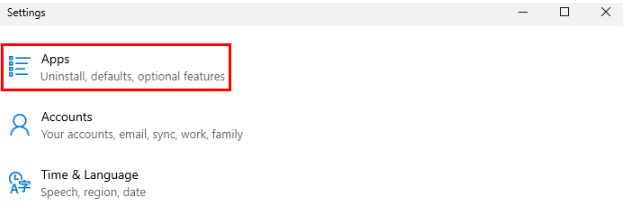
Optional features > Add a feature
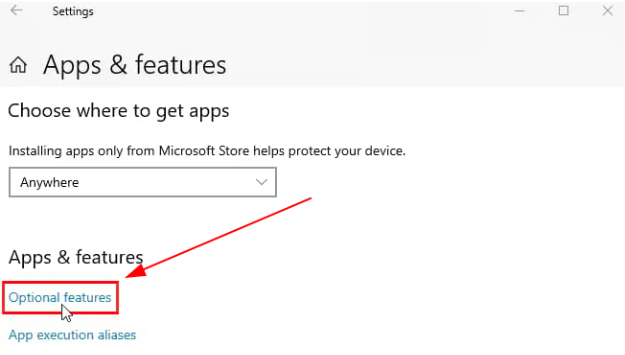
Add an OPtional Feature
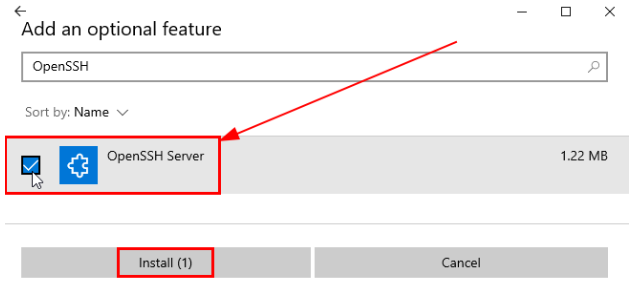
That’s All. You should now be able to use SSH commands either on Powershell or the command Prompt.