This guide will demonstrate how you can enable logging of errors for your dotnet core application to assist in troubleshooting.
This guide can be helpful for Errors such as below #
Error 500.31 – Failed to load ASP.NET Core runtime
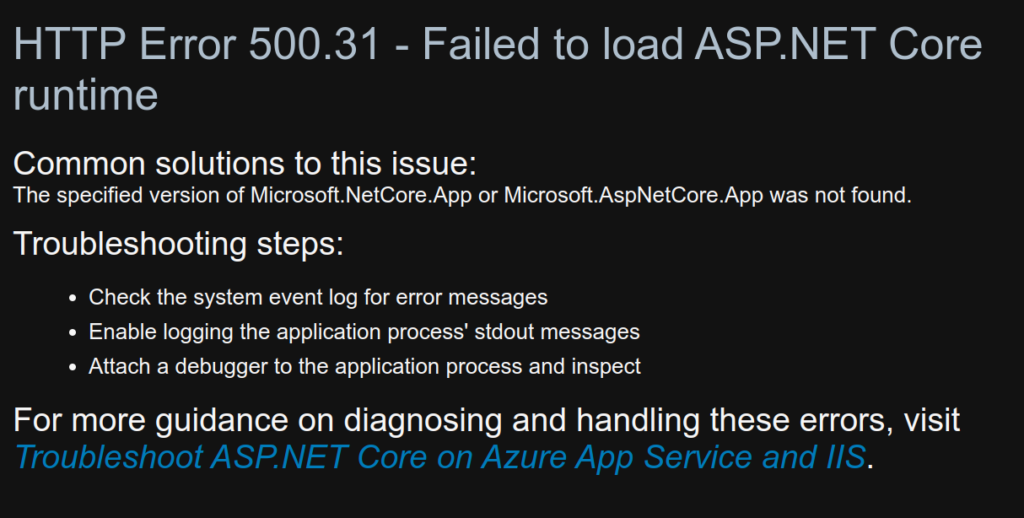
Error 500.30 – ASP.NET Core app failed to start.
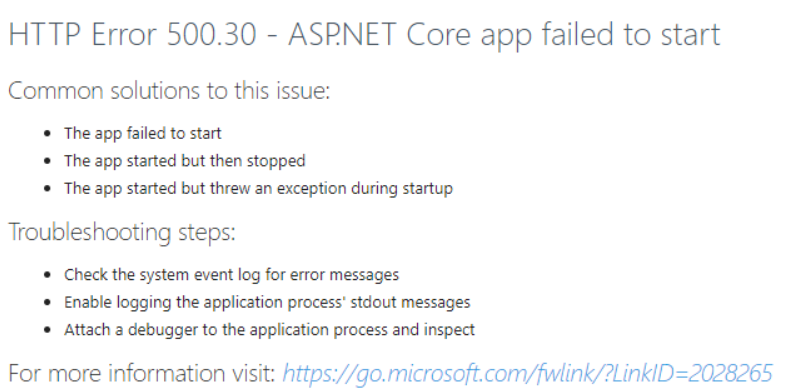
Steps: #
Step 1: Login to Plesk #
Once logged into Plesk -> Click on Website & Domains in the left hand navigation -> Dashboard tab -> .NET Core
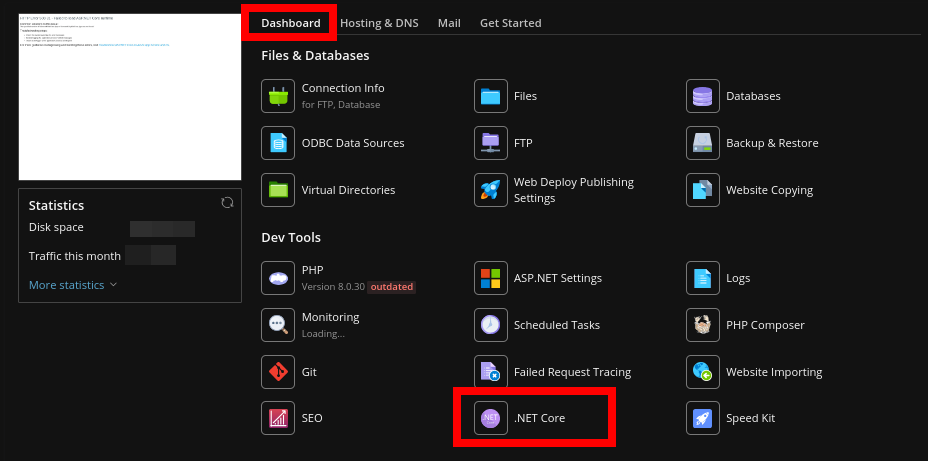
Step 2 : under the Logs section, select the tick box Redirect stdout/stderr to a file.
Click on the pencil icon and update Path to the log file directory to be logs.
Then Apply. #
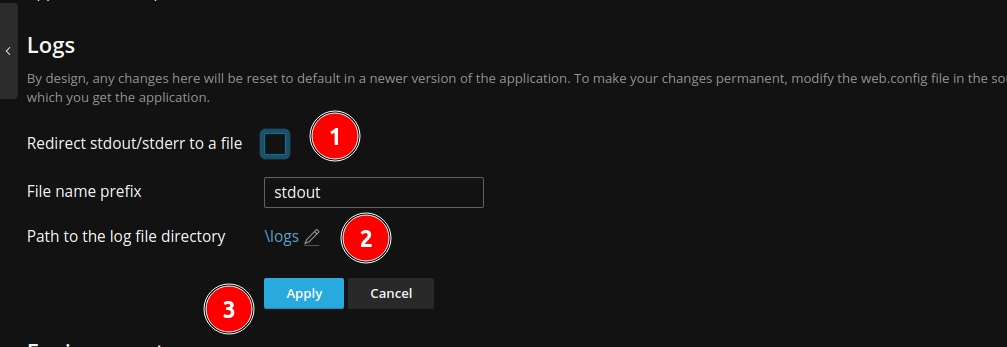
Step 3: Navigate and load Website in a Browser which will then write debugging entries in a stdout_*.log file created for you. #
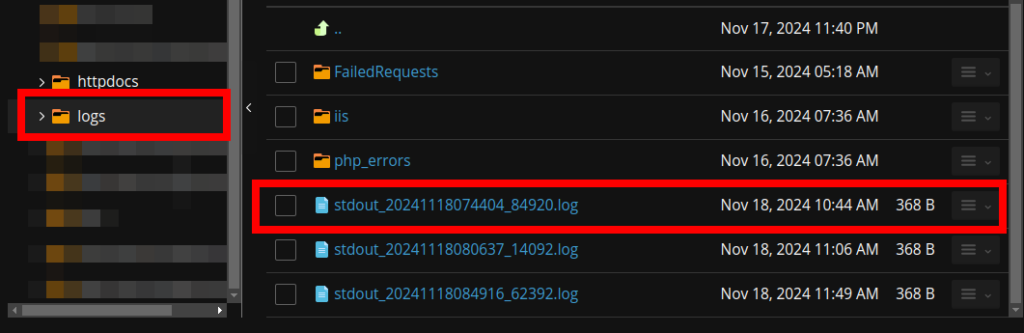
Step 4: To view the log file go to Files -> logs and click on the stdout_*.log file which will open in Plesk File manger for viewing the results. #
Example below of the log file to assist in diagnosing the issue/error.

Done.