How To Create Database on Windows Hosting
Login in with the login details provided to you
Go to database on right hand side of plesk panel as shown
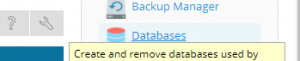
Click add a database
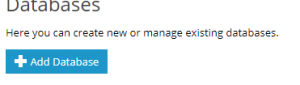
Fill in details of the new database, its user and password.
Under database server select either MySQL OR MySQL according to our preference.

Select user has access to all databases to assign permission.
Click ok to complete creating the database and its user.
You can also add user to a database as shown below.

Under databases you can import your database.
click import Dump
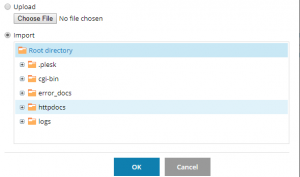
Then select upload (if files are on your local computer)
And fetch them from where you have saved them on local machine.
If database is in your files which you uploaded, use import and select location where it is.
Click ok to complete process.