Unlike on your local machine where you create a database via phpMyAdmin, databases in cPanel are created differently. To create a database in cPanel, use this guide
- Login to cPanel
- Go to MySQL Databases icon under Databases and click it
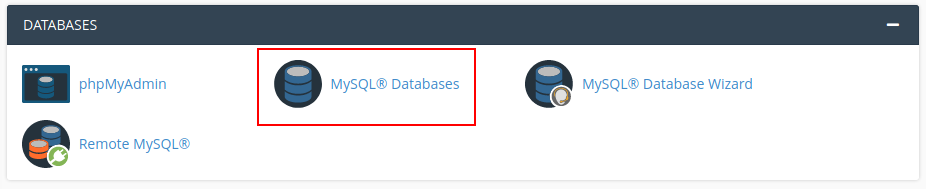
3. Under Create New Database, type your database name. NOTE that the database name will take the format cpaneluser_databasename eg if I create a database called blog and my cPanel username is truehost, then database will be truehost_blog

4. Now to access the database and manage it, eg create tables, go to phpMyAdmin icon
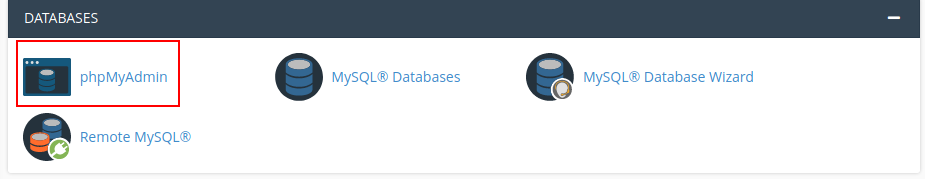
I created my database, how do i get credentials to the database, db server, host, port, username, password
To access the details of database you may check under list of databases. Alternative on wordpress check under wp-config.php file in your cpanel. Other custom applications may use file names such as db.php or config.php