This guide will take you through how you can change or update your database user password on Plesk.
This will show how you can update for the MSSQL and Mariadb databases as these are the primary databases supported or used on our Plesk Shared Hosting Servers.
Steps
Step 1: Login to Plesk.
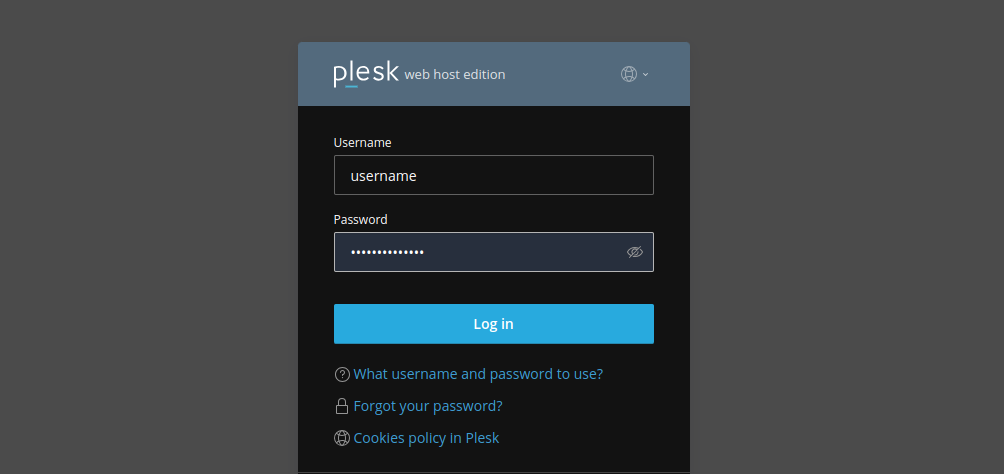
Step 2: Go to Databases section
Go to Databases section -> Locate the database you want to update for -> Click on the username you wish to update.
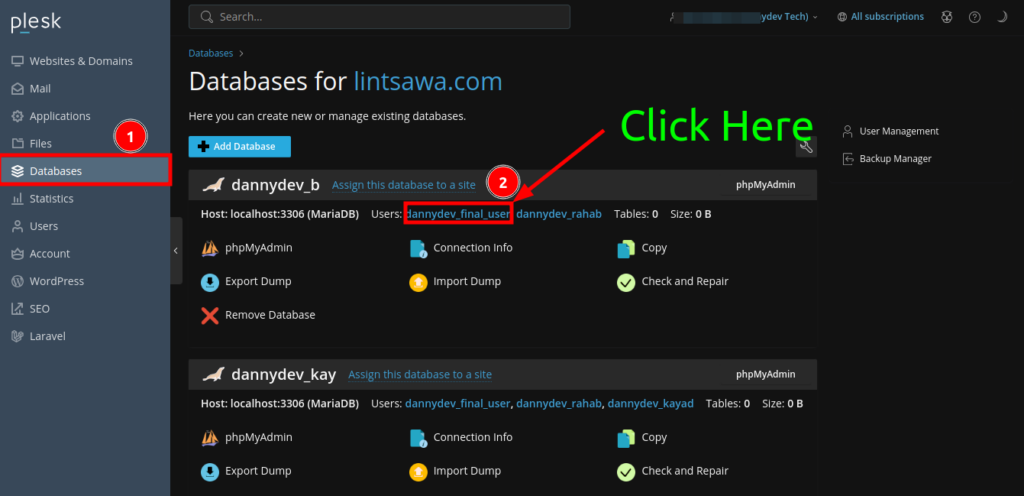
Step 3: Update the password.
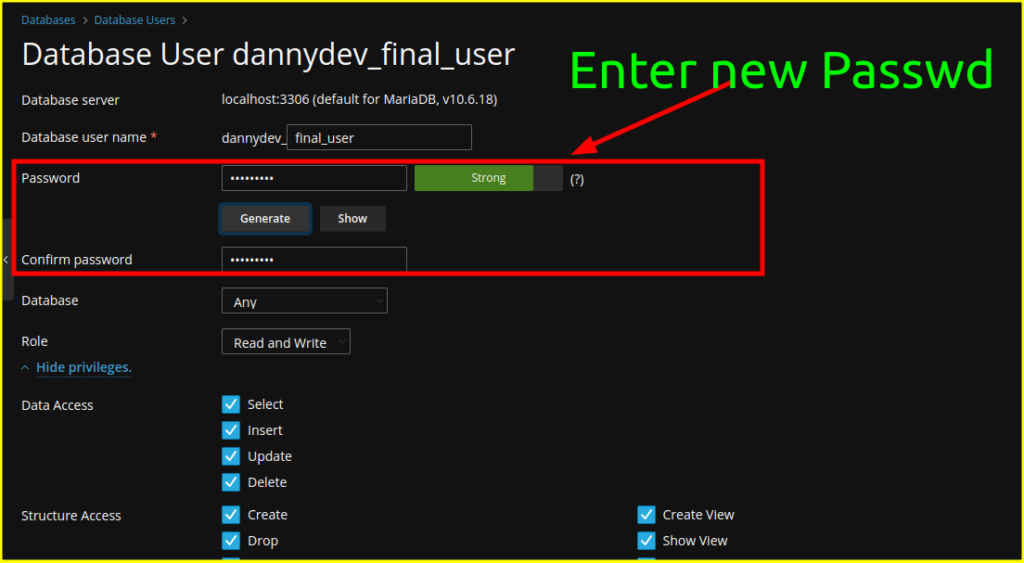
Step 4: Click Ok to update the changes.
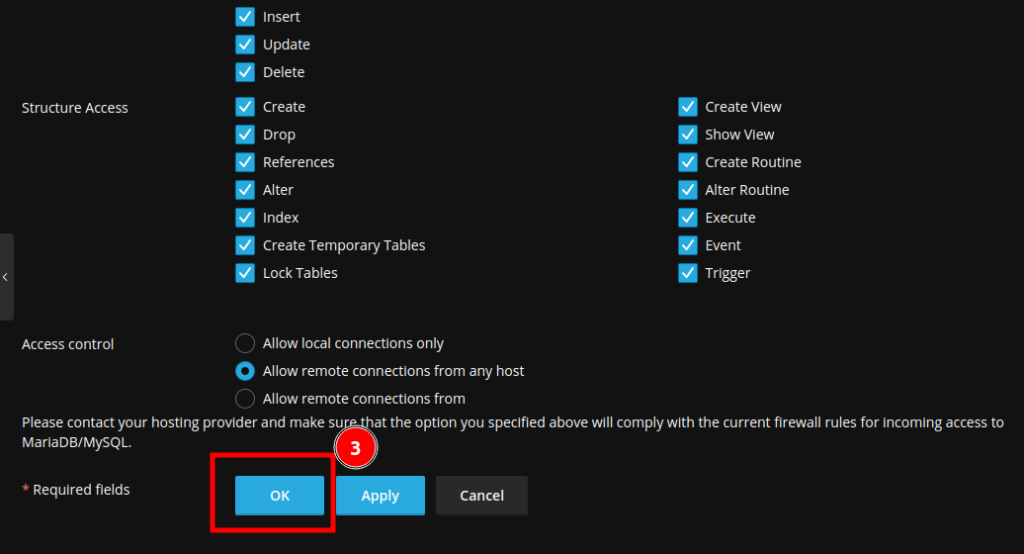
The Same procedures applies to MSSQL database
See below.
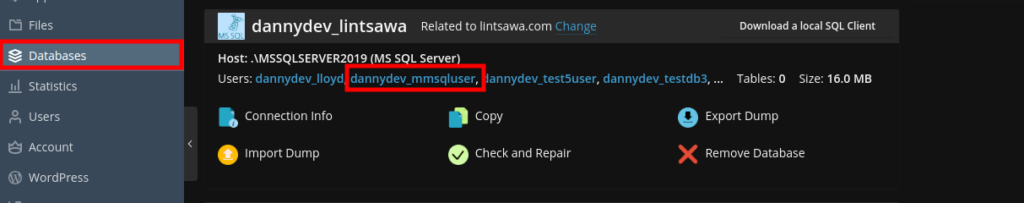
Update and click ok.
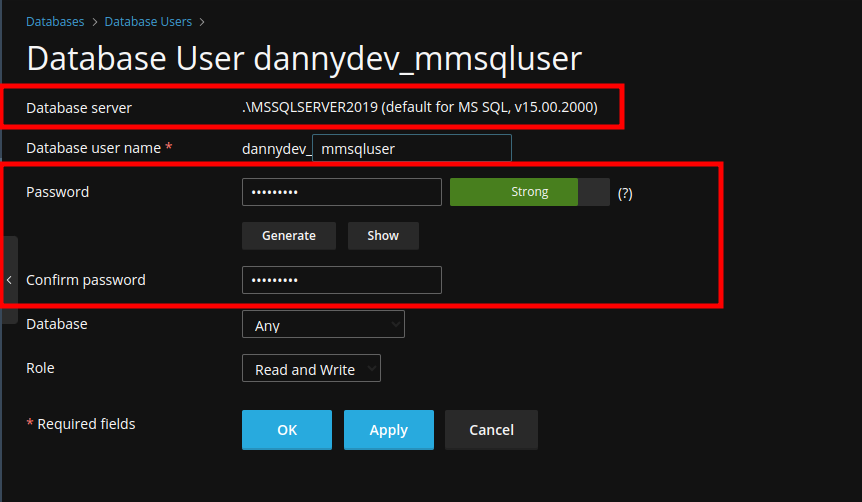
Done.
That is it. You have now successfully updated the database username password for either MSSQL or Mariadb Database.