- Create the Email in your Cpanel
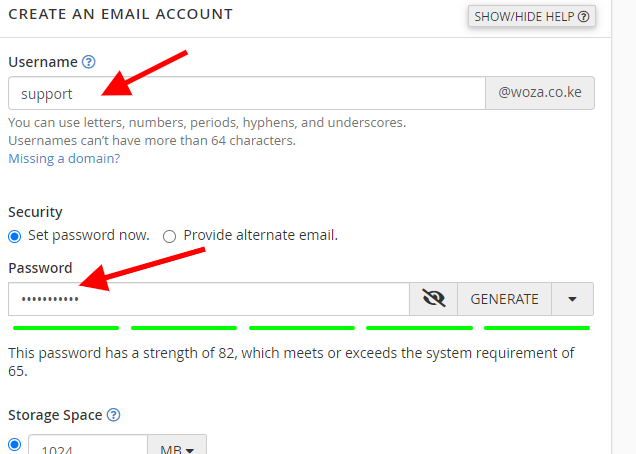
- Open your Outlook Application in your computer
- Go to File >Add Account and Fill in as follows then Click Next
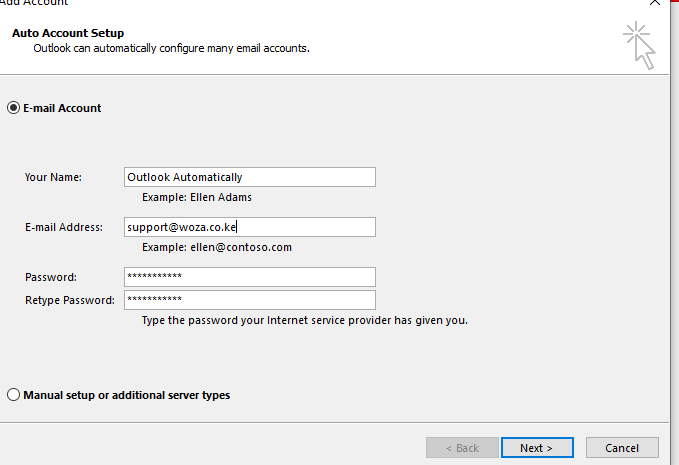
- The Outlook will pick the server configuration Automatically within a few seconds
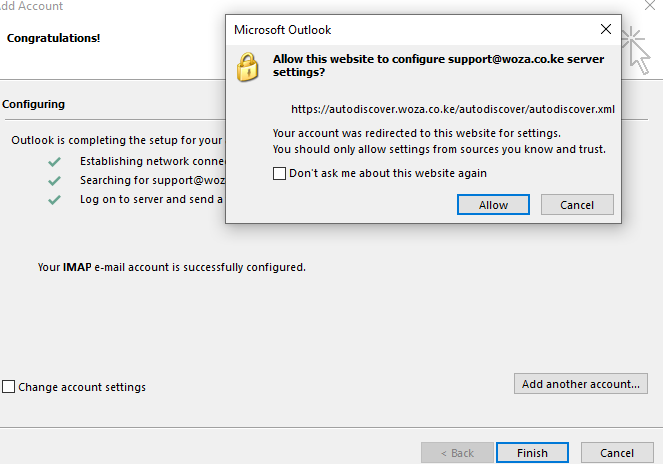
- Click Allow and Finish.
- It’s that Easy