This article assumes you have already created a DMARC record. If not, please use this guide to create a DMARC record.
1. Login to Plesk and go to Websites & domains
2. Click on Hosting & DNS and then click n DNS
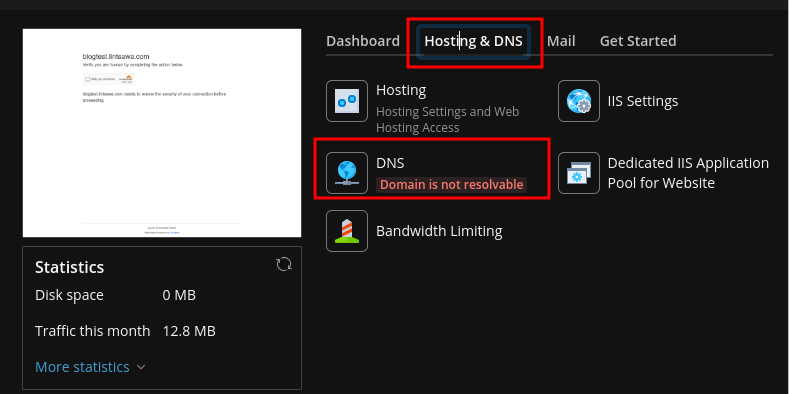
3. Click Add Record.
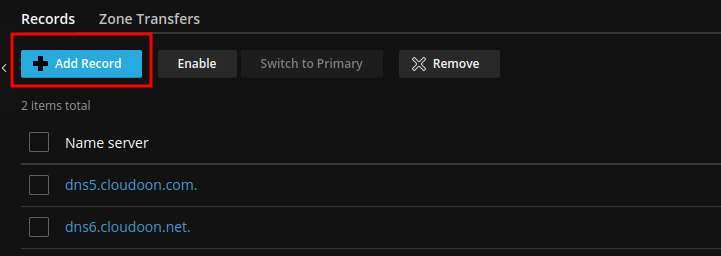
add the records below
Name: _DMARC
TTL: 14400
Type: TXT
Record: v=DMARC1; p=quarantine; rf=afrf; sp=quarantine; fo=1; adkim=r; aspf=r
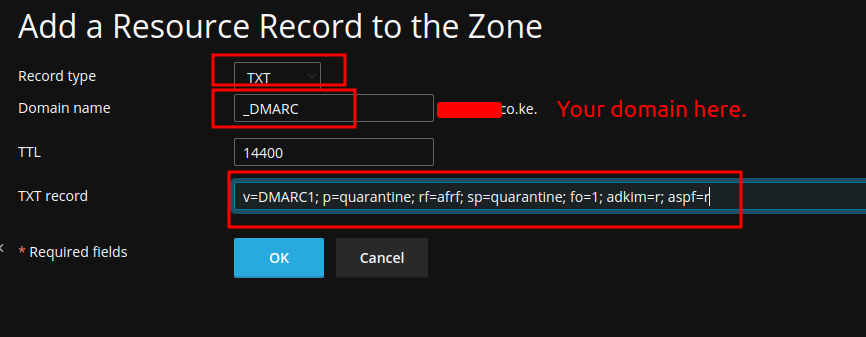
4. Click ok and wait for the changes to apply.
5. All Done.