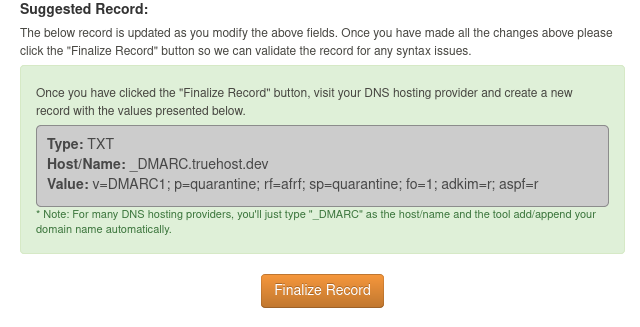This article assumes you have already created a DMARC record. If not, please use this guide to create a DMARC record.
1.Login to cPanel and go to Zone Editor
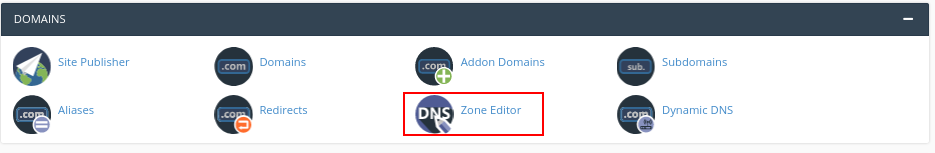
2.Click Manage
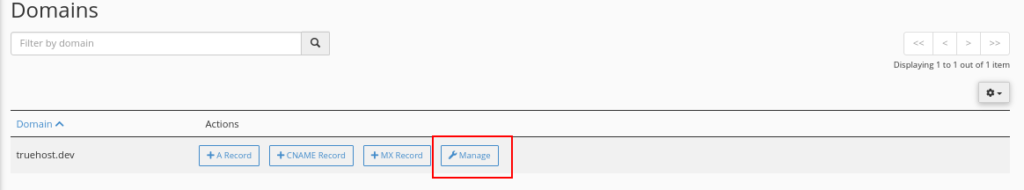
3.Click Add Record then add the records below (Replace truehost.dev with your domain name)
Name: _DMARC.truehost.dev
TTL: 14400
Type: TXT
Record: v=DMARC1; p=quarantine; rf=afrf; sp=quarantine; fo=1; adkim=r; aspf=r
Then click Save Record
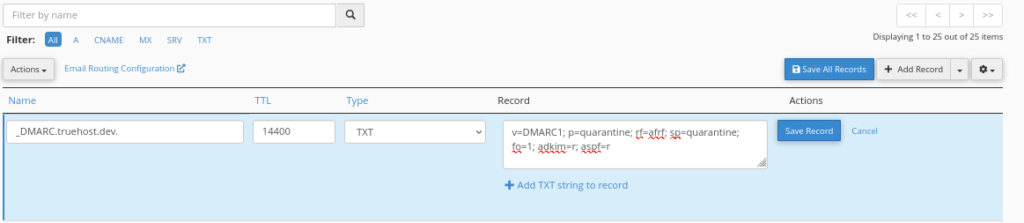
NOTE:
The details in step 3 above are obtained from the MX Tool Box page after generating DMARC record as per this guide