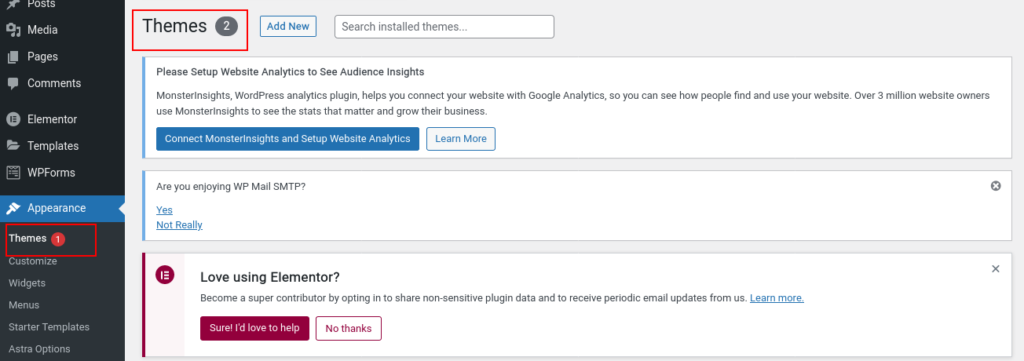A WordPress theme is a tool to change the layout and design of your website. Themes customize the appearance of your site, including the layout, typography, color, and other design elements. When you first create a WordPress site, it will come with a default theme installed.
To activate a theme for your WordPress site, please follow the steps below.
- Login to you CPANEL
- Access you WordPress dashboard through Softaculous (https://truehost.co.ke/support/knowledge-base/how-to-login-to-wordpress-dashboard-using-softaculous/)
3. One on the dashboard, locate APPEARANCE.
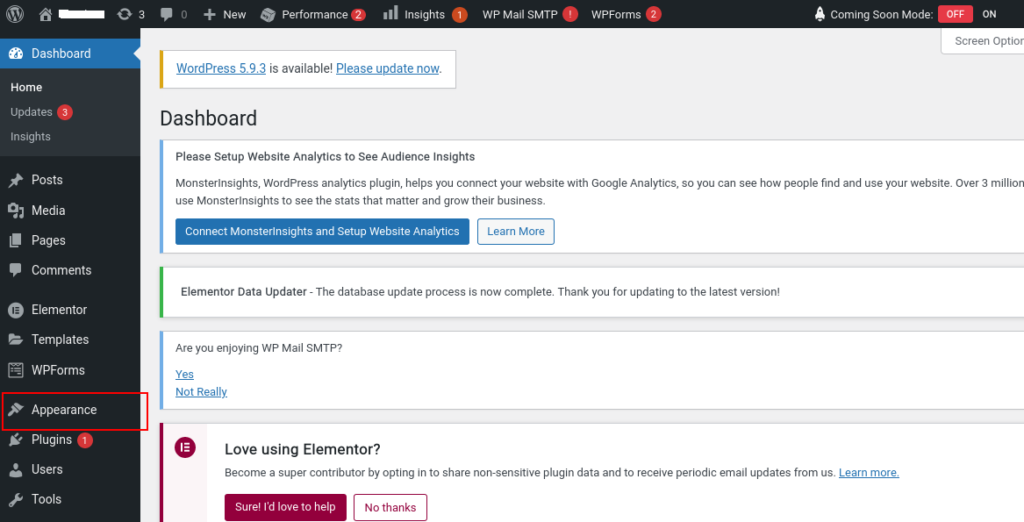
4.Select a theme, install and activate.