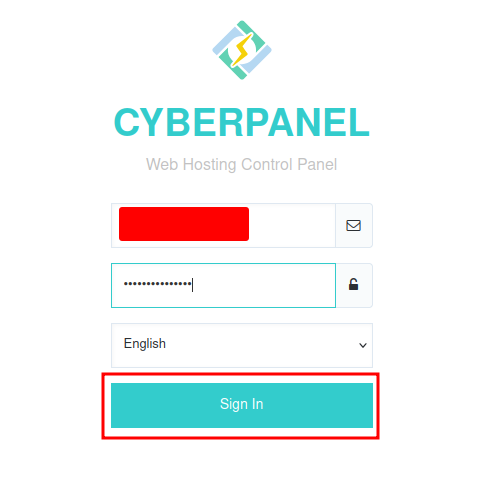To disable Google 2FA on cyberpanel, you will need to login to the server via SSH , access the database and update the 2FA settings.
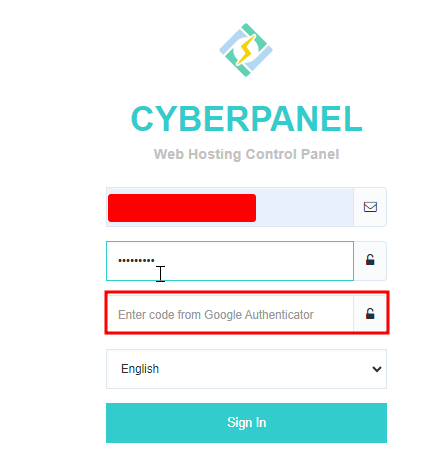
Follow the steps below.
Access your database by typing either
mysql or mariadb
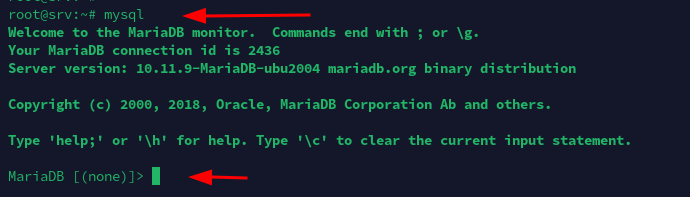
Now we’re on our database shell.
The next operation will require we use cyberpanel database. To enter, CyberPanel database, use the command:
use cyberpanel;
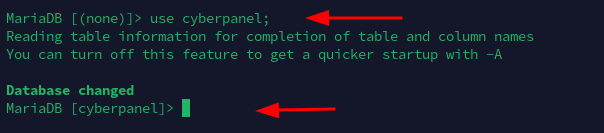
Now disable 2FA for the admin account with the following command:
UPDATE loginSystem_administrator SET twoFA = '0' WHERE loginSystem_administrator.id = 1;
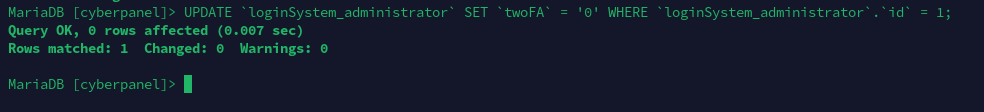
That’s it. All done.
Alternatively, you can use the one line command below.
mysql -u root -p"$(cat /etc/cyberpanel/mysqlPassword)" cyberpanel -e "UPDATE loginSystem_administrator SET twoFA = '0' WHERE loginSystem_administrator.id = 1;"
You can now login.