ClamAV is a powerful antivirus used by CWP in email filtering. It scans the contents of incoming and outgoing emails to ensure they are free from malware. However, it is resource-intensive. It requires a minimum of 3 GB RAM and 1 CPU at 2.0 GHz. For VPS with less than the minimum requirements, they will struggle to operate while loading the websites.
We will disable this service via CWP Dashboard and via terminal.
Via CWP Dashboard
Login to your Dashboard. Scroll Down towards Service Status. Click Mail Services.
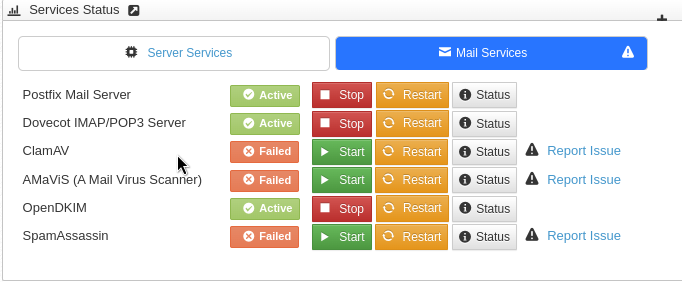
Click the Stop button beside ClamAV. Then click Status button. You should see something like this:
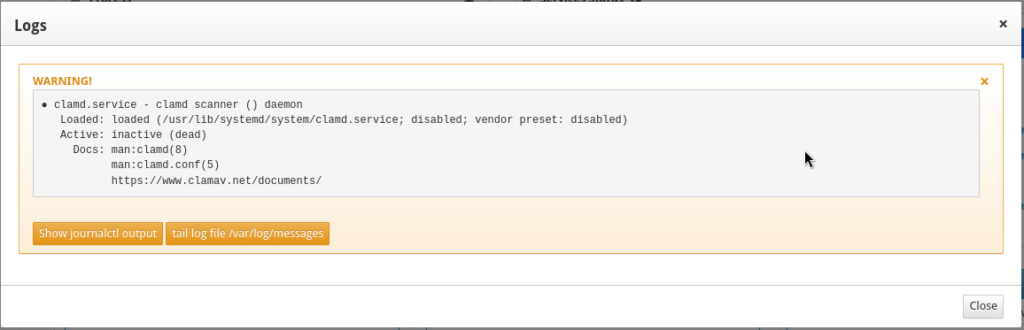
via Terminal
Access VPS as root via ssh terminal. Then run following command:
service clamd stop && systemctl disable clamd
Then check the status of the service
systemctl status clamd
ClamAV should be inactive (dead).