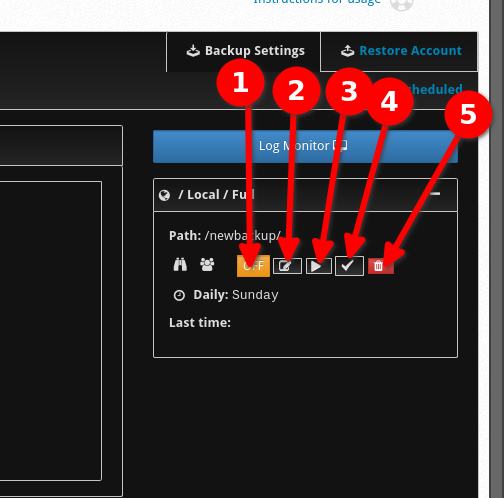We will walk through the steps needed to create a backup in your Control Web Panel also known as CentOS Web Panel.
Creating Backup. #
- Login to your CWP
- On the side menu(left) search for New Backup(beta) and select it
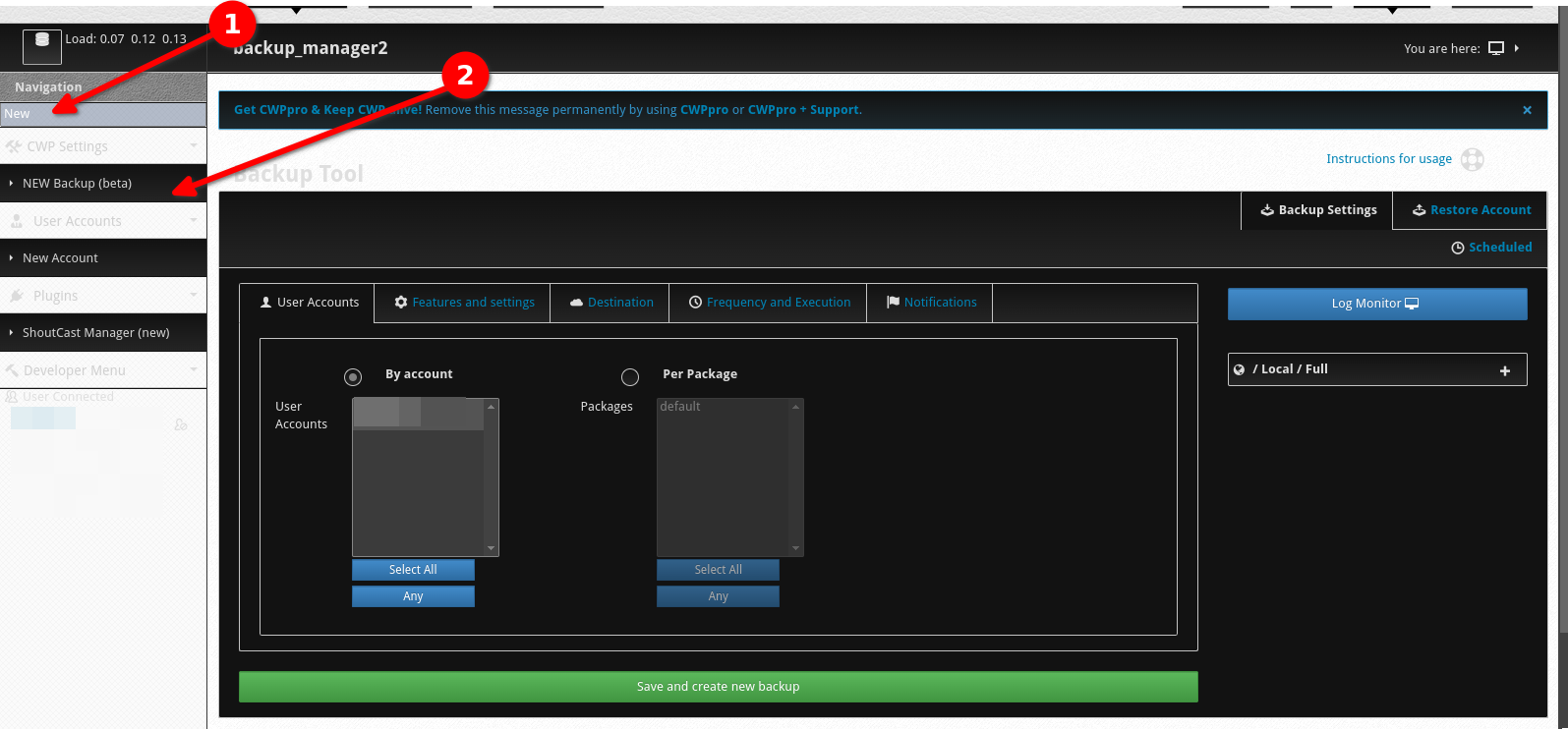
- Under user accounts, select By account to choose the user accounts you want to backup
- Using the features and settings tab we will deselect what we won’t need to be included in the backup
- To select where the backup will be stored we will use the Destination tab
- We will specify how frequent we need the backup to be done from the Frequency and Execution tab.
- To be notified about the backup status you will specify that using the Notifications tab
- Save the backup using Save and create new backup
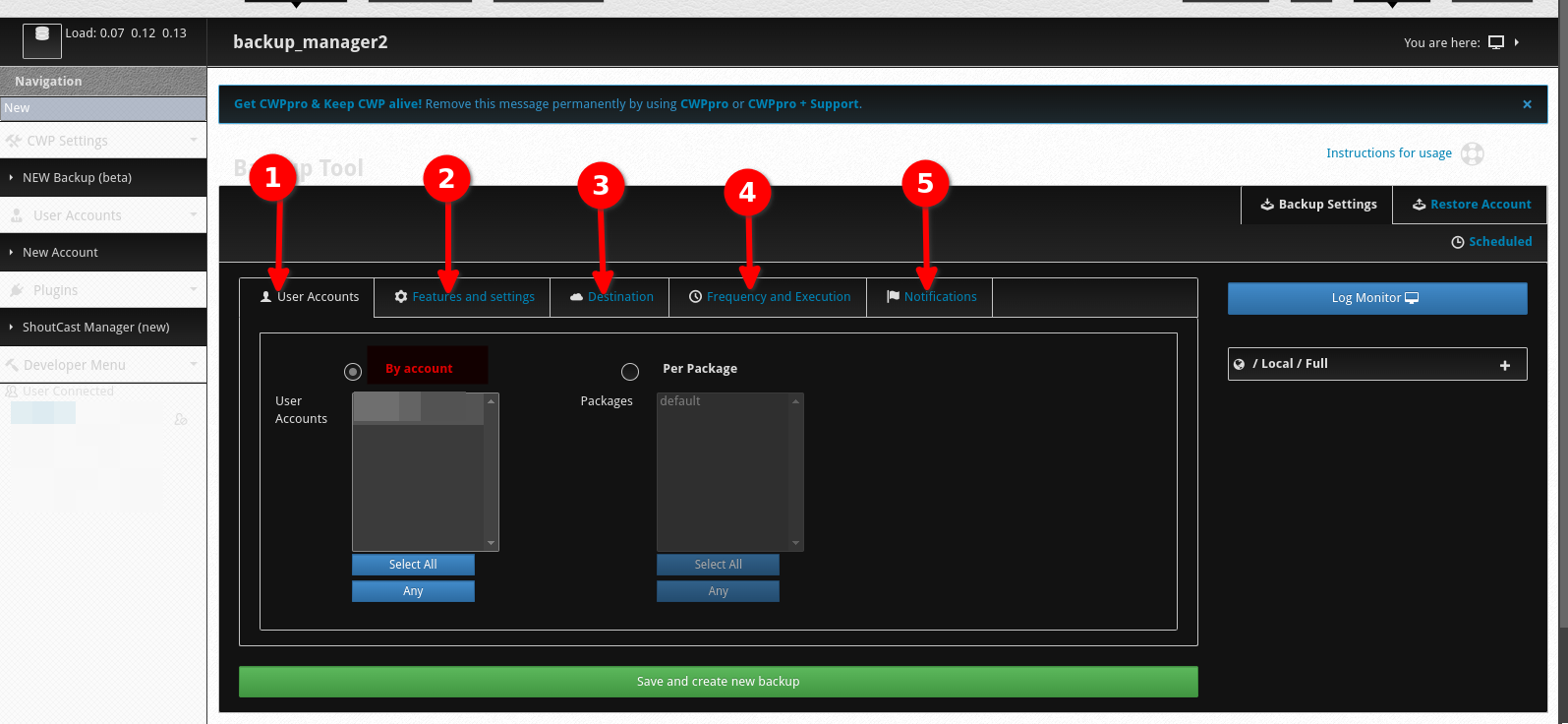 On the right you will see the configured backup where we can carry various actions such actions
On the right you will see the configured backup where we can carry various actions such actions
- Activate/deactivate a schedule
- Update a backup configuration
- Run the backup now
- Apply changes
- Delete a schedule