CWP typically updates itself automatically. Through a cron job, it is updated no later than 48 hours after the update is made available.
However, as soon as CWP is released, you can check and update it. We will look at manually updating CWP in this guide.
Update System
We will first update the system. You can update the system using the following set of commands:
yum check-update
yum -y update
Then clear cache:
yum clean all
Update CWP
To update CWP, run the following command:
sh /usr/local/cwpsrv/htdocs/resources/scripts/update_cwp
or this command:
sh /scripts/update_cwp
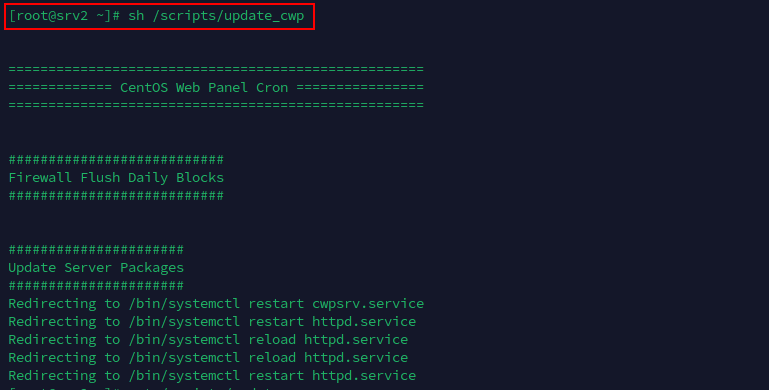
Here is how you can manually update CWP, though it is not necessary.
All done.