CloudPanel is a web-based control panel designed for managing virtual servers. It includes a built-in Let’s Encrypt certificate installer, making it easy to secure your websites with free SSL/TLS certificates.
Steps
- Log in to CloudPanel
Log in to your CloudPanel account with your credentials.
- Select a Website
Once logged in to CloudPanel, find the website you want to install the SSL to, and click on Manage next to it:
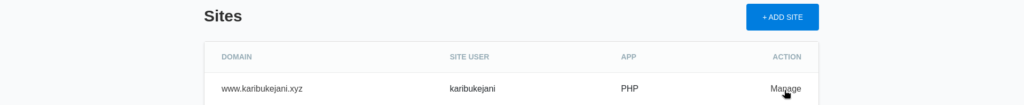
- Generate an SSL Certificate
Within the website management section, go to the SSL/TLS tab, and from the Actions menu, select New Let’s Encrypt Certificate:
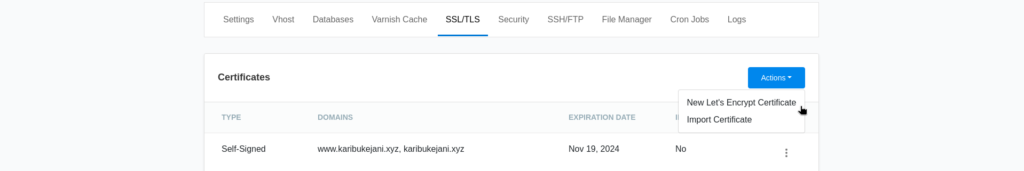
- Configure Certificate Settings
Configure the certificate settings, whether to include www or not. Finally, click on Create and Install to initiate the Let’s Encrypt certificate request:
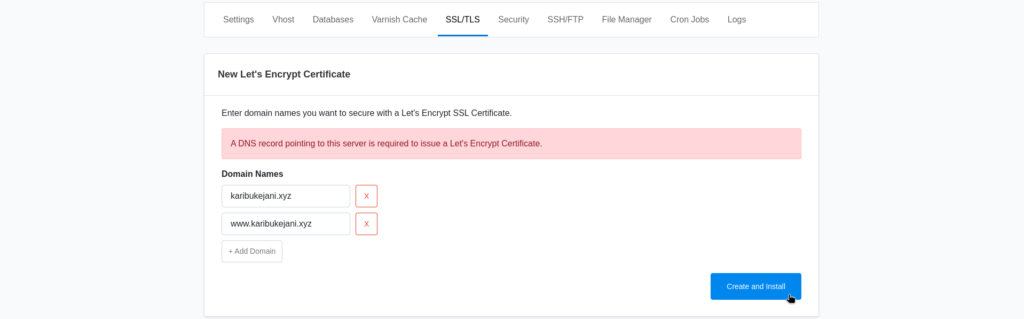
- Complete the Installation
CloudPanel will complete the installation of the Let’s Encrypt SSL certificate.
Congratulations!
Your website is now secure with a free SSL/TLS certificate from Let’s Encrypt.
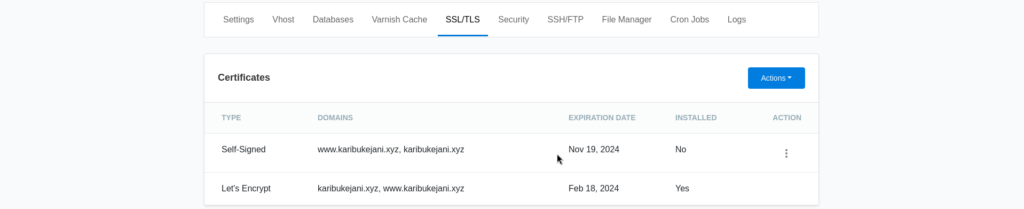
Additional Note
- Let’s Encrypt SSL certificates are valid for 90 days. CloudPanel will automatically renew your certificates before they expire.