Jetbackup is granular backup wizard. It allows restore of specific files. This is good since it means you if you made many changes to many fiules and you feel like restoring one to a previous state, you can do this comfortably. You dont have to worry about loosing updates on other files due to one file.
This guide helps you restore specific files in Jetbackup
1.Login to cPanel and go to Jetbackup section
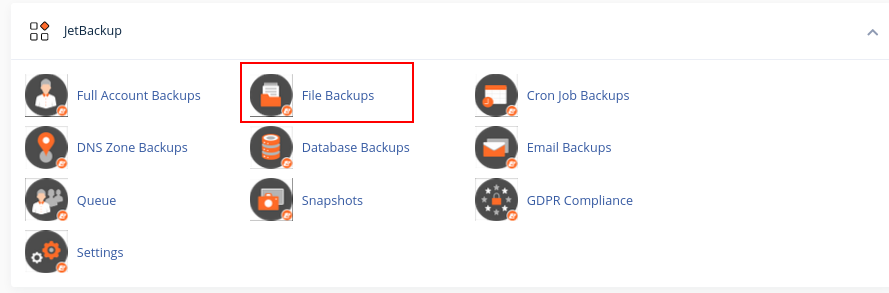
2. Click File Manager
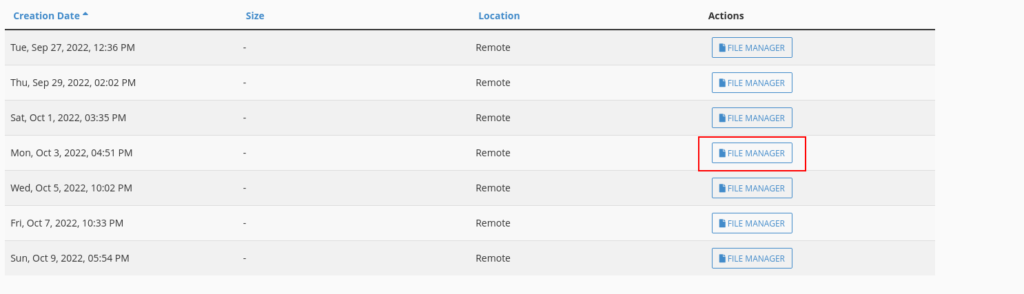
3.Select the files/folders you want to restore. In this case, am restoring wp-content folder inside public_html folder.
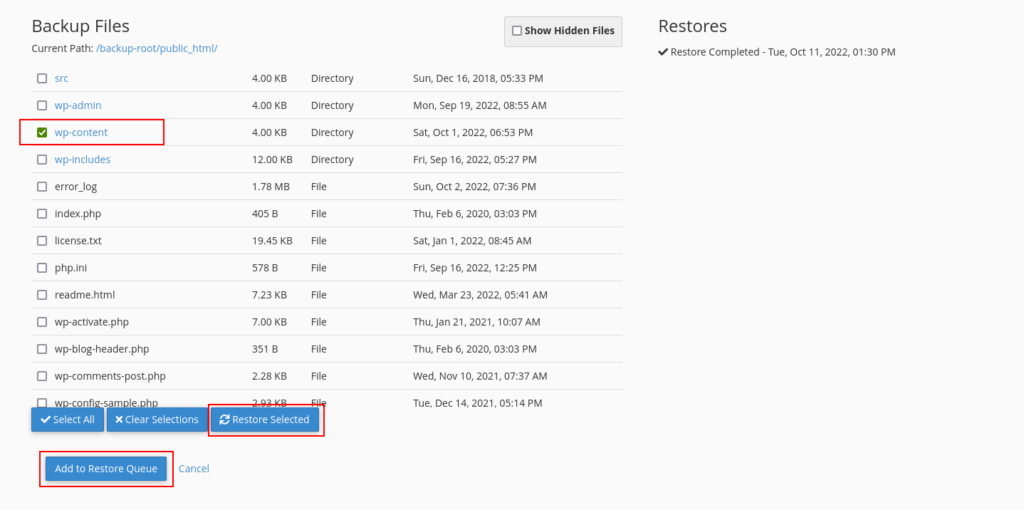
4.You can monitor the restore progress and once restored, it will display under Restores.
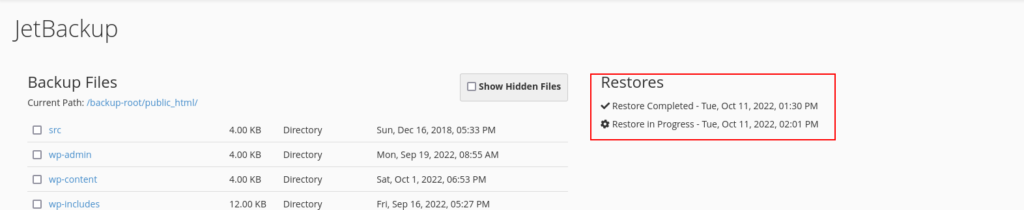
thank you so much, you remain my best choice