Search Engine Optimization is a method of increasing traffic generation for an internet business. There are lots of businesses that are actually using this economical method of providing a boost for their virtual earnings. SEO makes google understand your website better, and gives it a rating (ranking) among the many websites dealing with the same business as yours. There has been a belief that only professional SEO firms ought to be hired to execute this to get effective results. While advanced skills are required, as a Cpanel user, you can have your website submitted to google with several clicks of buttons as we are going to learn today.
How to submit your website on google for indexing
- Login to your Cpanel and Scroll to SEO and Marketing Tool section and click on “Get in google”
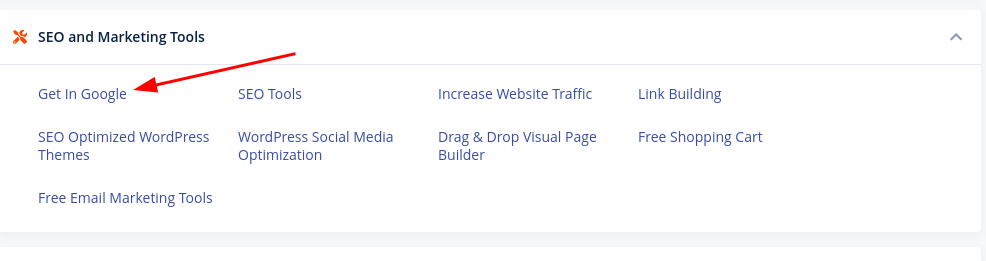
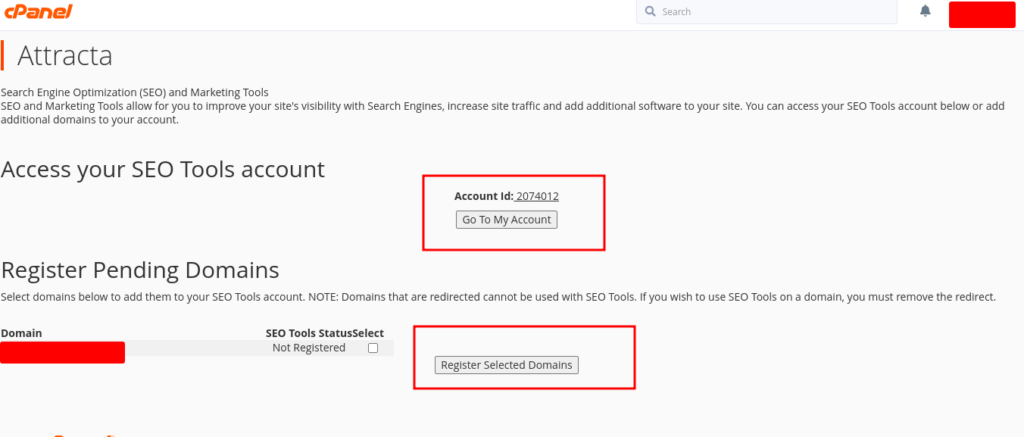
3. If you have multiple domains, click on the domain you wish to submit to google. This opens up the following page.
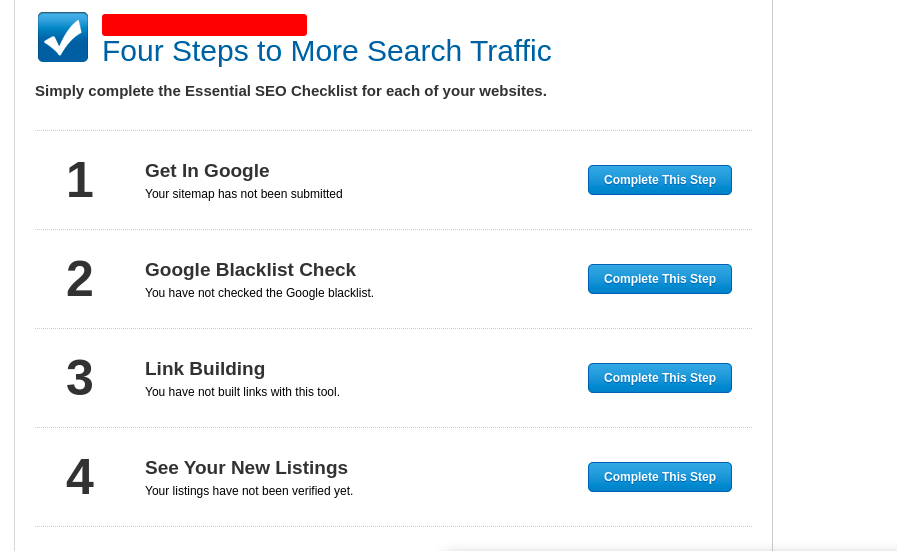
5. Click “complete This step” on Get in Google. (Option 1)
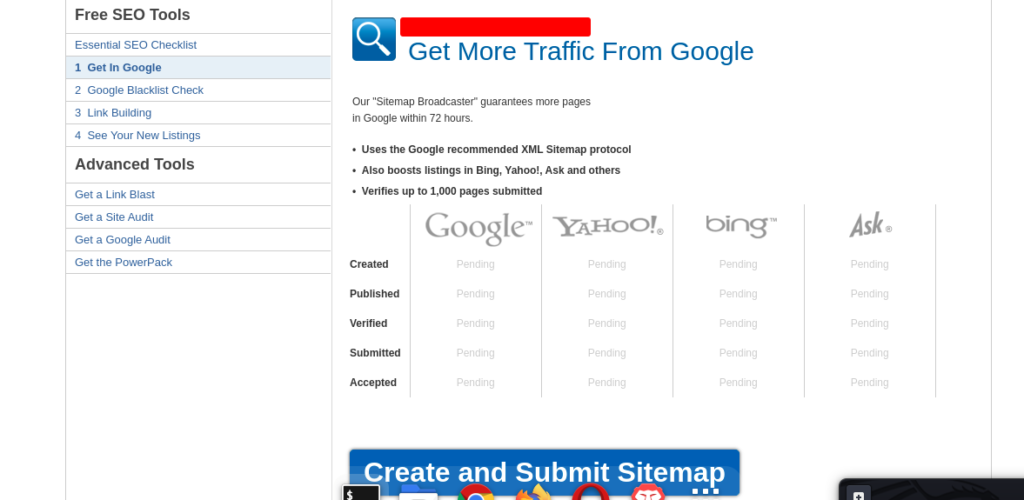
6. Click on ” Complete this step” on Google blacklist check. On the page that opens, click on check google blacklist to check if your site has been blacklisted by Google. Go back to the previous page
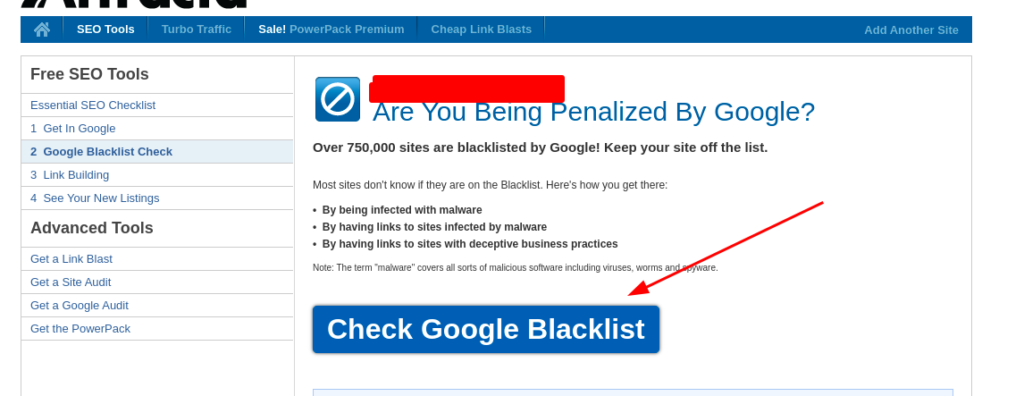
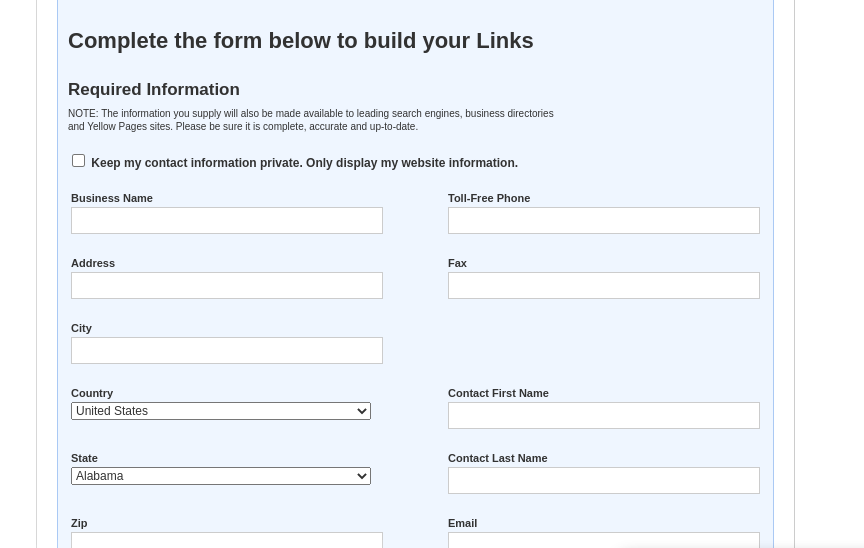
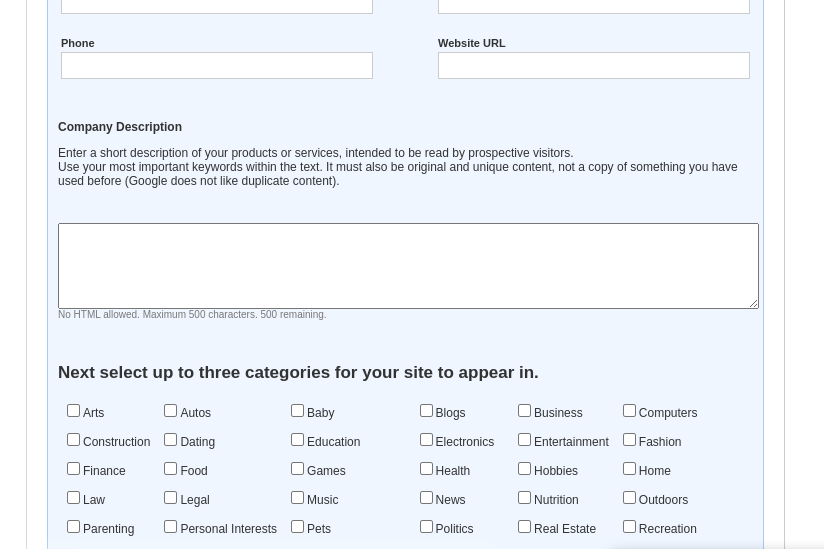
This page gives you an opportunity to tell Google more about your website, what it deals with, and your contact information. This will assist in having your website returned to clients whenever information relevant to your website is queried/searched on google. Fill in all the fields and make sure to give the correct information about your website and click “Next step” to complete the submission.
8. Finally, it’s time to check on your new listing. Click on “See Your New Listings” : Option 4. Here, if you had previously submitted your website for Google indexing, you can check how your search results will be presented to your clients on google.
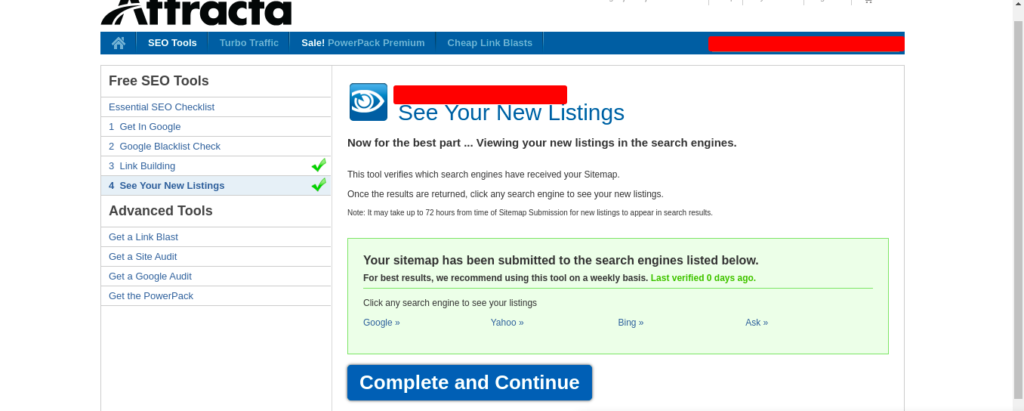
NOTE:
- Your website will only appear on the given engines if it was previously submitted on google. After submitting on google, indexing may take up to 72 hours. For your website to rank higher, ensure to create high-quality content, well-optimized images, and original content. Google will penalize you for copyright.
- This is basic Cpanel SEO; for advanced SEO technics such as on-page and off-page audits need to be considered.
- A quick way to check if your website is indexed on google: on your browser, search for site:yourdomainname
- To generate a sitemap; go to https://www.xml-sitemaps.com/ , generate the sitemap and upload it to the root folder of your domain.
- To boost your google listing, create a google my business profile, and other links to your social media accounts associated with your business.
- For better results, repeat the above steps on a weekly basis.
Hello c panel. I have done all this but my site still not available on google .please help me.