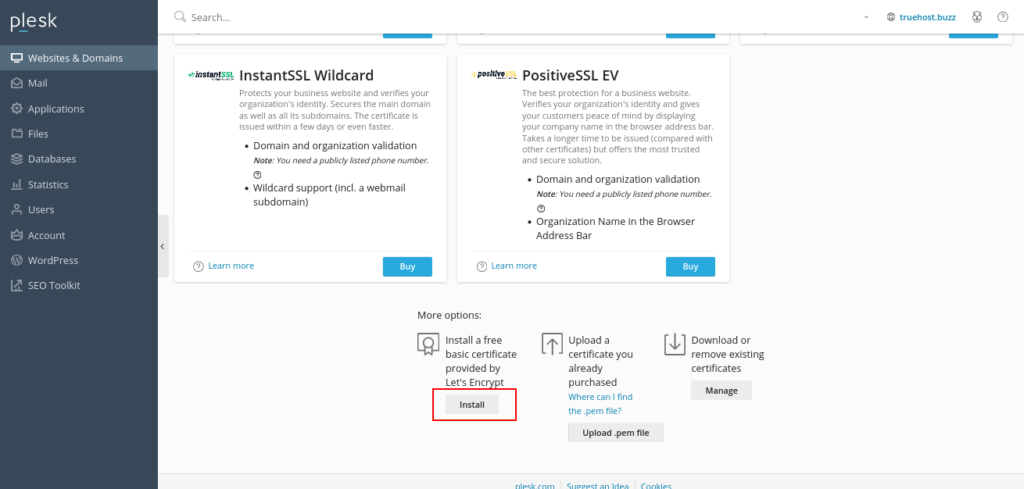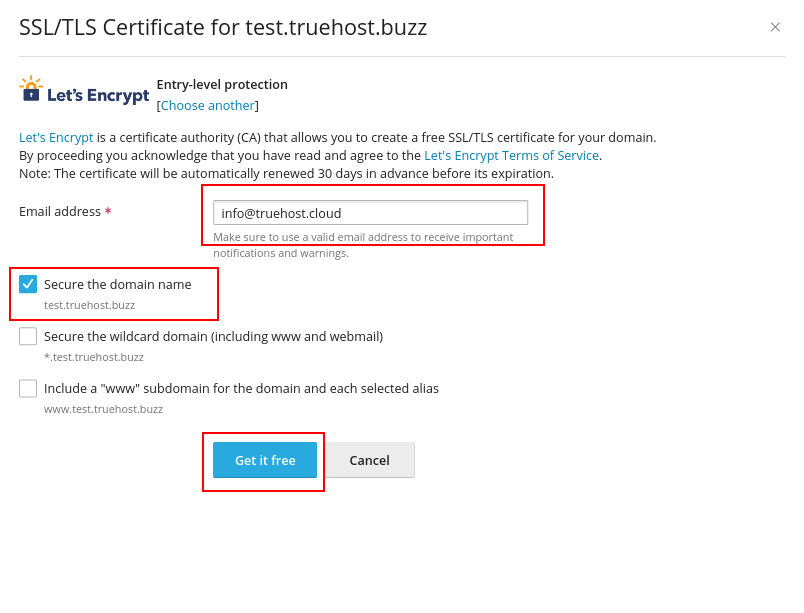Our Plesk Control panel provides the ablity to install free Lets Ecncrypt SSL for all your domains and subdomains hosted with us. This guide shows you how to install free SSL
1.Login to Plesk Control panel
2.Go to Website & Domains >> Security >> SSL/TLS Certificates
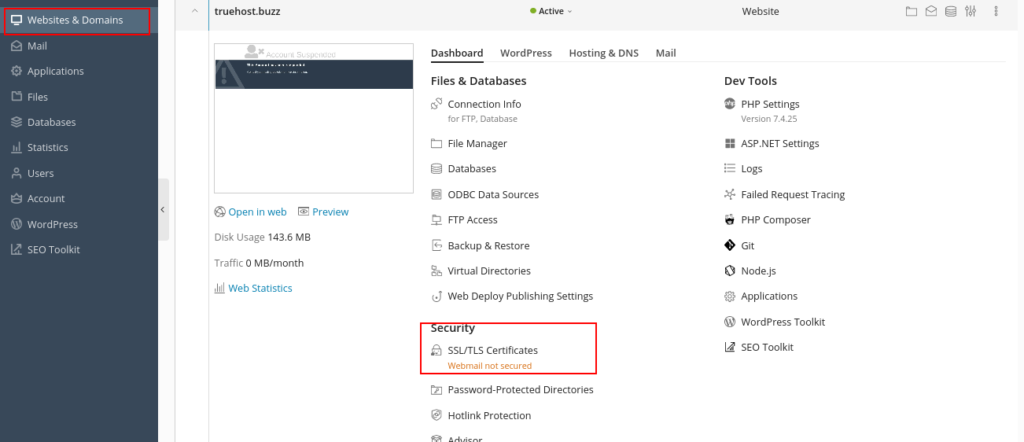
3. Scroll down to the base and under More Options, click Install as shown below