To update nameservers in Truehost Client area, follow the steps below
1. Login to client area
2. Go to Domains
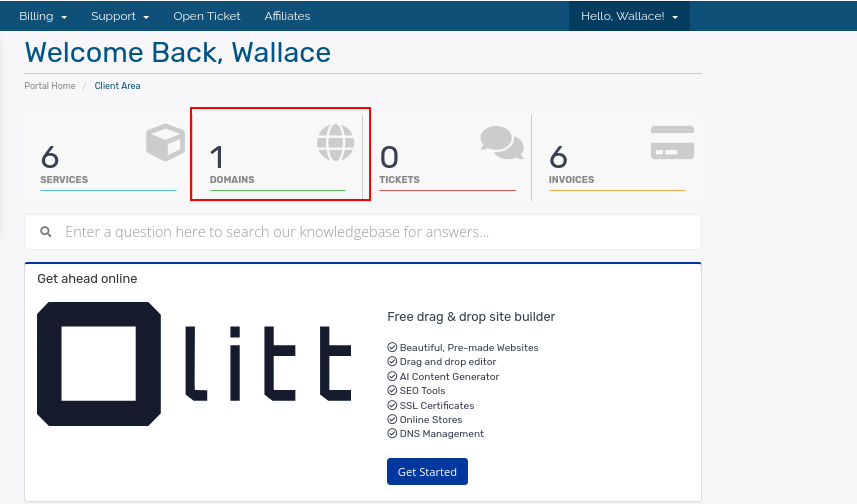
3. Navigate to the drop down next to your domain
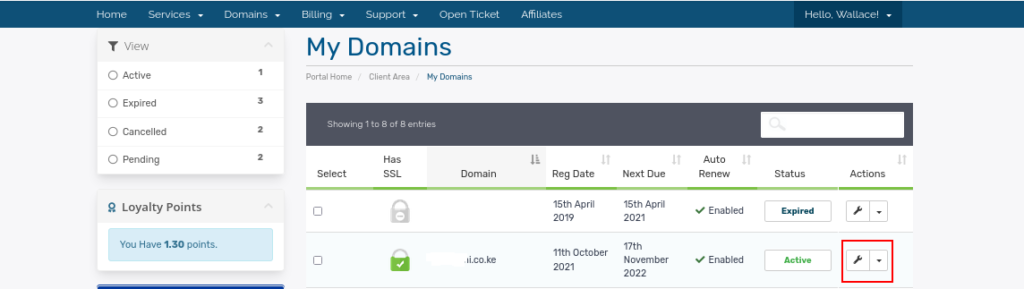
4. Select Manage Nameservers
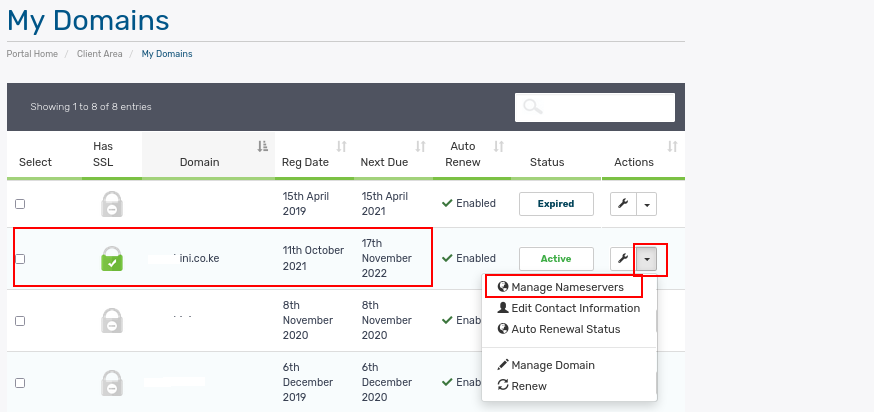
5. On your left, click Nameservers option
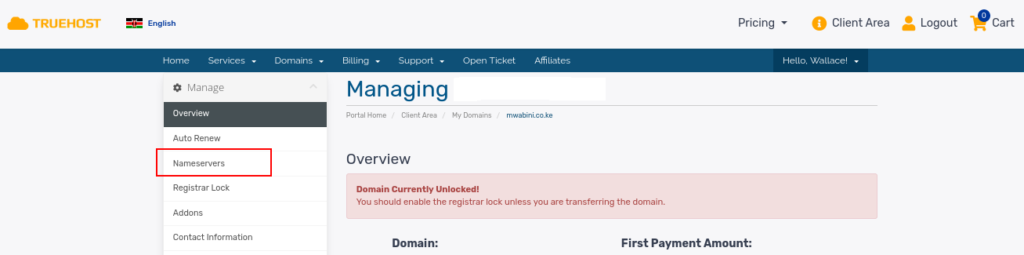
6. Enter your nameservers and click Change Nameservers

it shows me this message while changing my name servers.
An issue was encountered while updating the domain nameservers. Please contact support.