If you do not install SSL on your hostname, then when accessing it you will definitely see a notification that it is not secure. To curb this you ought to install an SSL Certificate
- Log in cwp.admin dashboard and navigate to the WebServer Settings on the left menu.
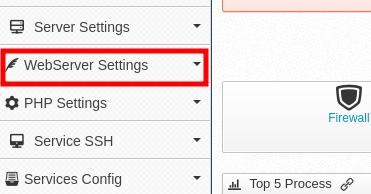
- On the drop-down on your left, click “SSL Certificates”
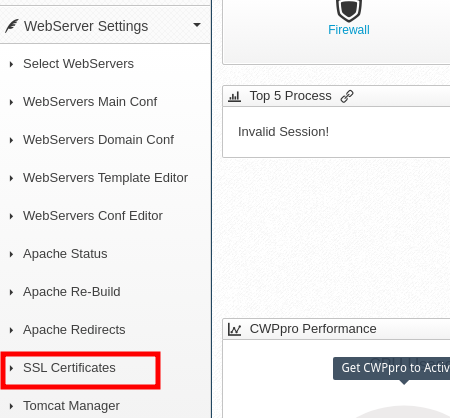
SSL will be automatically installed, the only condition is that you have DNS A records set for the hostname.
If you don’t have an A record for the hostname then CWP will install a self-signed certificate.
Please note that the hostname should be a subdomain and NOT the main domain.
For http:// to https:// redirect you can create htaccess file in the following path:
/usr/local/apache/htdocs/.htaccess
Now add the following code to the .htaccess file that you have just created.
RewriteEngine On
RewriteCond %{HTTPS} off
RewriteRule ^(.*)$ https://%{HTTP_HOST}%{REQUEST_URI} [L,R=301]