Truehost provides SSH access for Silver, Gold and Platinum packages. SSH is a superior interface that allows users to better manage their applications and run commands that would otherwise be impossible on the graphical based cPanel
You can use the following methods to access SSH
A) Via cPanel #
cPanel provides a Terminal Interface that can be used to access SSH
1. Login to your cPanel
2. Navigate to Advanced tab
3. Click Terminal
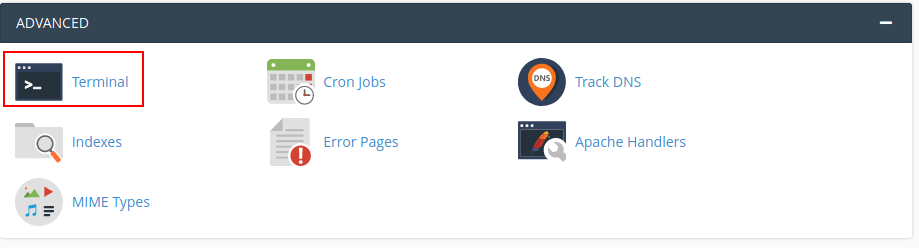
B) Via an SSH Client #
On Linux and Mac OS #
If you use a Unix based operating system such as Ubuntu or Mac OS, open the terminal on your computer and type the command below
ssh -p 1624 [email protected]
where cpaneluser is your cPanel username and 12.34.56.78 is your IP which can be obtained in the cPanel directly or from the cPanel Login Credentials email that was sent with your username and password
Enter your password when prompted
On Windows #
1. Download an SSH client such as Putty or Smarty. We shall continue with Putty in this guide
2. Under Hostname or IP address, put your server hostname, This can be obtained in the cPanel directly or from the cPanel Login Credentials email that was sent with your username and password
3. When prompted for login, enter your cPanel username then press Enter
4. Type in your password then press Enter.
NOTE:
-For putty, it does not allow copy-paste of password. You must type the password using your keyboard
-When typing the password on putty, the cursor does not move. You should continue typing the password and once through, press Enter. If the password is correct, you will be logged in.
I am trying to ssh into the server but I am getting the errors as below:
mickey@mickey-HP-EliteBook-840-G6:~/.ssh$ ssh -i ~/.ssh/vision_rsa [email protected]
ssh: connect to host 156.232.88.10 port 22: Connection refused
mickey@mickey-HP-EliteBook-840-G6:~/.ssh$ ssh -i ~/.ssh/vision_rsa [email protected]
ssh: connect to host vision2030stamped.co.ke port 22: Connection refused
mickey@mickey-HP-EliteBook-840-G6:~/.ssh$ ssh -i ~/.ssh/vision_rsa -p 2222 [email protected]
kex_exchange_identification: read: Connection reset by peer
Connection reset by 64:ff9b::9ce8:580a port 2222