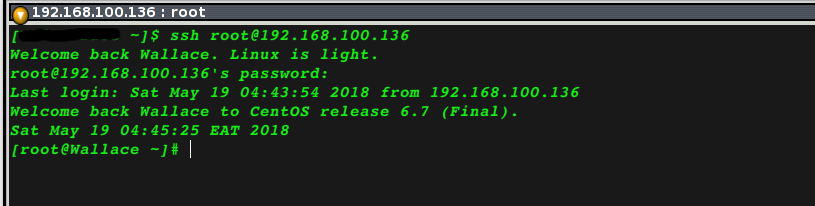The primary method to access a VPS is through WHM – which is GUI or through SSH. We look at how to connect to a VPS through SSH from a Linux machine. For first time access, we use the default port 22 to access the VPS. For this tutorial, we shall assume the IP address of the VPS is 192.168.100.136
- Open terminal and type the command below:
For first time login you will be asked to accept rsa key to be saved so that you aren’t prompted to accept the key everytime out log in.

- Enter your password for then root user. This is provided by us immediately your VPS has been set up.