It is possible to Export a database so that you can get your data in .sql format. This can help you restore the data elsewhere or keep a local backup.
1.Login to cPanel
2.Go to phpMyAdmin under Database section
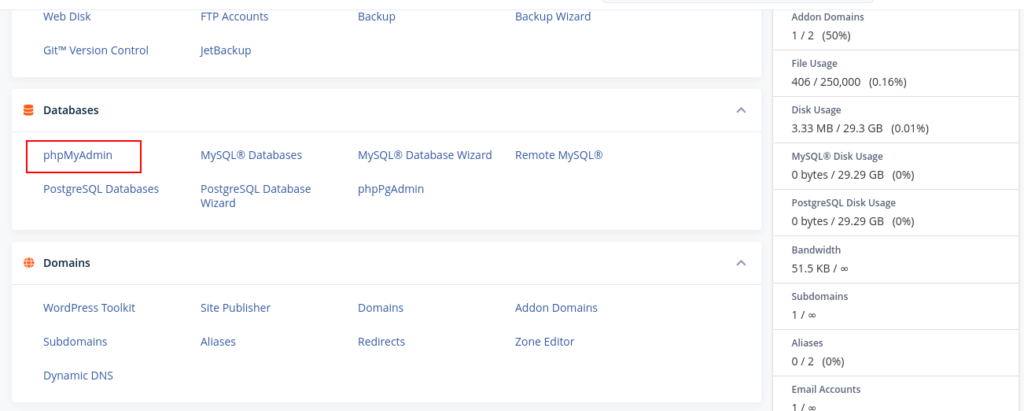
3.Select the database you want to Export. It is important to first select the database, failing to select the database will result in a different backup.
4.Click Export
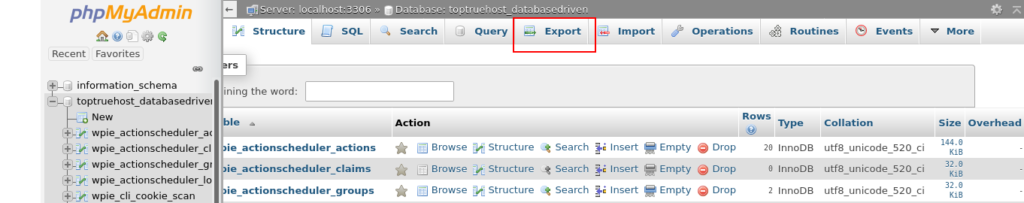
5. Scroll down and click Go
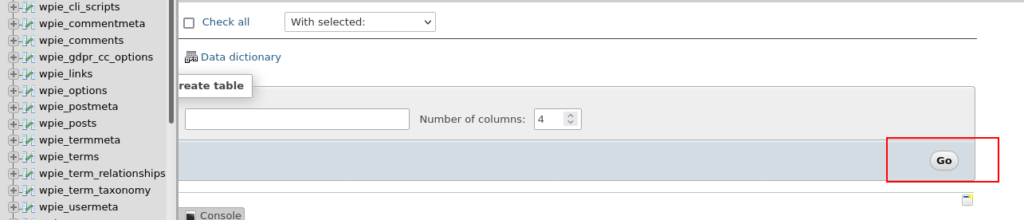
That’s all
Video #
Below is a video of the process