All the Truehost Workplace email come with a Drive Storage separate from mail box storage.
This allows you to store documents, files and videos.
To access it, follow these simple steps.
Step 1 : Login to your workplace Email.
Step 2. Click on the 3 menu dots -> Drive
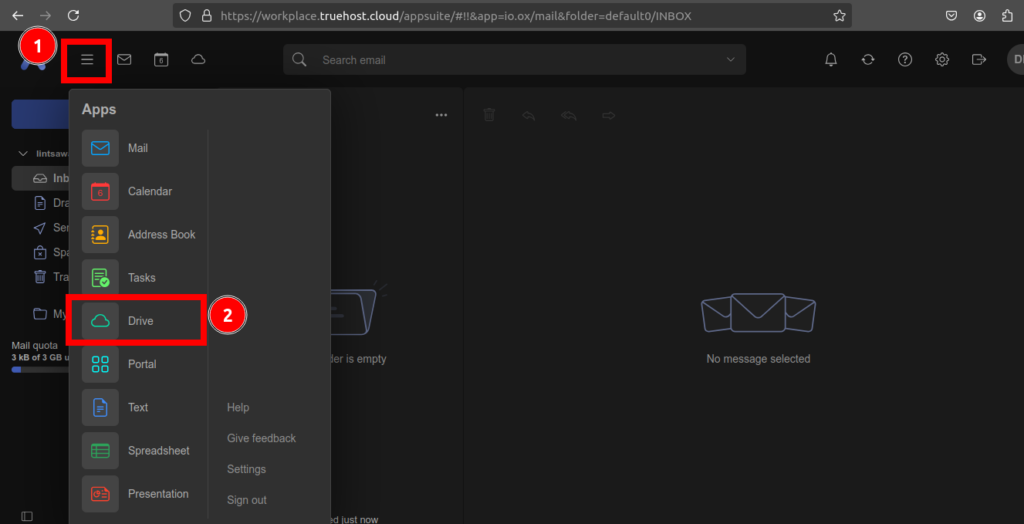
Drive will open as shown below.
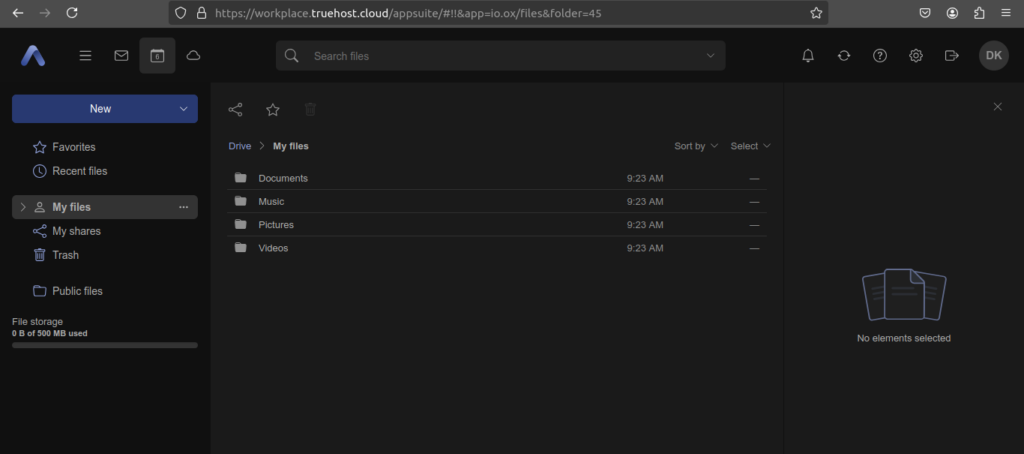
Congrats. You have successfully accessed Drive Storage from your workplace email.