Creating a signature on Truehost Workplace Email is a seamless process that can be achieved using steps below.
Follow these steps to create and set up an email signature in your Workplace Email:
Step 1: Login to your workplace email #
Step 2: Click on the 3 menu icons and click on settings. #
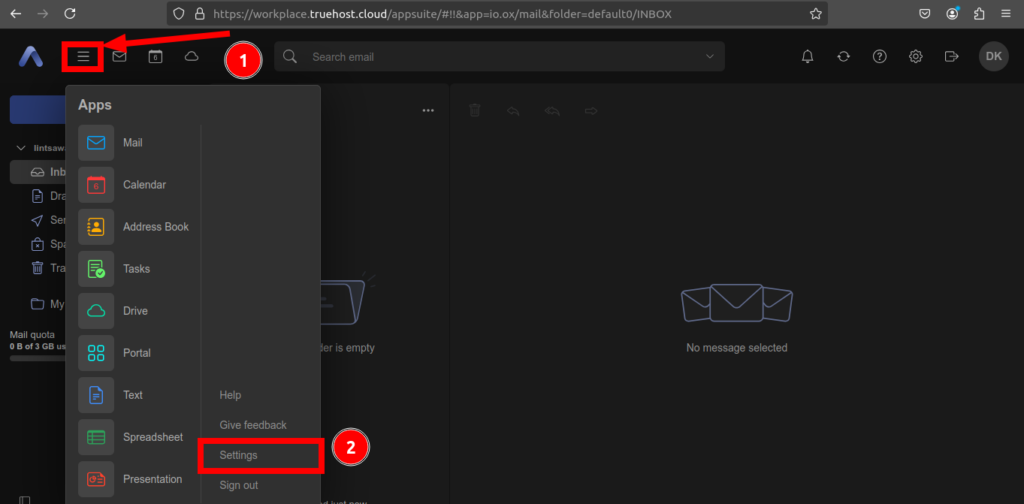
Step 3: Click on mail -> Signatures. #
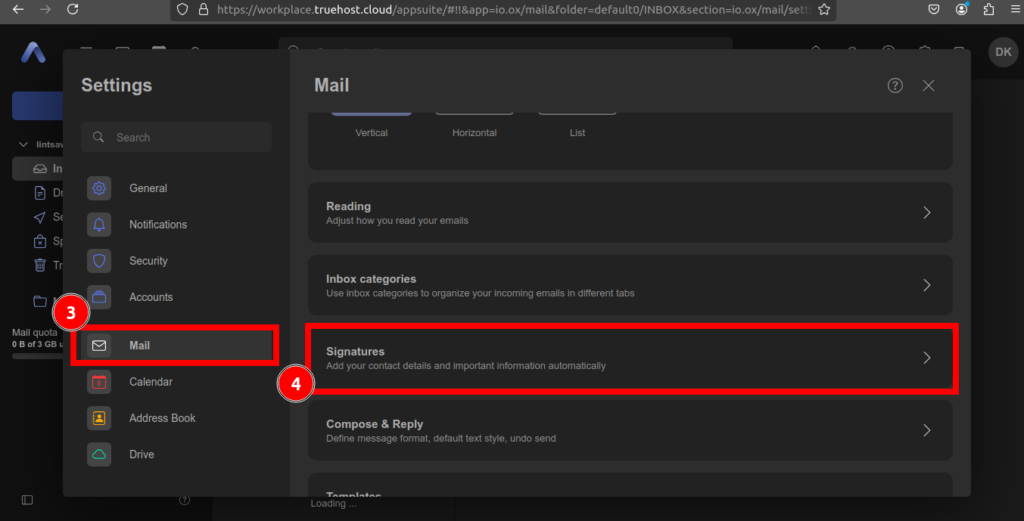
Step 4: Add your signature and click save. #
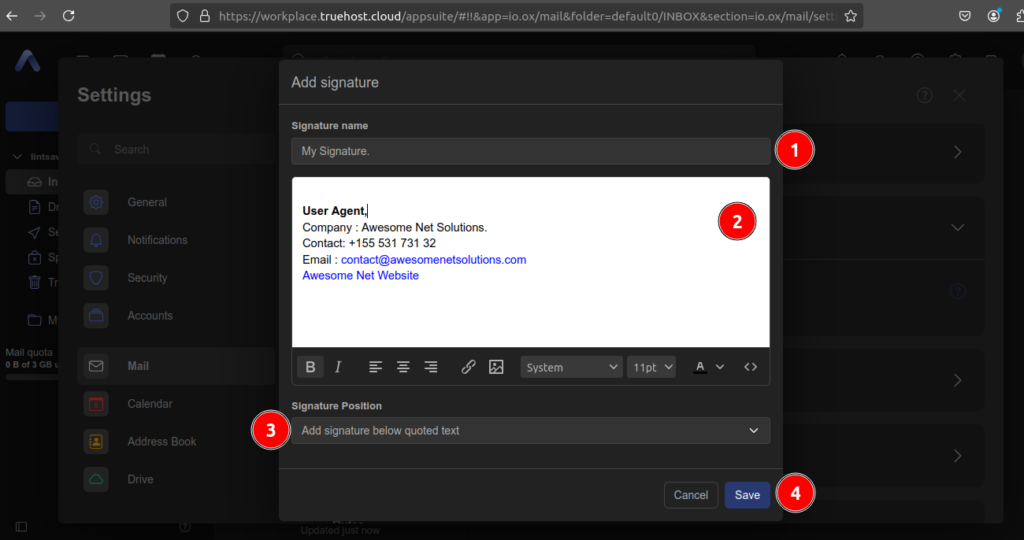
Step 5: Compose email and auto add the signature. #
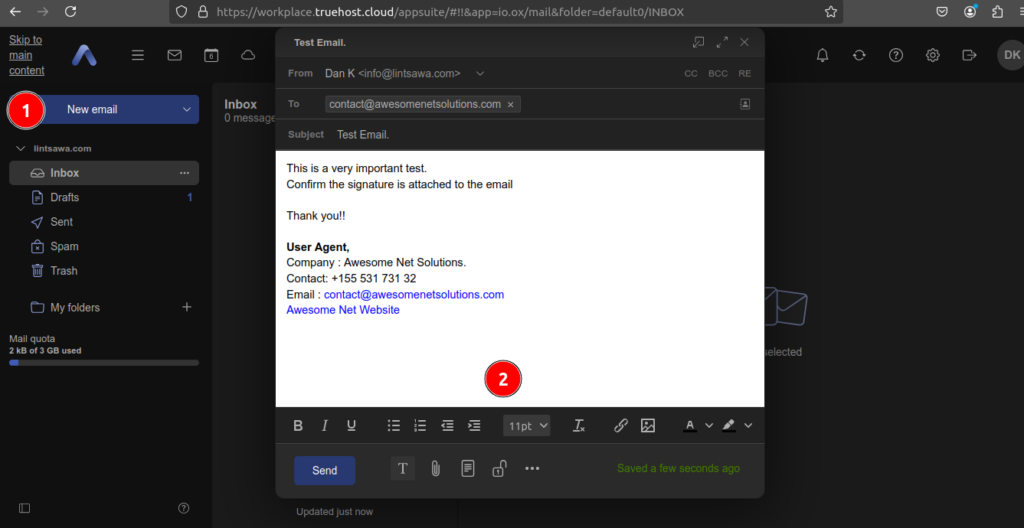
All Done. You have successfully added an email signature to your workplace email.