This guide will take through the process of installing ISPConfig panel on debian 12 server. \
Follow all the steps to ensure proper configuration.
1. Log in to the server as root #
To switch to root user.
On debian:
su - or su --login
On Ubuntu
su -s
2. Configure the hostname and hosts #
nano /etc/hosts
127.0.0.1 localhost.localdomain localhost # This line should be changed to the correct servername: 127.0.1.1 srv2.yourdomain.com server1 # The following lines are desirable for IPv6 capable hosts ::1 localhost ip6-localhost ip6-loopback ff02::1 ip6-allnodes ff02::2 ip6-allrouters
Then edit the /etc/hostname file:
nano /etc/hostname
It shall contain only the subdomain part, in our case:
srv2
Type the command below for changes to take effect.
exec bash
or
reboot the server
reboot
3. Update the system #
To update the system packages, run the command:
apt update && apt upgrade
4. Run the autoinstaller #
Download and run the installation script.
Install ISPConfig with Apache web server #
wget -O - https://get.ispconfig.org | sh -s -- --use-ftp-ports=40110-40210 --unattended-upgrades
Install ISPConfig with Nginx web server #
wget -O - https://get.ispconfig.org | sh -s -- --use-nginx --use-ftp-ports=40110-40210 --unattended-upgrades
Once installation is completed, you can access the panel using the url
ISconfig uses port 8080
https://11.22.33.44:8080/ *Replace with your server IP.
or use your server hostname
server.yourdomain.com:8080/login
https://srv2.lintsawa.com:8080/login
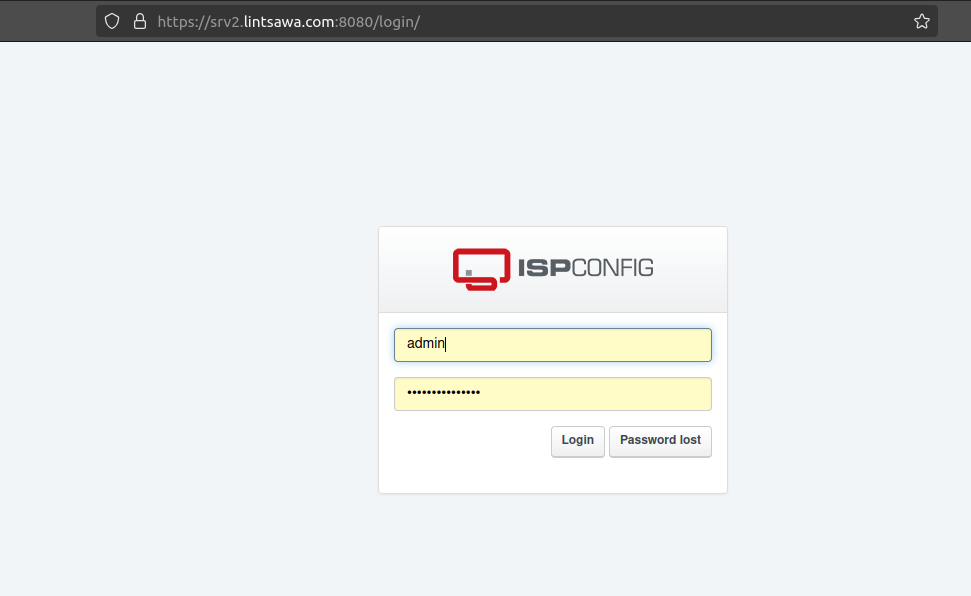
Once logged in, you will see a page as shown below.
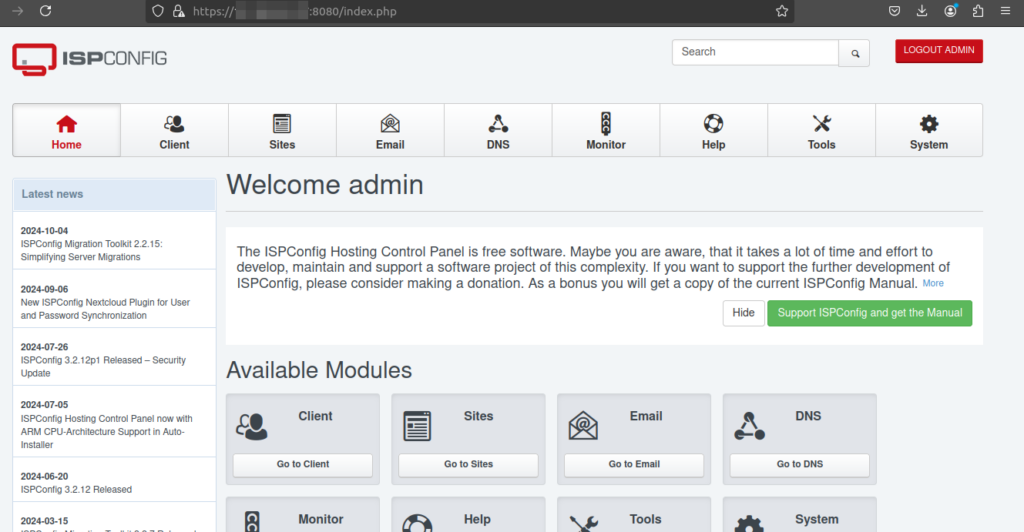
5. Setting up the firewall #
Log in to the ISPConfig UI, and go to System -> Firewall. Then click “Add new firewall record“.
For a normal setup, it would look like this:
TCP:
20,21,22,25,80,443,40110:40210,110,143,465,587,993,995,53,8080,8081
UDP:
53
The necessary ports for every service are:
Web: 20, 21, 22, 80, 443 and 40110:40210 (All TCP, no UDP)
Mail: 25, 110, 143, 465, 587, 993, and 995 (All TCP, no UDP)
DNS: 53 (TCP and UDP)
Panel: 8080 and 8081 (All TCP, no UDP)
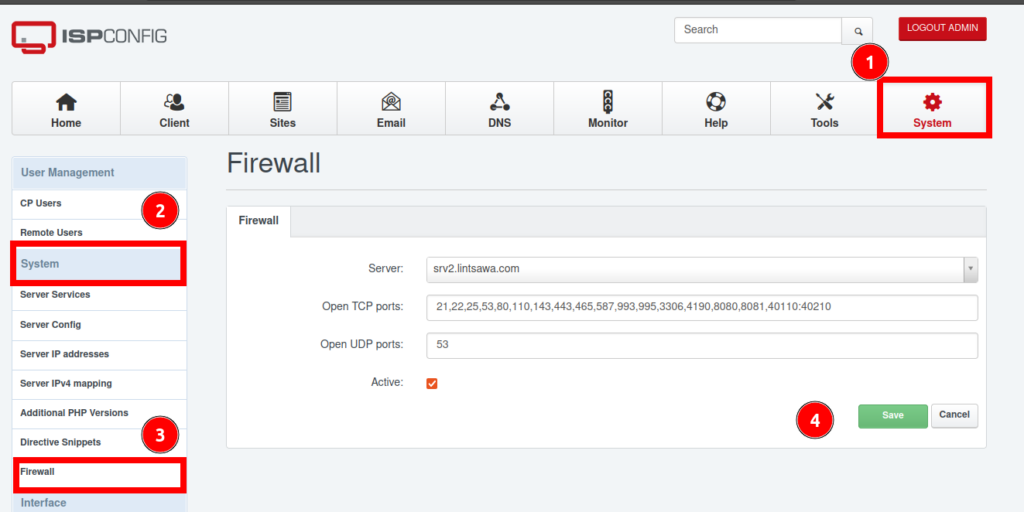
Congrats. You have successfully installed ispconfig on your server.