Prerequisites
- Root Access to the server’s WHM
Step 1: Log in to WHM either with the root account. Normally you will use one of the URLs below;
http://your_server_ip:2087
https://your_server_hostname:2087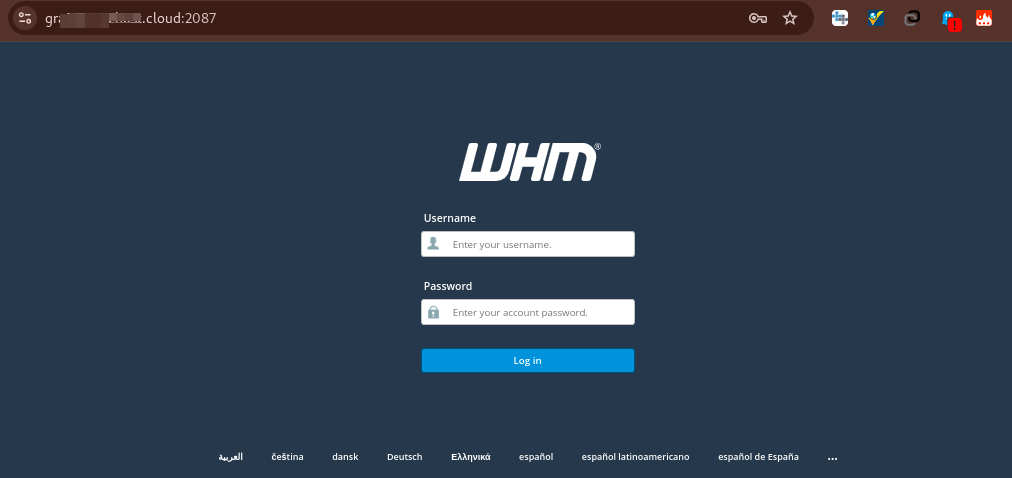
- Navigate to “Home / IP Functions / Add a New IP Address.” or just search for it from the WHM’s Search Box
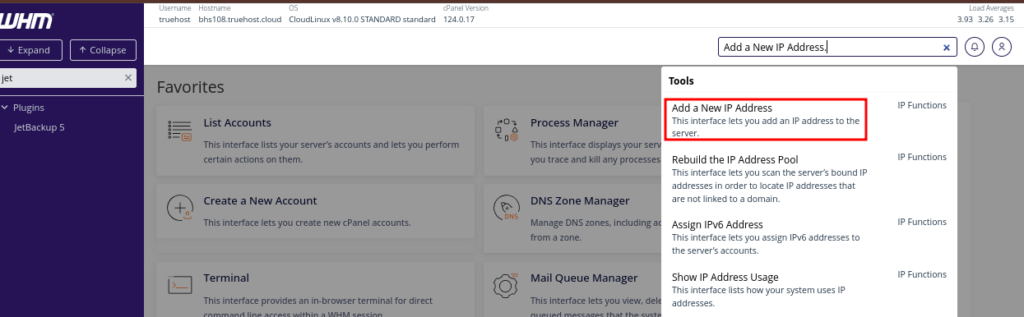
- Add the IP/IP range in the “New IP or IP range to add:” textbox.
- Select the subnet mask from the “Select a subnet mask for the IP or IPs above to use:” dropdown menu.
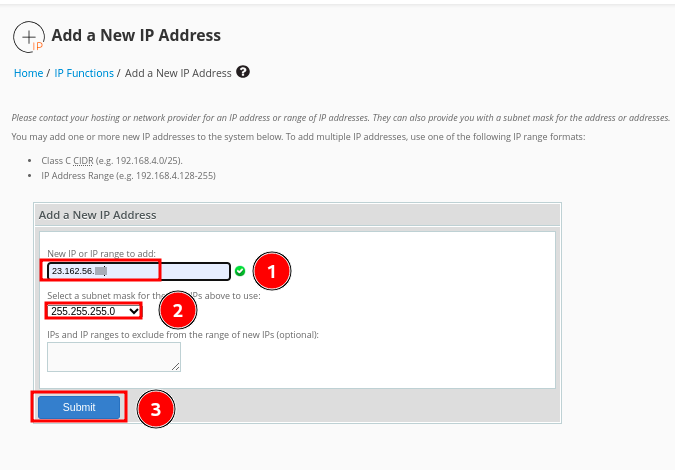
Click the “Submit” button.
That will be it. The IP will be added and now you can use it as intended.