In the Webuzo panel, you can initially set up your account with one main domain. However, if you want your website to be accessible through additional domains, you can use domain aliases.
A domain alias allows multiple domain names to point to the same website, like having multiple doors leading to the same room. For example, if your primary domain is example.com, you can add mywebsite.com as a domain alias, making your site accessible via both addresses.
This guide will show you how to add domain aliases in the Webuzo panel as an end-user. Let’s get started!
Step by Step #
- Log in to your webuzo user panel using these steps
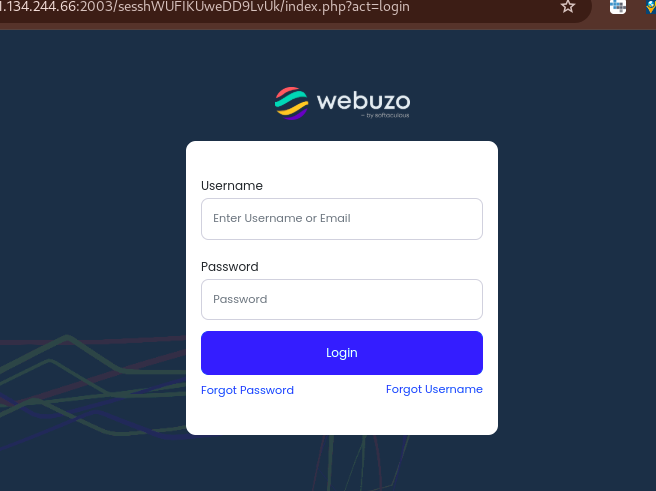
- Once logged in, locate the Domain section from the Webuzo dashboard.
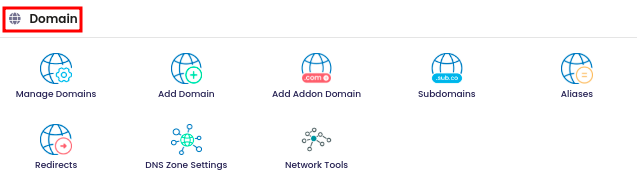
- Click on Aliases
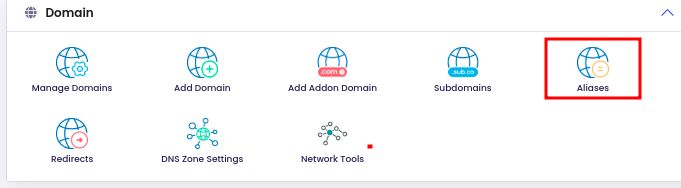
- From the new page that comes, click on Add New Aliases button to proceed.
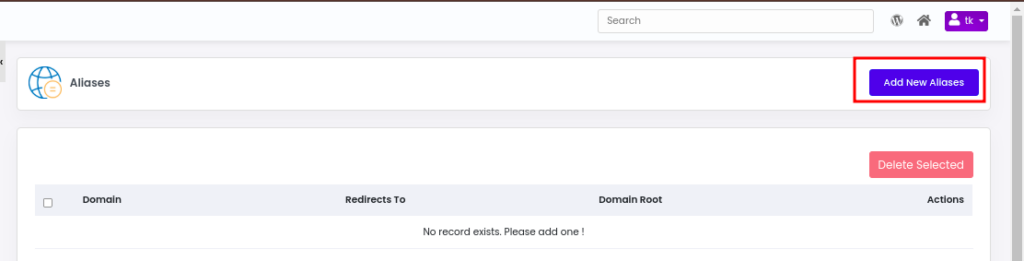
- You will have a new field where you add the alias details, and also specify the domain which the alias will redirect to.
- In the Aliases box, you input the name that you want to keep as your domain alias
- In the Redirects To section from the drop-down list, you have to choose the domain or subdomains that you want to redirect.
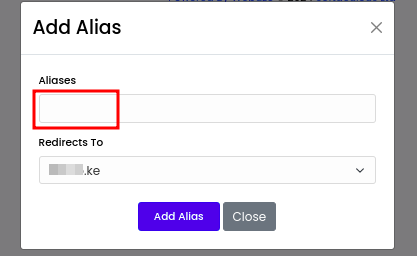
- Once done, click on Add Alias

Well done, you just did it!