Creating backups and restoring them on Plesk is a seamless process that can be achieved by following the steps below.
Performing the backup #
Step 1. Login to Plesk #
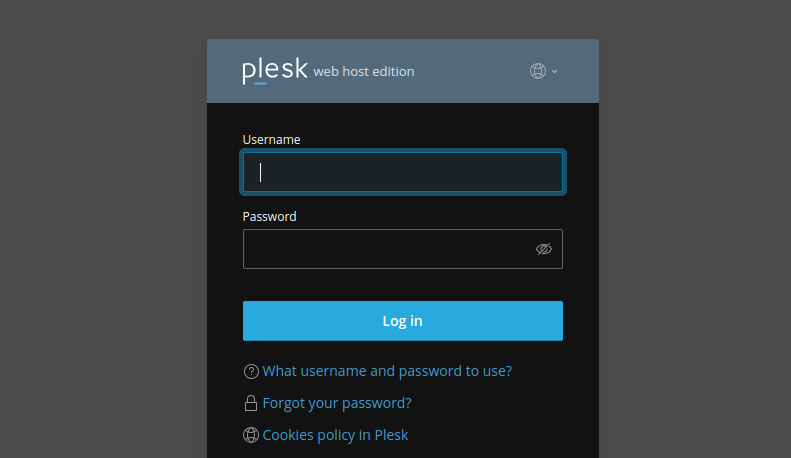
Step 2: Go to Websites and Domains. #
Locate Backup and Restore.
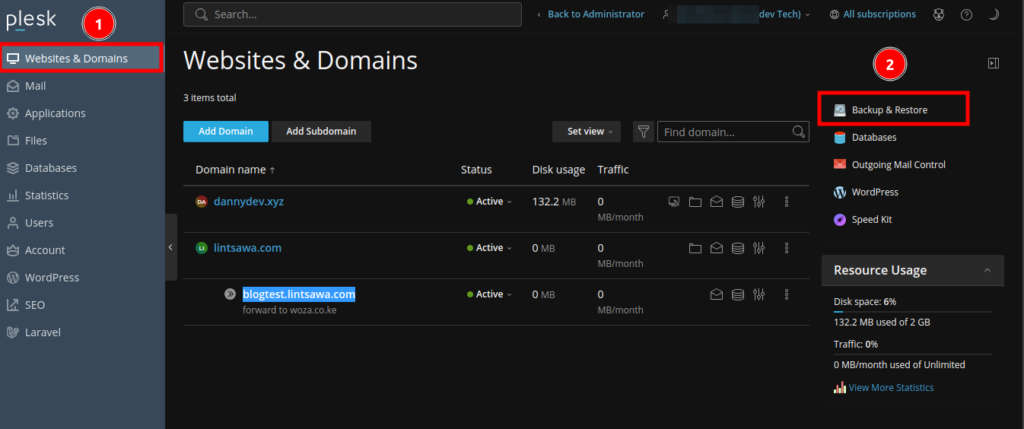
Step 3: Click on Back Up #
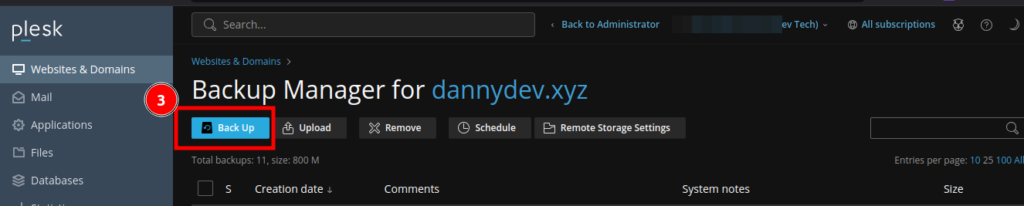
Step 4: Select the content to backup. #
Choose between Full backup or incremental
Click Ok and your backup will be created.
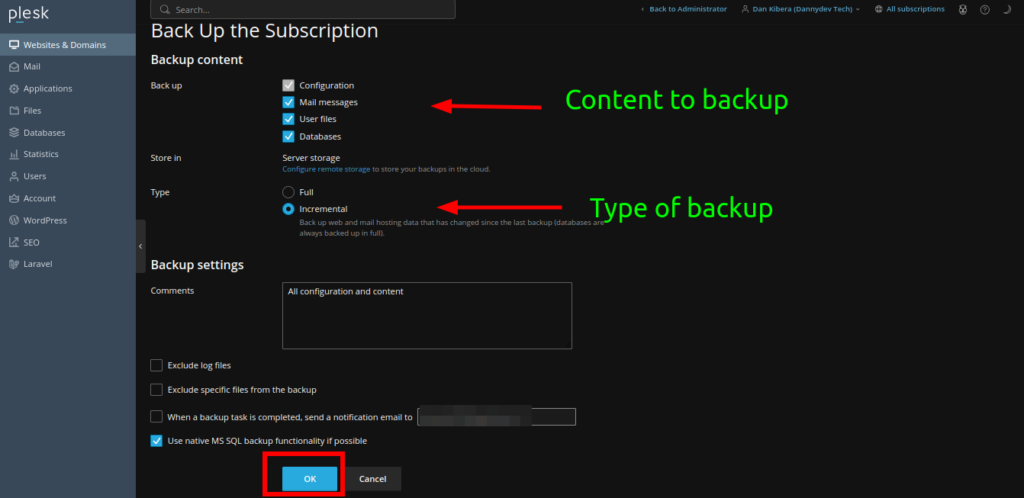
Restoring the backup #
Once a backup is done, it can be restored from Plesk.
Step 5: Go to backup manager. #
Click on the backup you would like to restore.
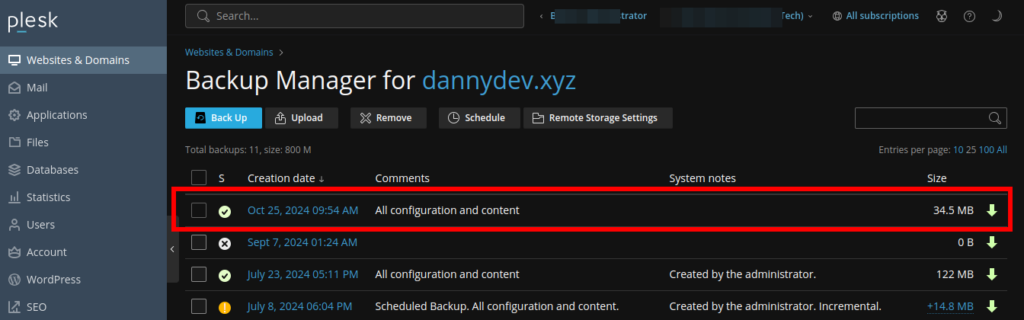
Step 6: Restore or Download backup #
Here you can download the backup file to your computer or restore selected objects or entire system
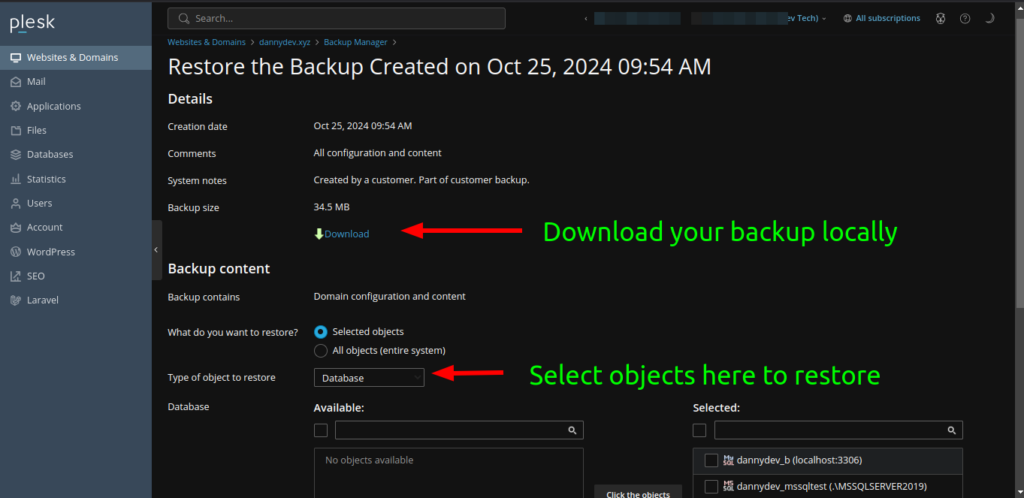
That’s it. All Done.