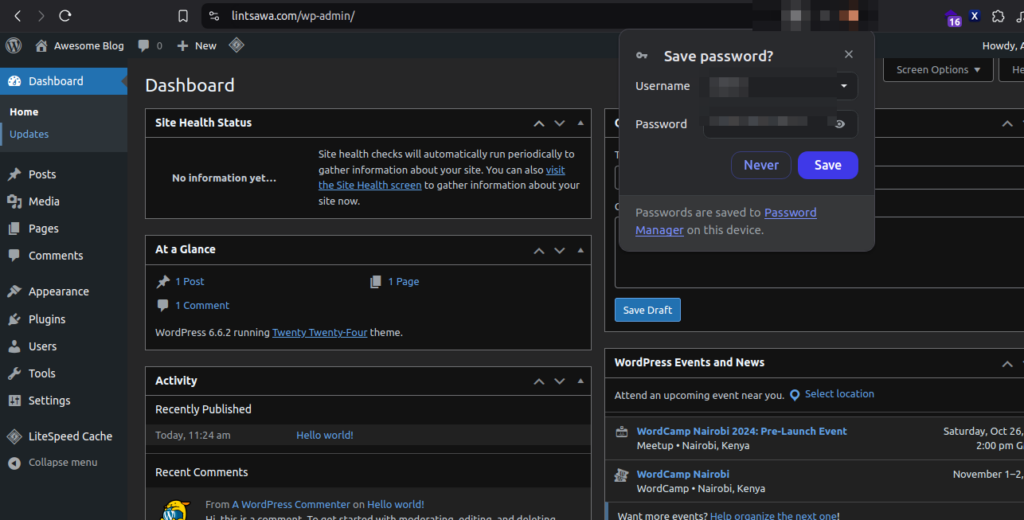At times, you may loose access to your wordpress admin dashboard hosted on Cyberpanel.
If you do not have cyberpanel auto login feature for wordpress, you may find it hard to reset the password.
However this action can be accomplished using PHPmyadmin as shown below.
Step 1: Go to Databases and Open PHPMyadmin #
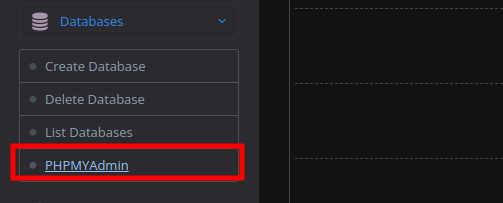
Step 2: Locate your database on Phpmyadmin and look for users table. #
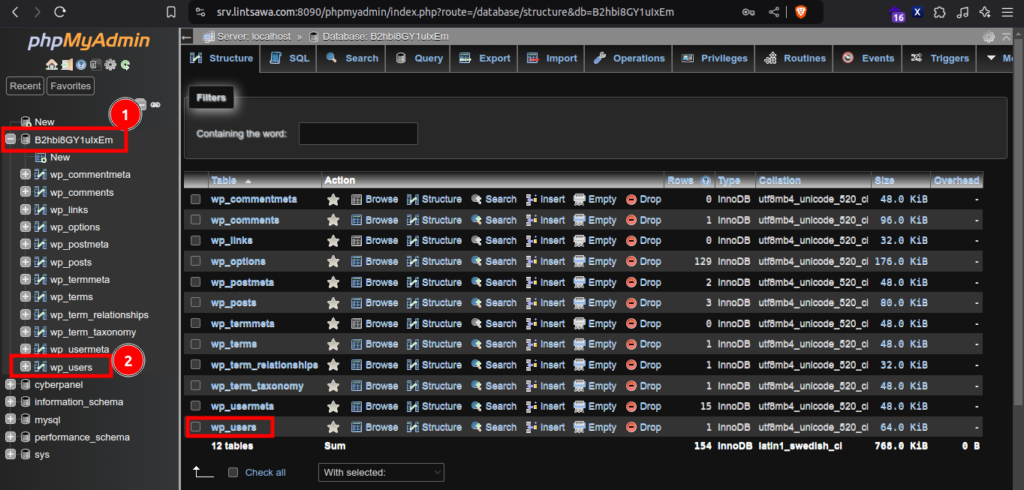
On the users table, click on Edit
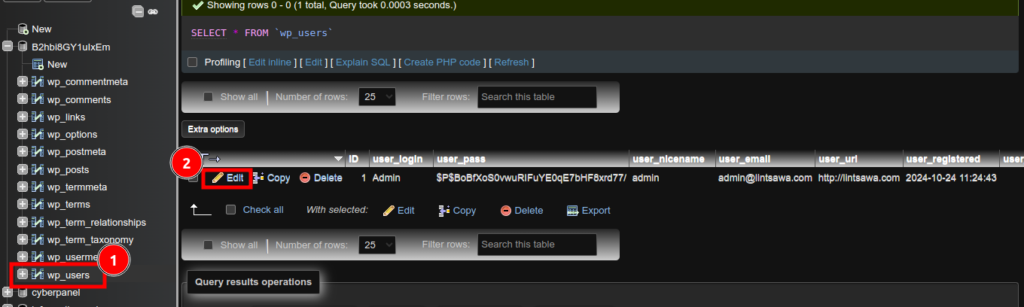
On the user_pass field, enter your new password and hashing to MD5
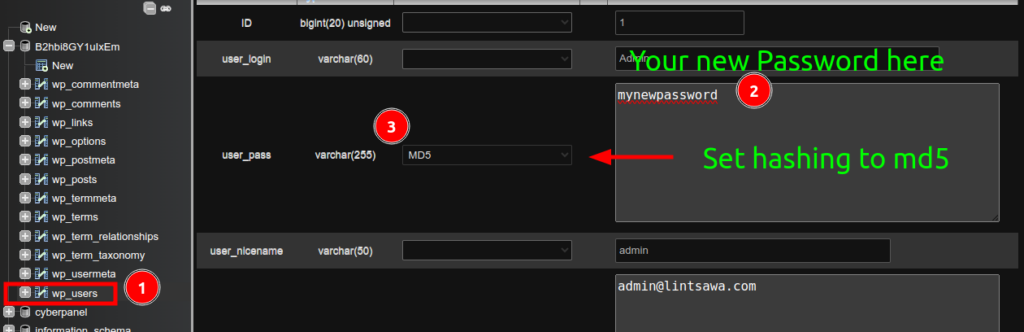
Scroll down and click on Go
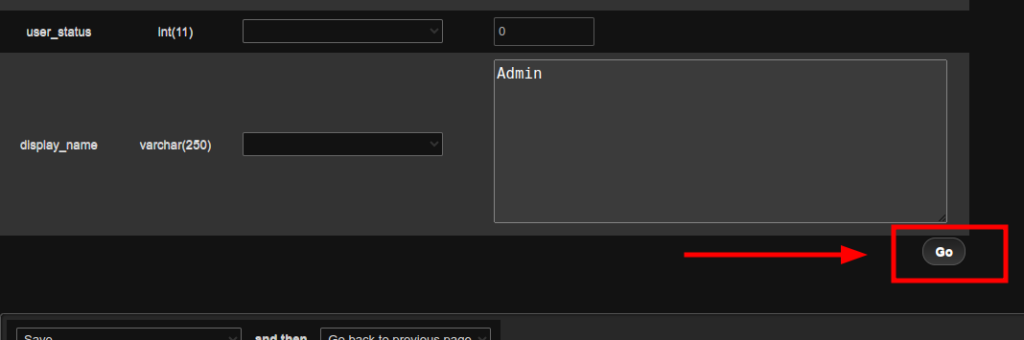
Now access your wordpresss using the new password set.

Login to WordPress using New Password is successful.