At times, you may go to access your Cyberpanel admin dashboard by using your server IP
https://11.22.33.44:8090
However, you get an error that the site can’t be reached.
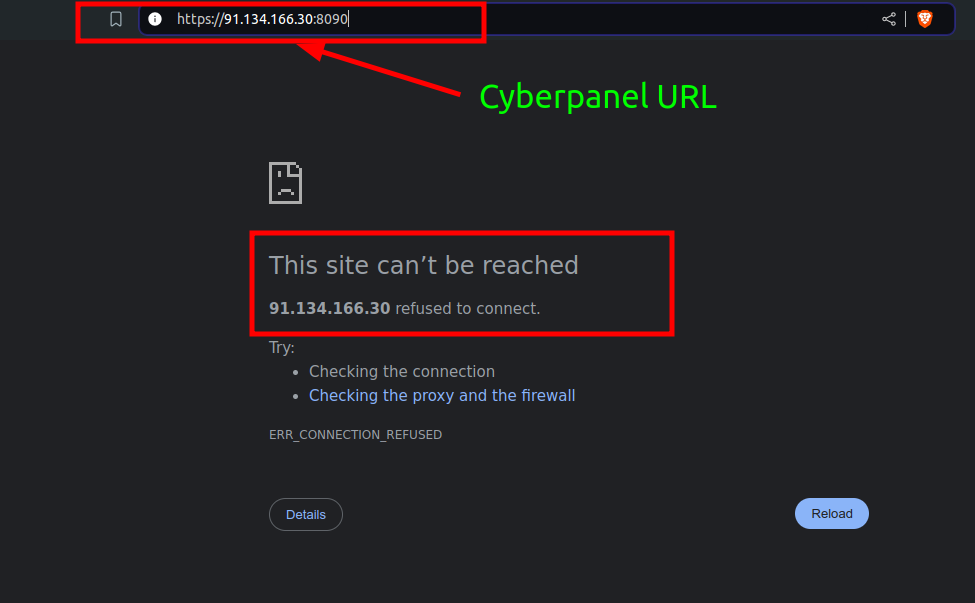
However sites Hosted on Cyberpanel are still online and working well. Only Cyberpanel is not accessible.
To resolve this, follow the steps below.
Step 1: Login to your server via SSH.
Step 2: Then type the command below to check if the Cyberpanel Daemon/Service is running.
systemctl status lscpd.service

In our case, the lscpd service is inactive.
This is what cause Cyberpanel not be accessible.
Step 3: Restart the lscpd.service daemon service by typing
systemctl start lscpd.service or systemctl restart lscpd.service
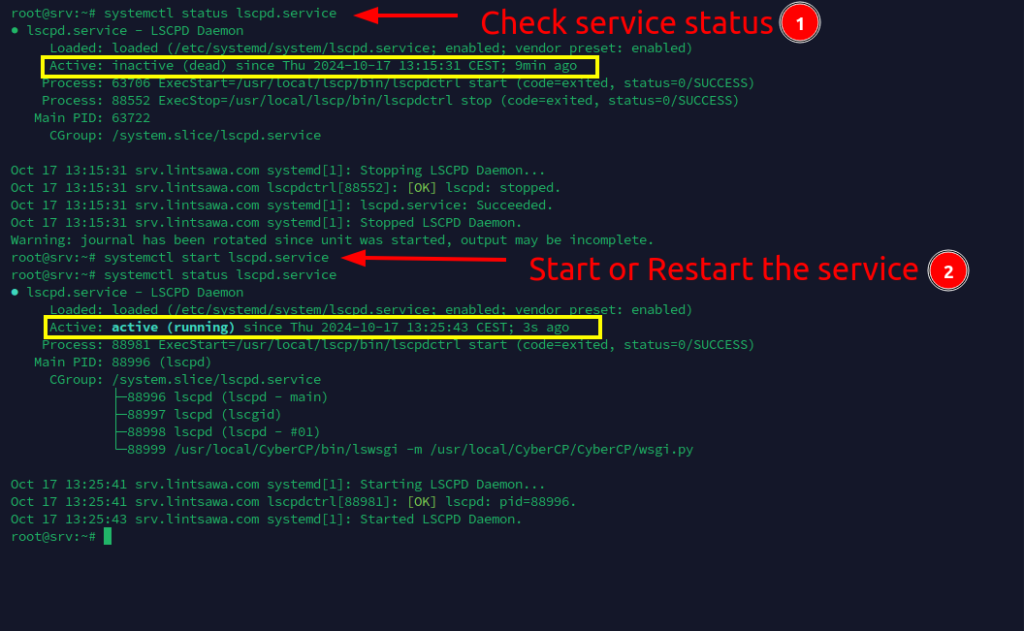
Now check you should now be able to access the Cyberpanel Dashboard.
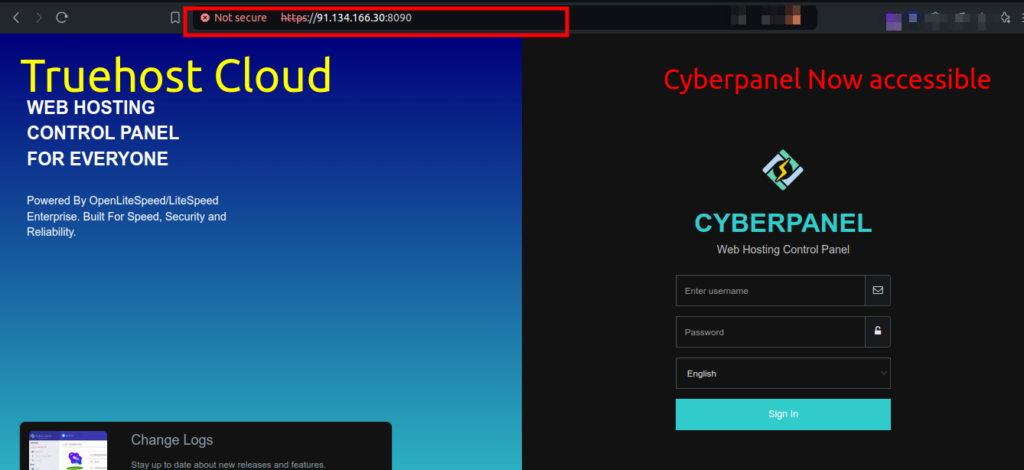
That is all. Done.