To install FREE ssl on Plesk, follow the steps outlined below.
Step 1: Login to Plesk
Step 2: Go to Websites & Domains.
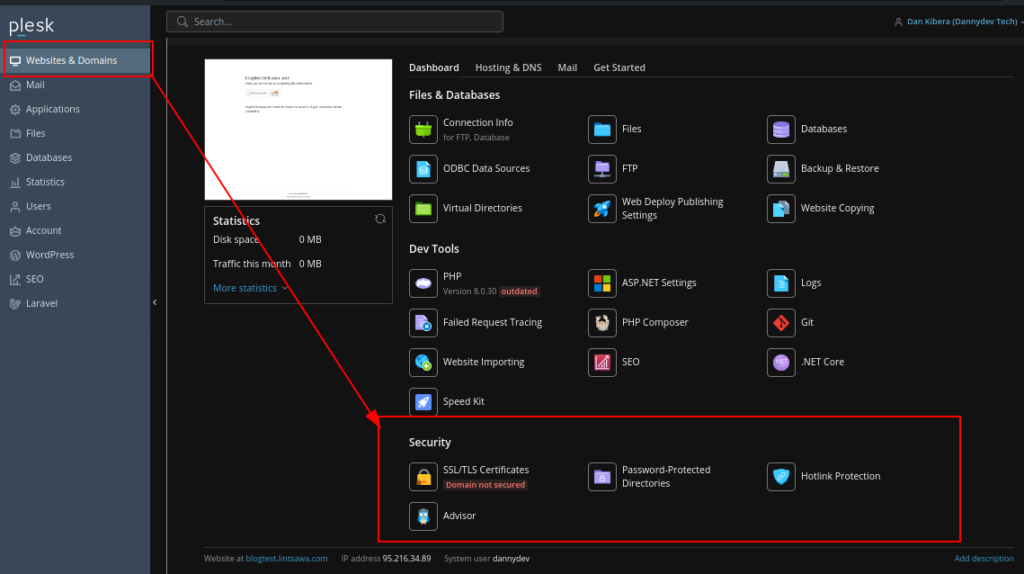
Step 3: Go to Security Section
Click on SSL/TLS Certificates
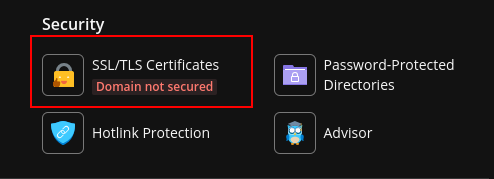
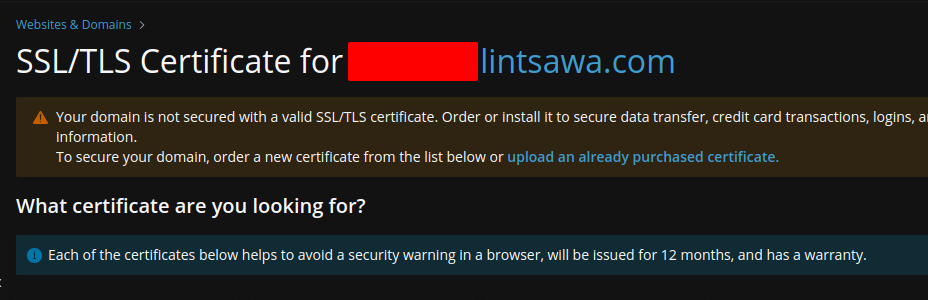
Scroll to the bottom and click Install Free SSL
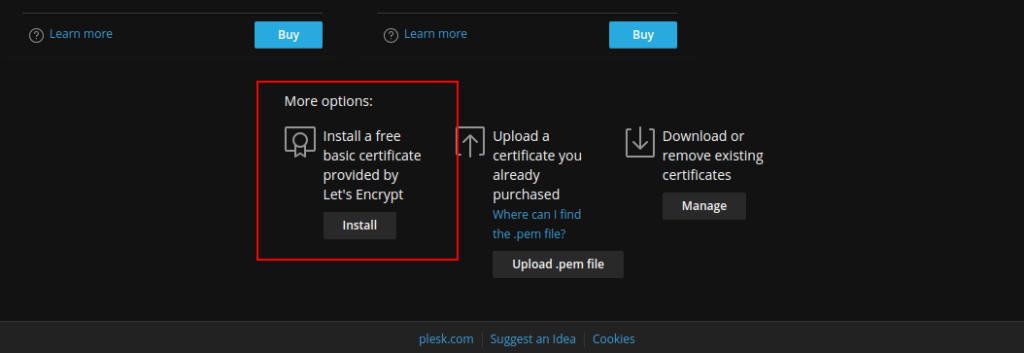
Click on Get Free.
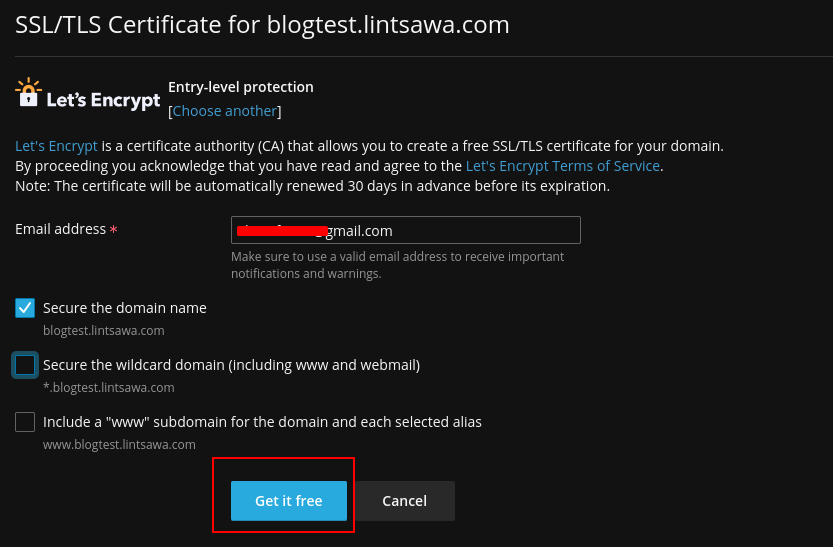
Once installed you will see secured.
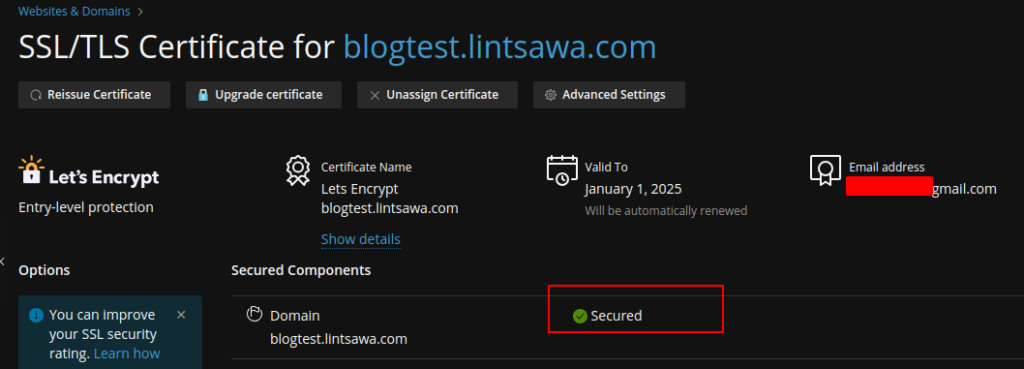
All done. Access your site.