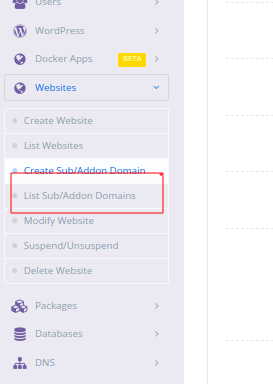You may already be having Cyberpaenel installed on your server and you want to add a domain or subdomain. Here is how to
A. How to add a Domain name #
- Log into CyberPanel. Click here to see how to:
- Open your browser and go to
https://<your-server-ip>:8090/. - Log in with your admin credentials.
2. Create a Website (Domain):
In the CyberPanel dashboard, go to “Websites” > “Create Website” from the left sidebar from the blue buttons listed when you just log in. See below
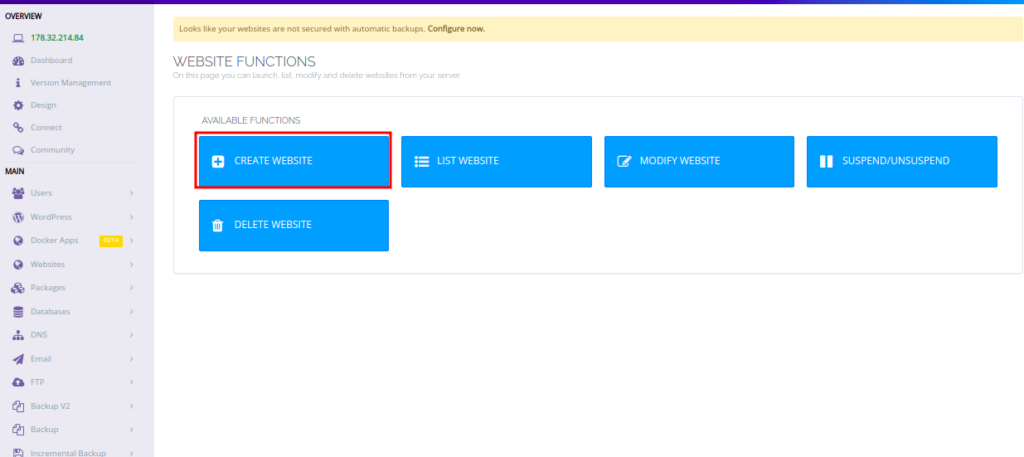
3. Fill out the following fields:
- Select Package: Choose the package for your website, such as the default one, or create a custom package with resource limits.
- Select Owner: Choose the website owner (usually
adminunless you have multiple users). - Domain Name: Enter the domain name you want to create (e.g.,
example.com). If you want to add a subdomain, input the sundomain e.g srv.exmaple.com - Email: Enter the admin email for this domain.
- PHP Version: Select the PHP version you want for the domain (if unsure, leave the default).
- SSL: Check the “Issue SSL” box to automatically issue an SSL certificate (optional).
Click “Create Website”.
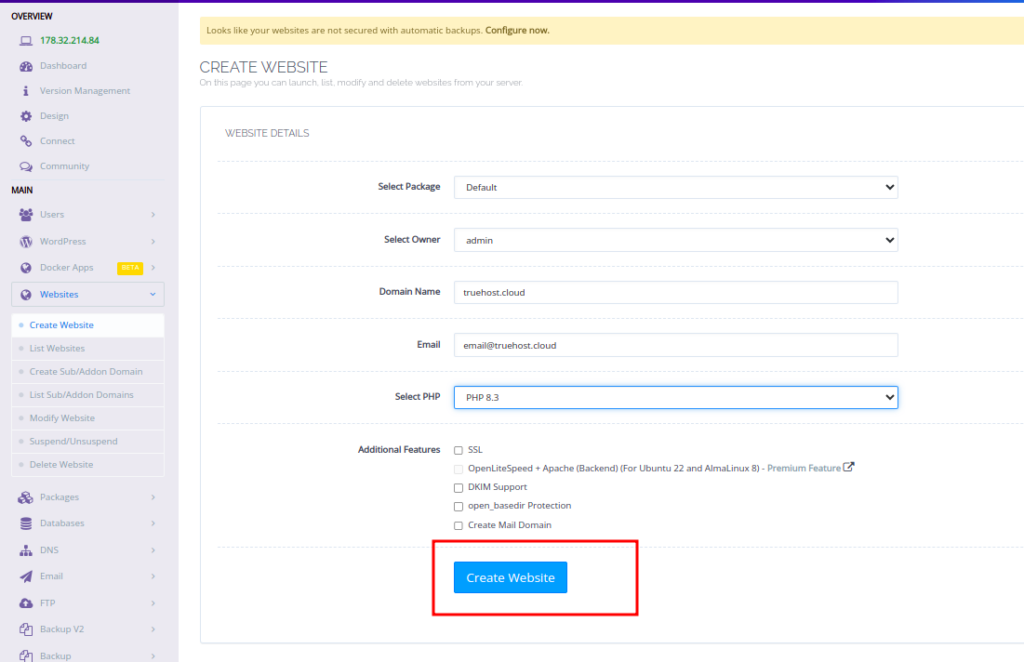
4. Verify Domain Creation:
- Once the website (domain) is created, CyberPanel will show a success message.
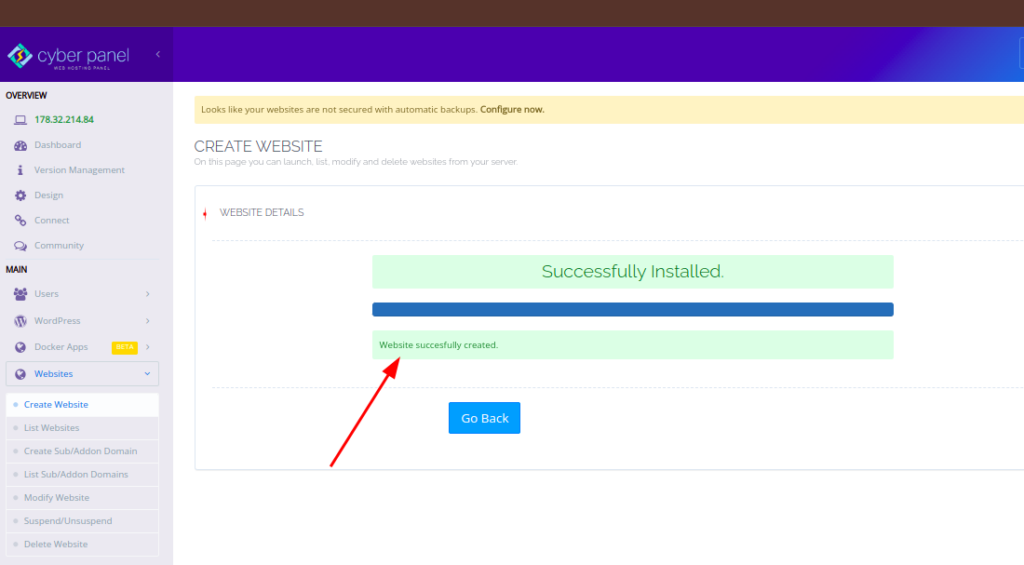
You can manage the domain by navigating to “Websites” > “List Websites”, where you’ll see your new domain listed.
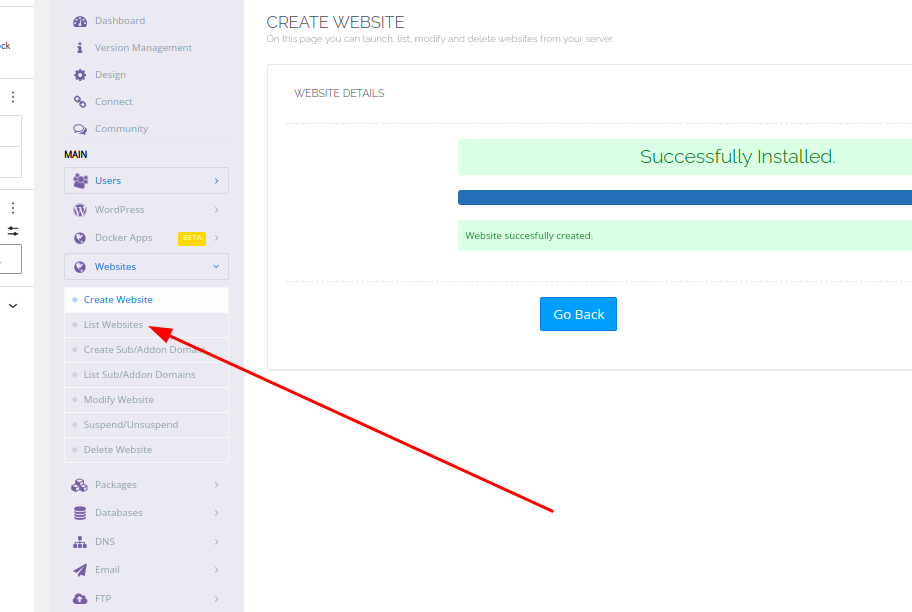
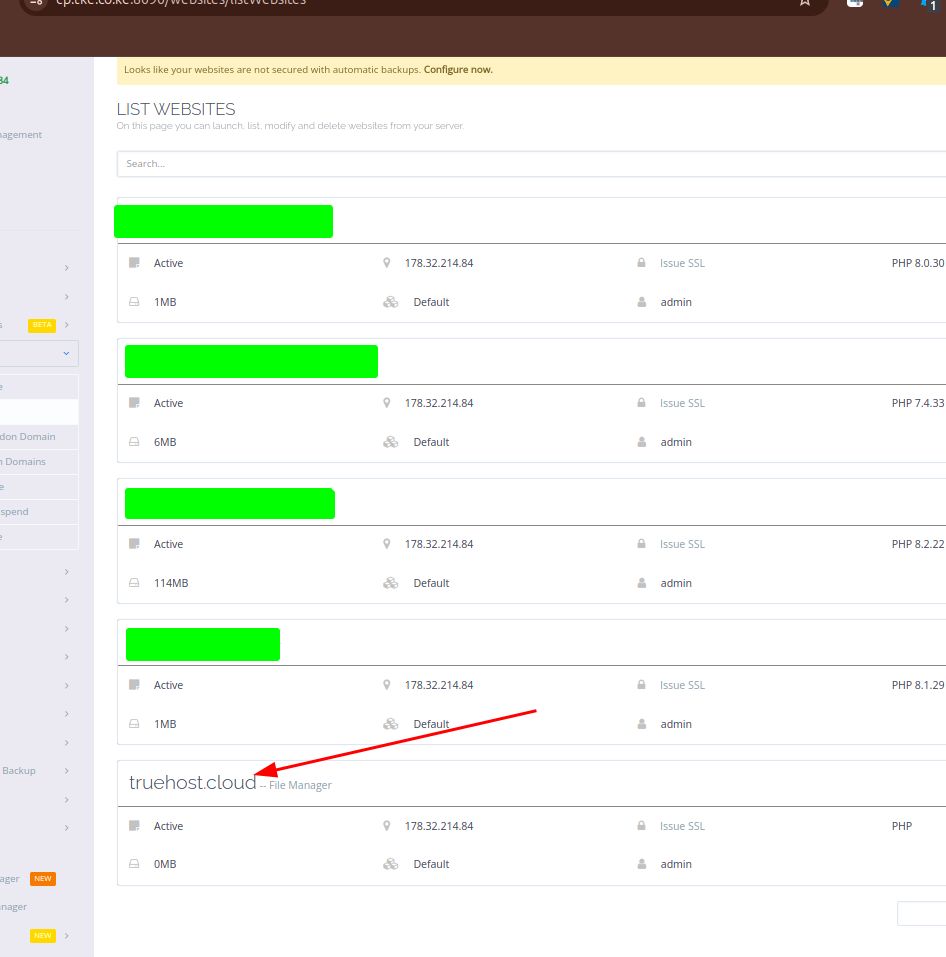
B. How to add a subdomain #
In the CyberPanel dashboard, go to “Websites” > “Create Website” from the left sidebar from the blue buttons listed when you just log in. You will then fill in details as guided in section A, number 2 above, just that you will not put your subdomain, instead of the domain, then proceed with he rest of the steps in that section
You can then see your domain under “Websites” > “List Websites”
Alternatively you can use the left-side panel and select Websites -> Create Sub/Addon Domain then
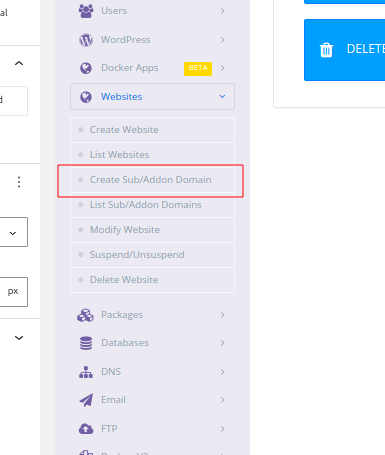
In the details boxes;
*Set Domain Type as subdomain
*In the Select Website box, choose the domain, from which you want to create a subdomain, I want to use truehost,cloud to create a subdomain called percona.truehost.cloud
*In Domain Name box, input the subdomain you want to craete, in full e.g percona.truehost.cloud
*Under Path, put the name that you want assigned to your subdomain’s document root. You can still fill this with the name of the subdomain
*Select a PHP version of preference.
* You can check the SSL box to automatically issue an SSL for the domain name.
* Click ob Create Domain button.
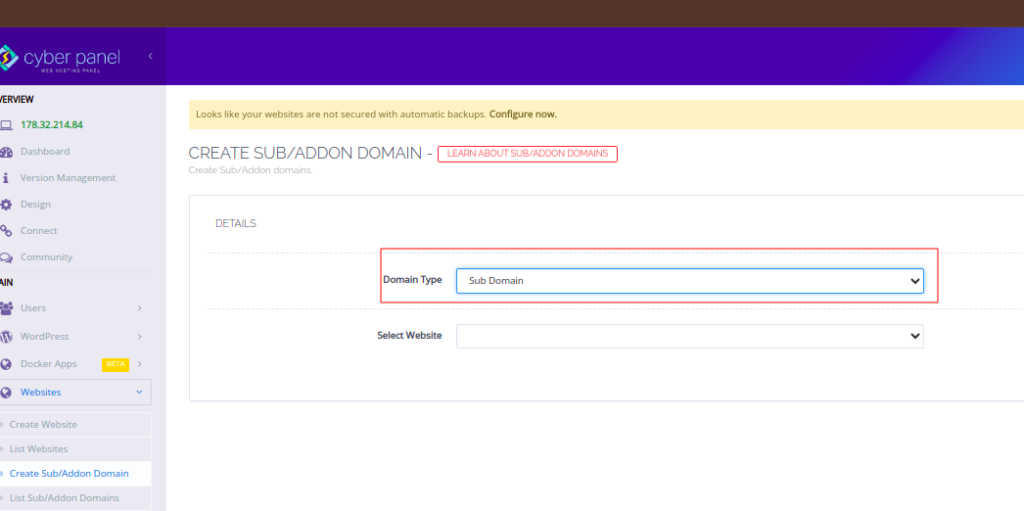
You can then view your subdomain under List Subdomain section, founf on the left-side panel