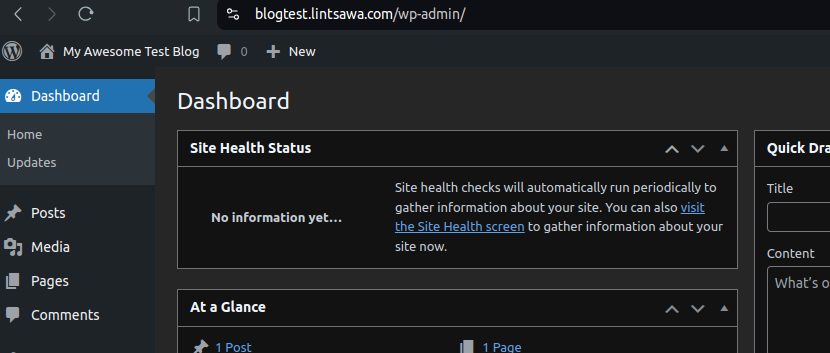Step 1: Login to Plesk.
Step 2: Click on Websites & Domains.
Step 3: Locate your sub-domain and click on it to Expand.
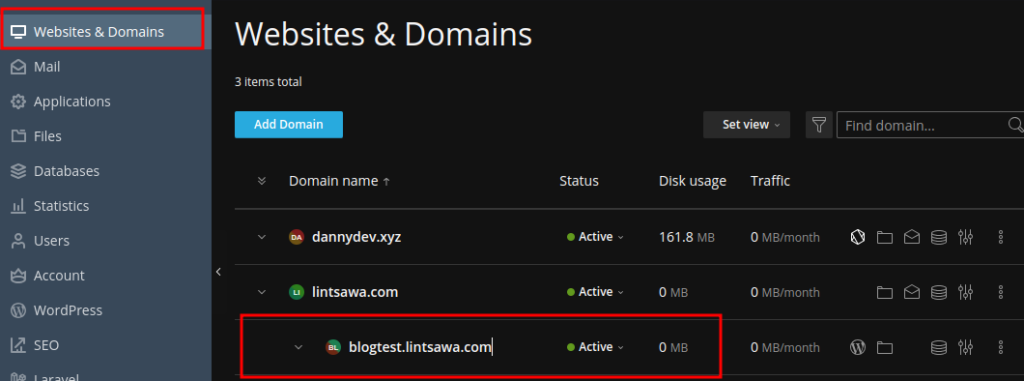
Step 4: Click on Get Started
Step 5: Locate WordPress and click on it.
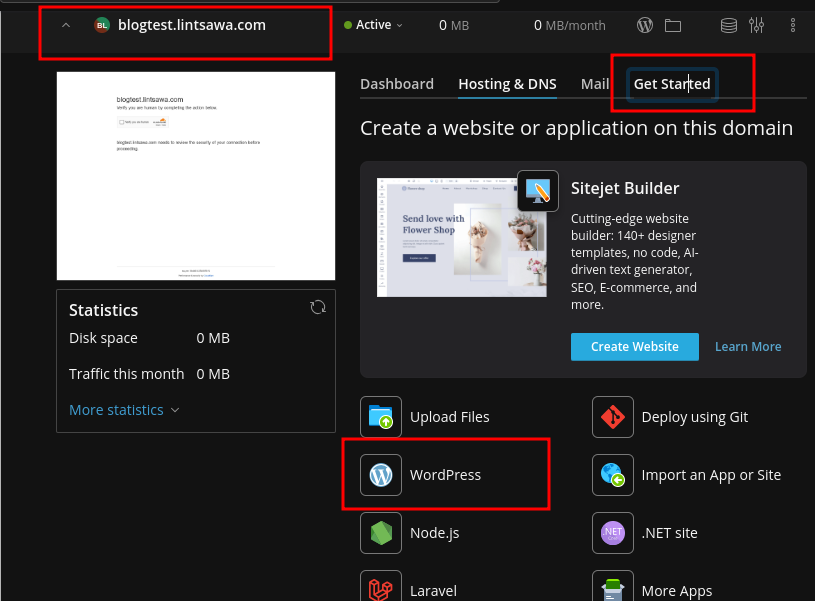
Step 6: On the installation page fill in your details .
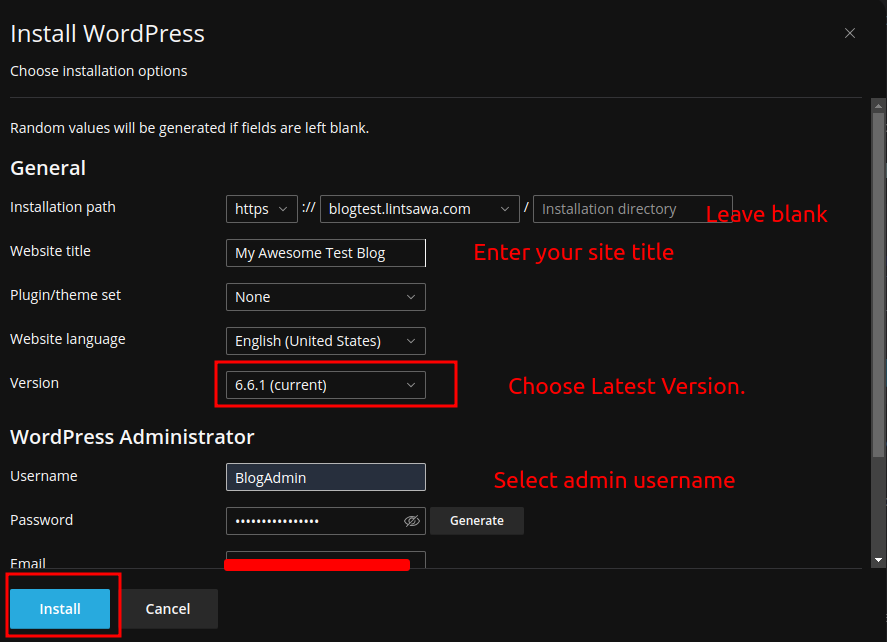
Step 7: Click Install and Wait for setup to be completed.
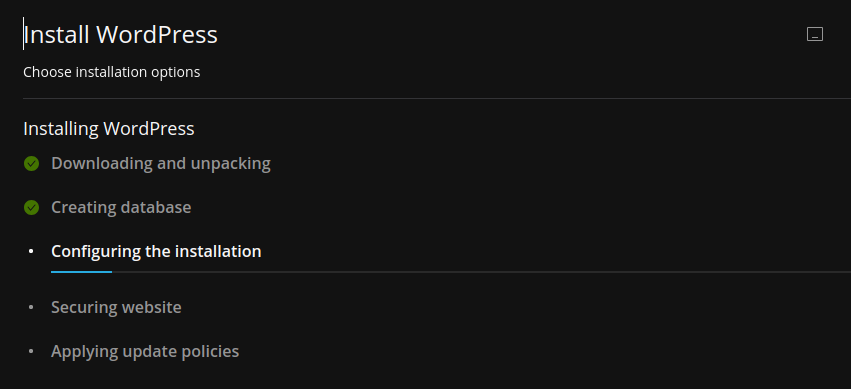
All done and complete. Your site is now live.
To Auto login and Manage other aspects of your wordpress site, Click on WordPress and Login buttons.
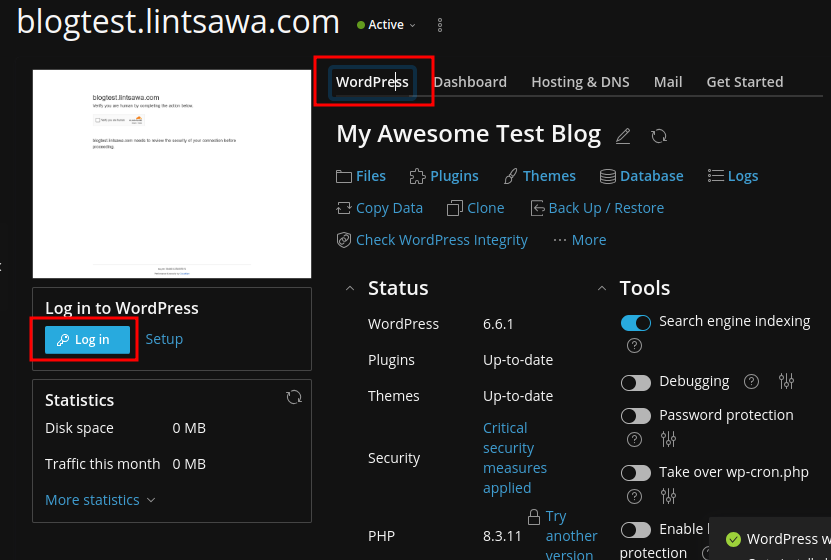
Access Dashboard.