Requirements.
Root access to the server.
cPanel license or use a Trial license.
Almalinux 8 OS
RAM – 2GB minimum
Disk usage – 20GB
Supported operating system – For us we shall be using Almalinux 9
1.Login to the server.
ssh root@server-ip
2.Run system update by typing.
yum -y update
or
dnf -y update
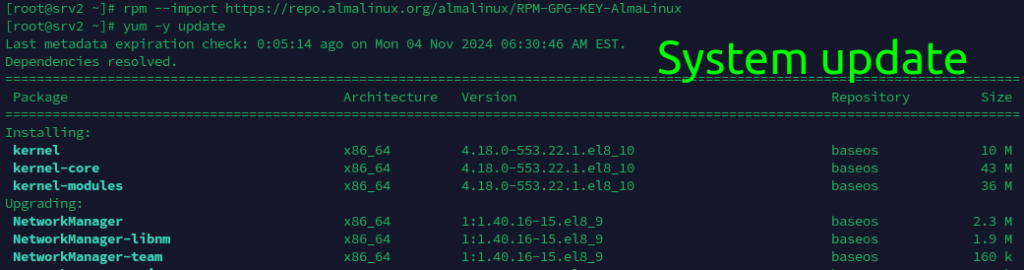
3. Setup hostname – The hostname must be a fully qualified domain name. We shall use srv2.lintsawa.com
hostnamectl set-hostname srv2.lintsawa.com
For changes to be effected immediately, type the command below.
exec bash
4. Now run the cPanel installation script.
cd /home && curl -o latest -L https://securedownloads.cpanel.net/latest && sh latest
Wait for 10-15 minutes
5. Once done access the WHM interface using your IP:PORT
For example https://23.123.124.125:2087 or using your hostname https://srv2.lintsawa.com:2087
6.To obtain a one time login url type the command below on your server.
whmlogin
copy the url and paste on the browser and you will auto login without using password.
That’s it. You may proceed further with adding other softwares as needed.