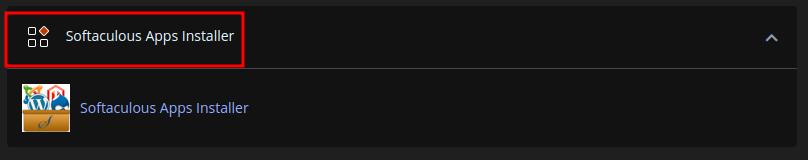The Truehost cPanel layout is portrait with numerous attractive tools. With a successful login, you will notice the following. This guide provides an overview of the cPanel interface and the modules therein supported or offered.
On the RIGHT we have:
1. General information
Examples
| Current username : username | |
| Primary Domain : domain.com | |
| Shared IP Address : 11.22.33.44 | |
| Home Directory : /home/username | |
| Last Login IP Address: 101.102.103.104 | |
| Theme : Jupiter | |
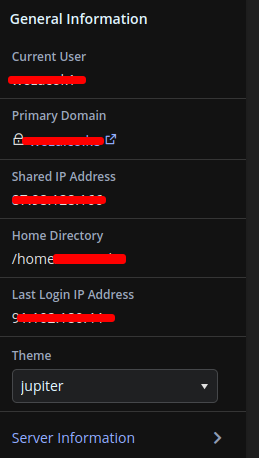
2. Server information.
Example
Server Information #
| Item | Detail |
|---|---|
| Hosting Package | Package Name |
| Server Name | hostname |
| cPanel Version | 110.0 (build number) |
| Apache Version | 2.4. |
| MySQL Version | 8.0 |
| Architecture | x86_64 |
| Operating System | linux |
| Shared IP Address | 11.22.33.44 |
3. Statistics
Examples.
| File Usage 4000/ 4000 (100.00%) |
| Addon Domains 1 / 3 (33%) |
| Disk Usage 7.28 GB / 48.83 GB (14.92%) |
| Alias Domains 1 / 3 (33%) |
| Physical Memory Usage 51.32 MB / 1.5 GB (3.34%) |
| Number Of Processes 2 / 75 (2.67%) |
| MySQL® Disk Usage 330.39 MB / 41.87 GB (0.77%) |
| PostgreSQL Disk Usage26.75 MB / 41.57 GB (0.06%) |
| Bandwidth0 bytes / ∞ |
| Subdomains 1 / ∞ |
| Email Accounts 1 / ∞ |
| Mailing Lists 1 / ∞ |
| Autoresponders0 / ∞ |
| Forwarders 1 / ∞ |
| Email Filters 1 / ∞ |
| FTP Accounts 1 / ∞ |
| MySQL® Databases 1 / ∞ |
| PostgreSQL Databases 1 / ∞ |
| CPU Usage 0 / 100 (0%) |
| Entry Processes 0 / 30 (0%) |
| IOPS 0 / 1,024 (0%) |
| I/O Usage 0 bytes/s / 10 MB/s (0%) |
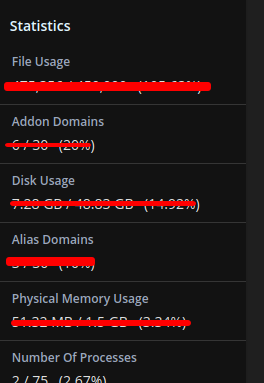
On the LEFT you will see.
Tools
WP Toolkit
WordPress Manager by Softaculous
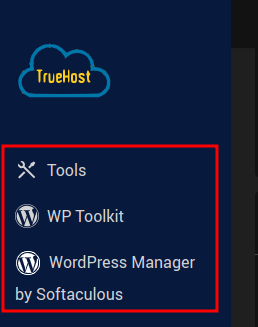
In the MIDDLE we have TOOLs
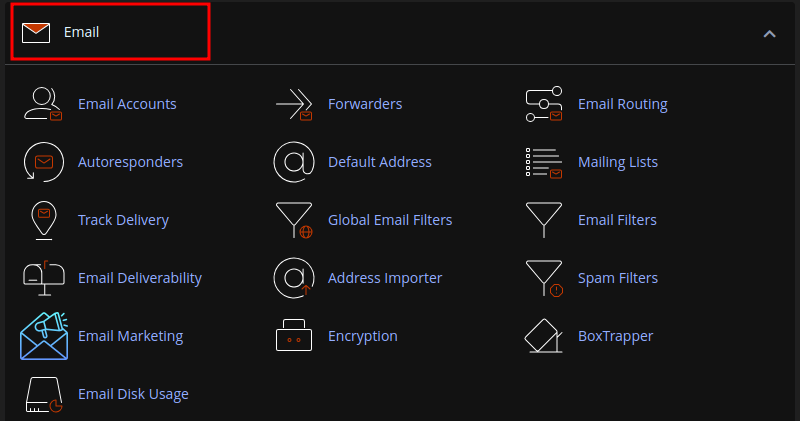
Jetbackup
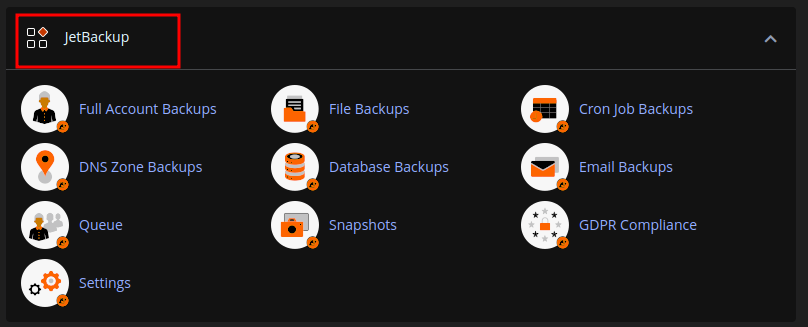
Files
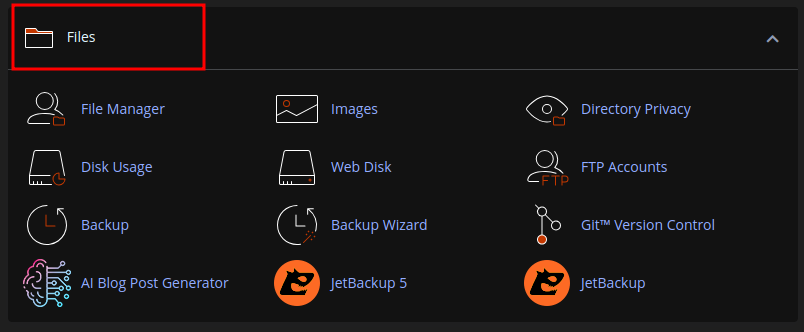
SEO and Marketing Tools.
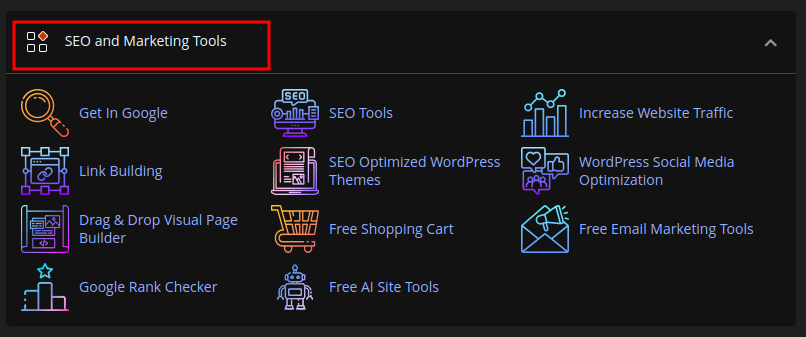
Databases
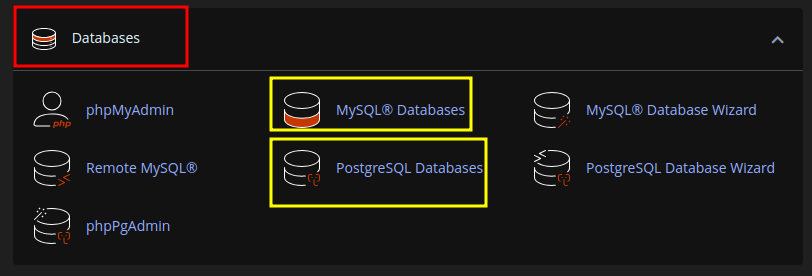
Domains.
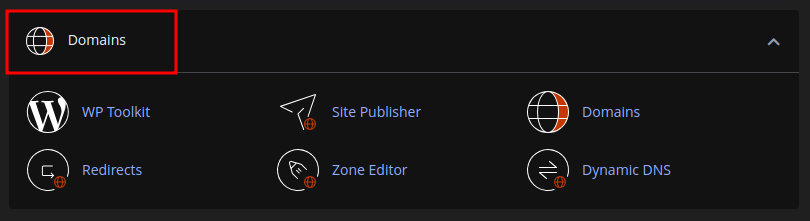
Metrics
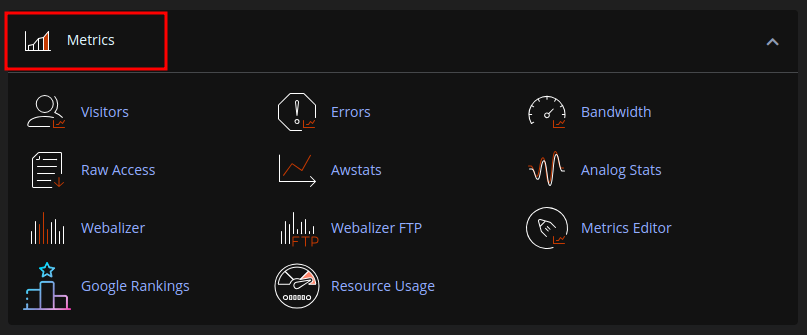
Security
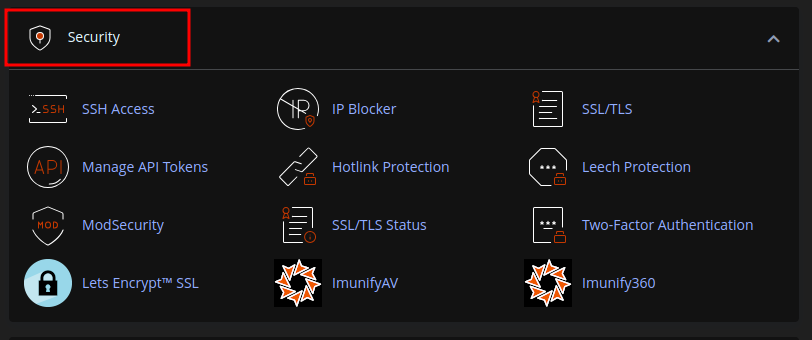
Software.
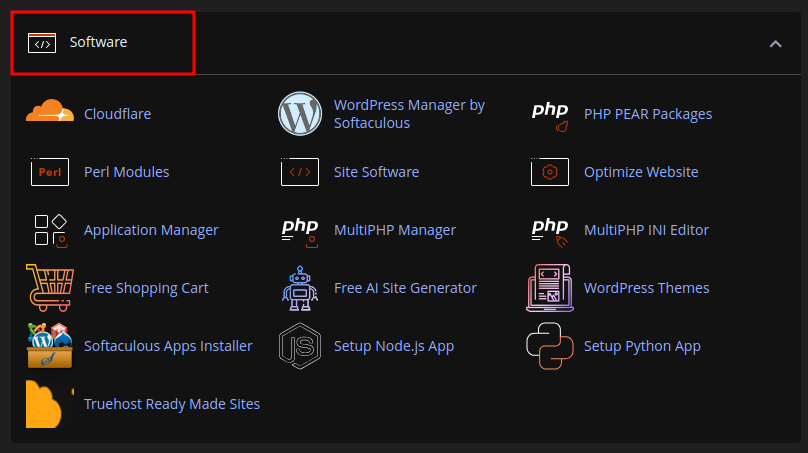
Advanced.
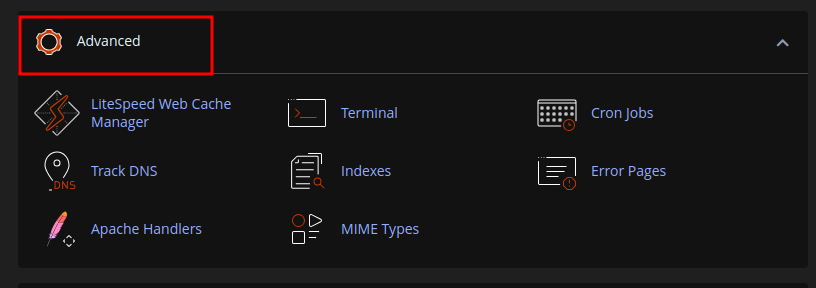
Preferences
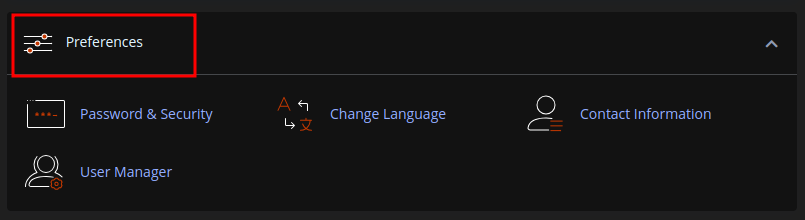
Softaculous App Installer.