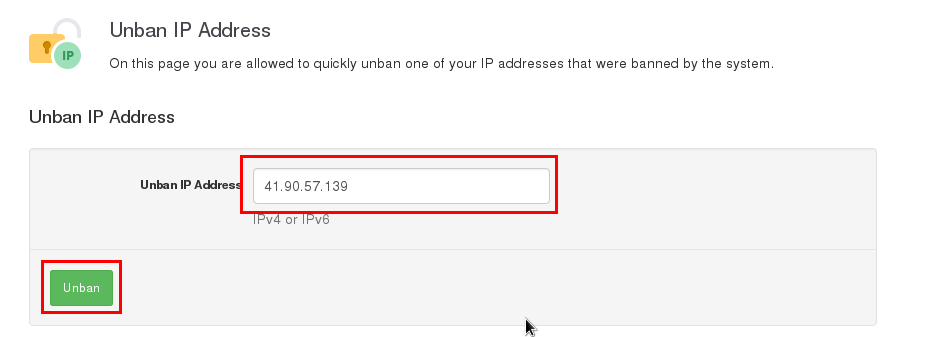Sometimes, your IP address may be blocked by our servers due some security measures implemented on all our servers. Situations that lead to these blocks are:
1. Several failed login attempts to the cpanel. We advice that when you have two or three failed login attempts using the credentials set, do the following:
- First, check if your user name has a space after the last letter. If there exists a space, the user name will be treated as wrong hence will not be able to log into the cpanel
- Second, if you have lost the password, get in touch with us to resend the password to you
2. Several failed login attempts to the webmail. We advice that when you the password you insert does not work twice or at most thrice, please reset it from the cpanel.
3. Block by Mod Security in the cpanel while updating the site. We advice that you turn off Mod Security while making updates to the site to avoid being blocked. Mod Security may treat some of the files being uploaded to your account during updates as suspicious hence the block.
However if for some reason your IP gets blacklisted/blocked, you can conveniently unblock it from the Client area. Here are the steps:
1. Log in to your client area using your email and password.
2. Click on Services >> My Services

3. Click on the green Active button alongside your domain
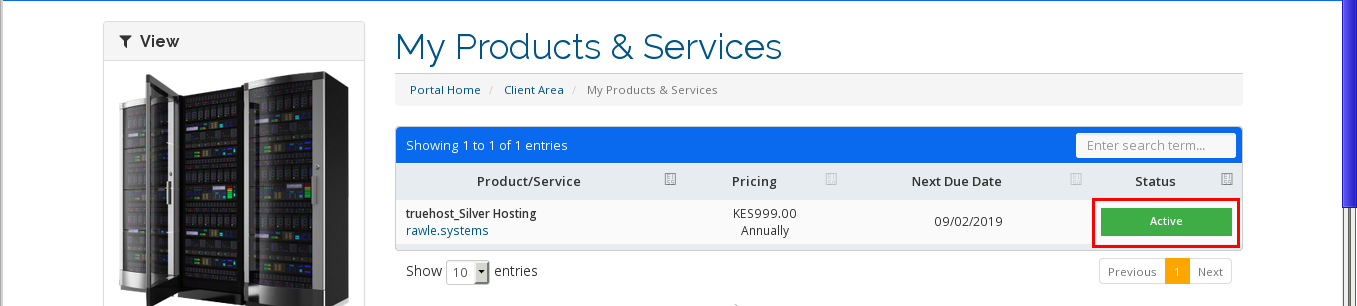
4. On the resultant page, scroll down to Unban IP Address and click it.
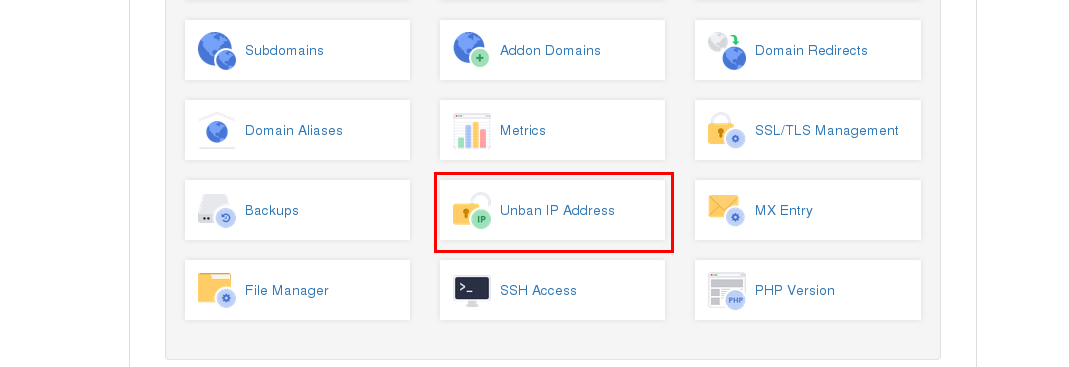
5. Click on the button labeled Unban. The system will pick the IP address of your computer machine and cross check it against all our servers’ firewall to see whether it’s blocked. It will then unblock it