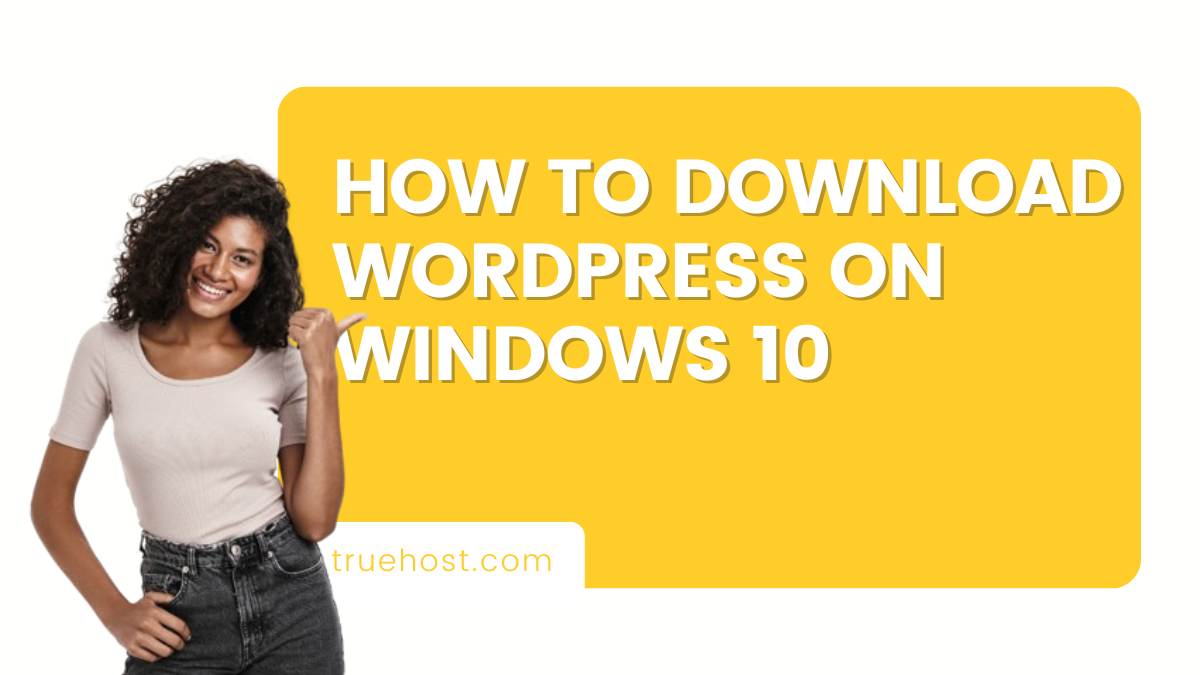How To Download WordPress on Windows 10
WordPress is a strong and extensively used content management system (CMS) that allows you to develop and manage websites easily. Installing WordPress on your Windows 10 device is an excellent way to test themes, plugins, and functionality before deploying them to a live site. This is a step-by-step guide on how to download WordPress on …