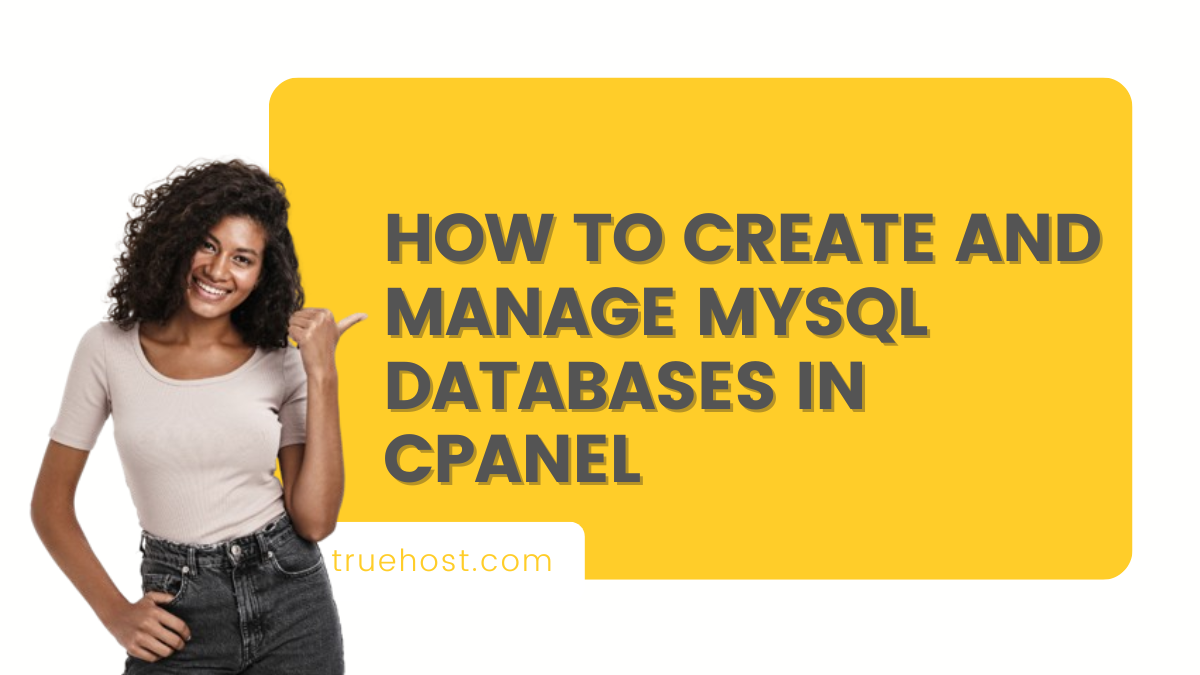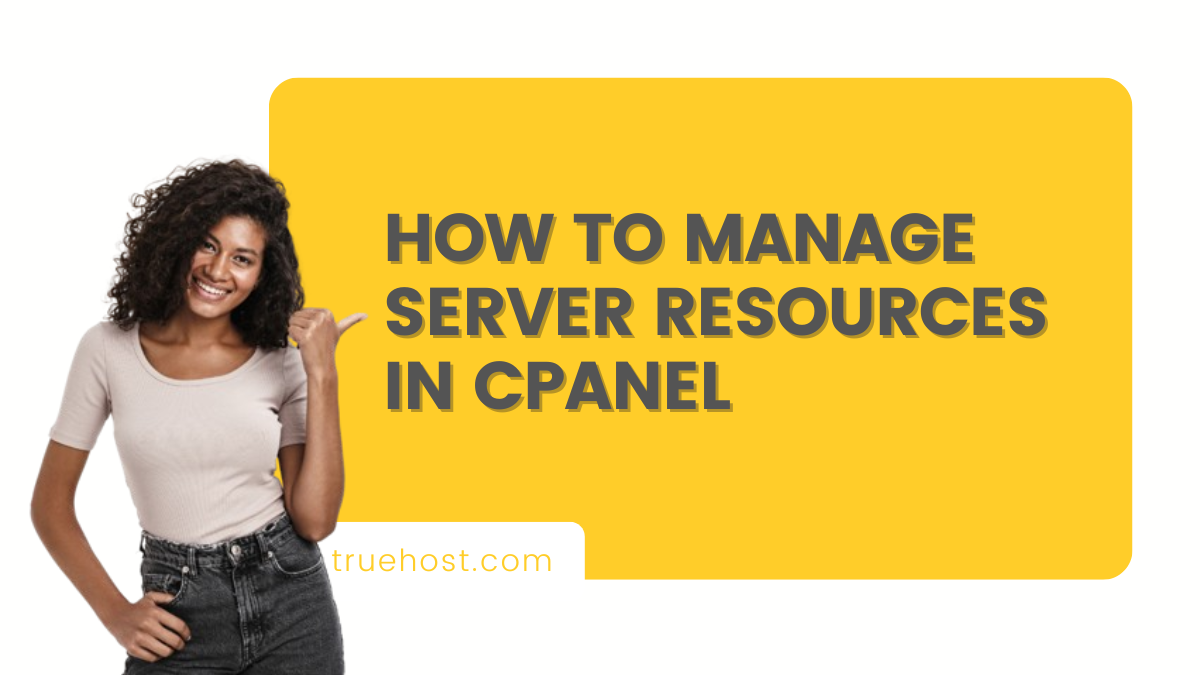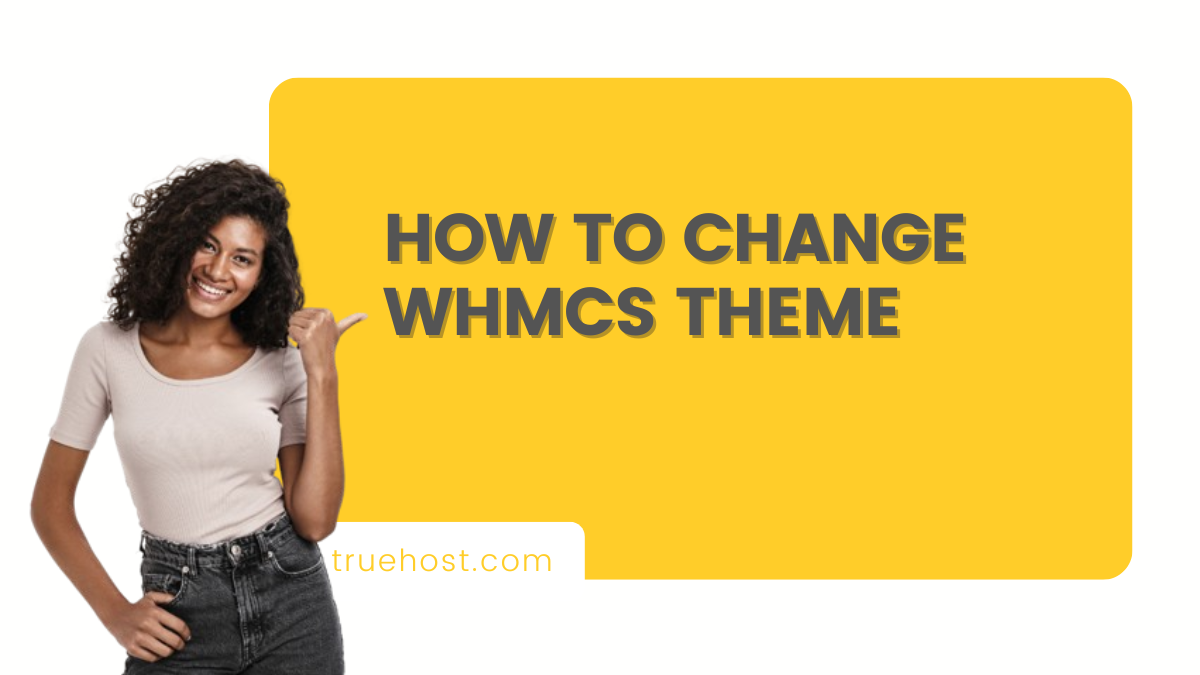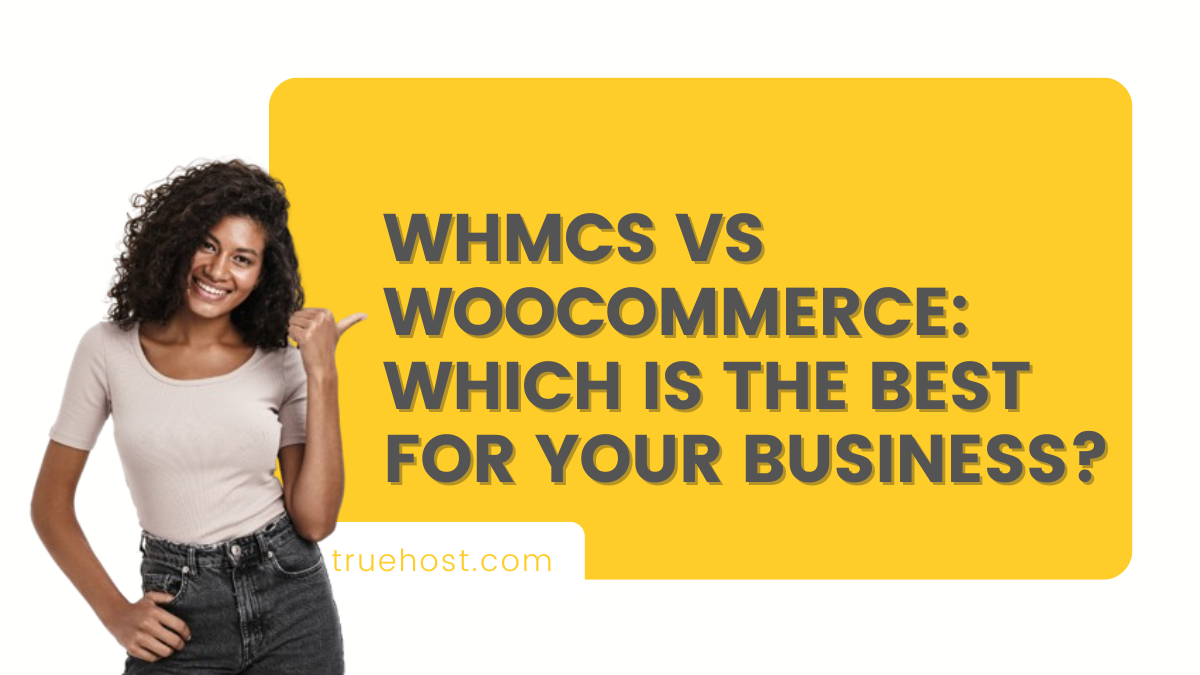How to Create and Manage MySQL Databases in cPanel
If you’re a web developer or site admin, knowing how to create and manage MySQL databases in cPanel is super important. Luckily, cPanel makes it easy for everyone, even if you don’t have a tech background. In this article, we’ll walk through how to create MySQL databases in cPanel, manage users, and do essential tasks …
Continue reading “How to Create and Manage MySQL Databases in cPanel”