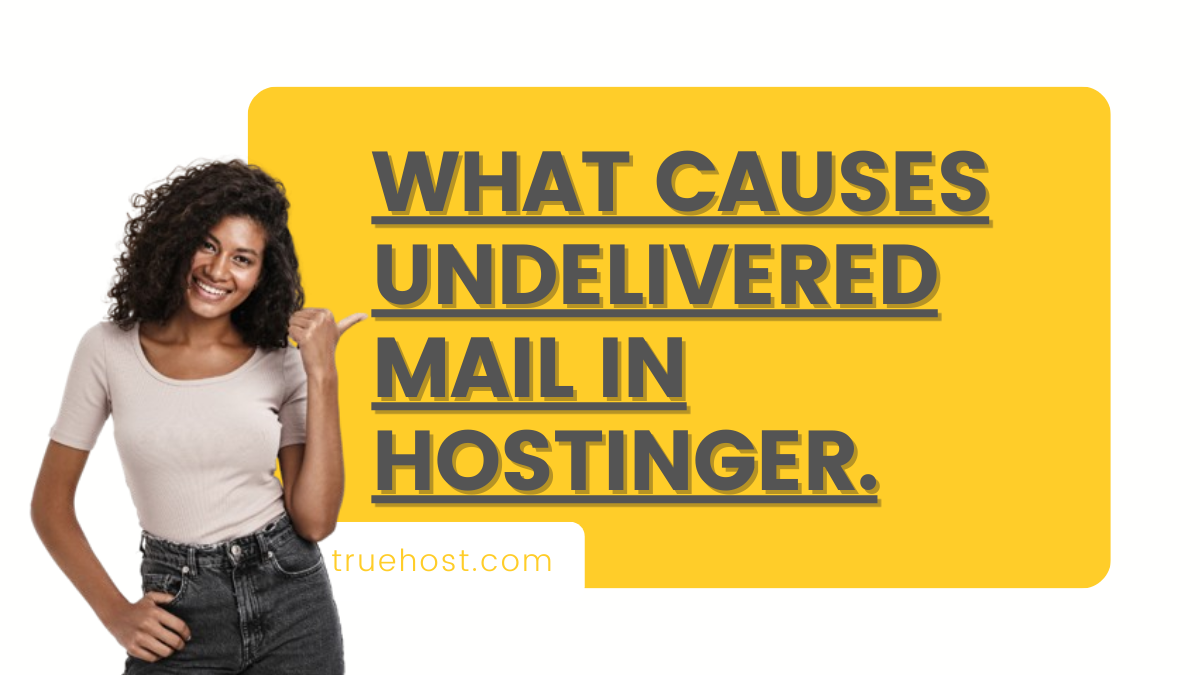If you need a professional email service, Hostinger email plan could be just the thing. It doesn’t matter if you’re an individual or a company, they have a variety of plans with as little as $0.99 per month. This type of plan is very useful to all who wish to have a unique email address …
Continue reading “How To Choose The Right Hostinger Email Plan”