If you’re new to web hosting, the core cPanel terminology is a must know for new users.

cPanel is a handy tool that makes managing your website much easier, whether you’re just starting out or you have some experience.
Knowing the core terminology related to cPanel is important for new users because it helps you understand and use the control panel effectively.
This article will break down cPanel terms in a simple way, so you’ll feel more confident handling your website and making smart choices online.
What is cPanel? Discover the Basics of This Essential Tool
If you’re diving into the world of web hosting, you might have come across the term “cPanel.” So, what’s it all about?
cPanel is a popular tool that helps you manage websites and servers easily.
Imagine it as a dashboard for your web hosting needs.
It’s like a one-stop shop where you can handle everything related to your website, from uploading files to setting up email accounts.
Developed back in the 1990s, cPanel has become a go-to option, especially for Linux-based systems.
It’s known for its user-friendly interface, which means even if you’re not a tech expert, you can still get things done.
Whether you’re installing software, managing databases, or tweaking domain settings, you can do it all with just a few clicks.
The reason cPanel is so widely used is because it’s straightforward and easy to navigate.
Hosting providers love it because it offers a lot of features and tools that make website management and security a breeze.
Plus, there’s plenty of community support and documentation to help you out.
So, whether you’re just starting or you’re a seasoned developer, cPanel has got you covered.
Key cPanel Terminology: What You Need to Know
When you’re managing your website using cPanel, it’s helpful to understand some key terms. Let’s break down the essentials.
Dashboard
The Dashboard is your starting point in cPanel.
It’s like a central hub where you can find all the tools and features you need to manage your hosting account.
When you log in, you’ll see a layout with icons for different tasks, like managing files, setting up domains, handling email, and ensuring security.
It’s designed to be user-friendly, so even if you’re new to web hosting, you’ll find it easy to navigate and get things done quickly.
File Manager
The File Manager is a handy tool in cPanel for handling your website files.
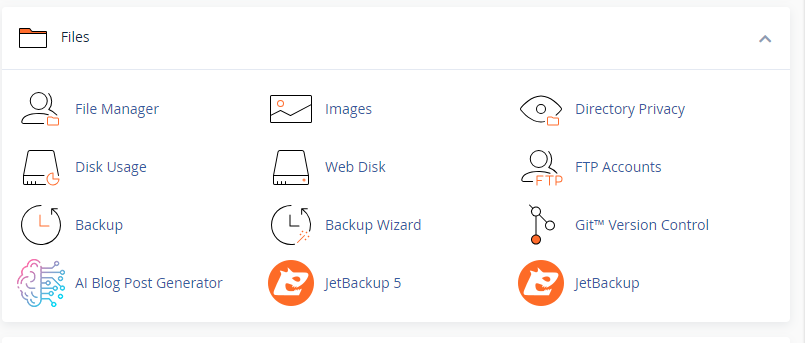
You don’t need external FTP clients; everything can be done right within cPanel. You can:
Upload: Add files from your computer to your hosting account.
Download: Save files from your server to your computer for backups or editing.
Edit: Make changes directly to files without having to download and re-upload them.
Organize: Create, delete, and rename files and folders to keep things tidy.
Domains
In the Domains section, you manage your domain names.
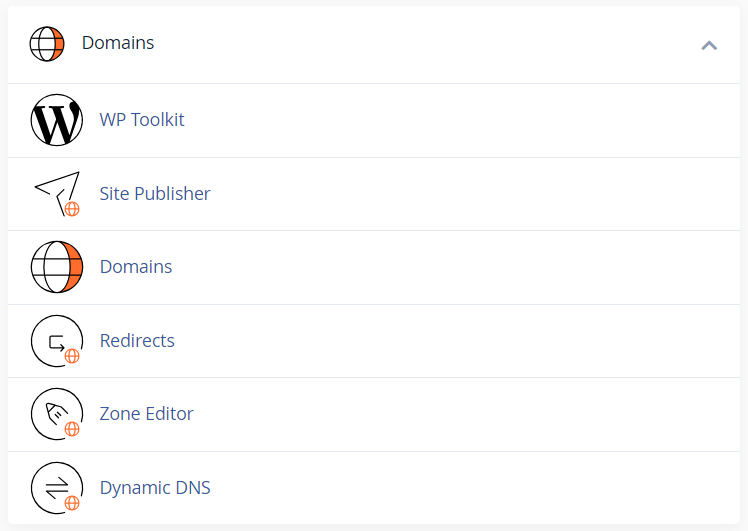
This includes:
Primary Domain: Your main domain, like example.com.
Addon Domains: Additional domains you can host under one account.
Subdomains: Subsections of your main domain, like blog.example.com, to organize content.
DNS (Domain Name System)
DNS is crucial because it translates domain names into IP addresses, allowing browsers to find your website.
In cPanel, you can manage DNS records to ensure your website and email services are correctly directed.
Email Accounts
With the Email Accounts feature, you can set up and manage professional email addresses linked to your domain.
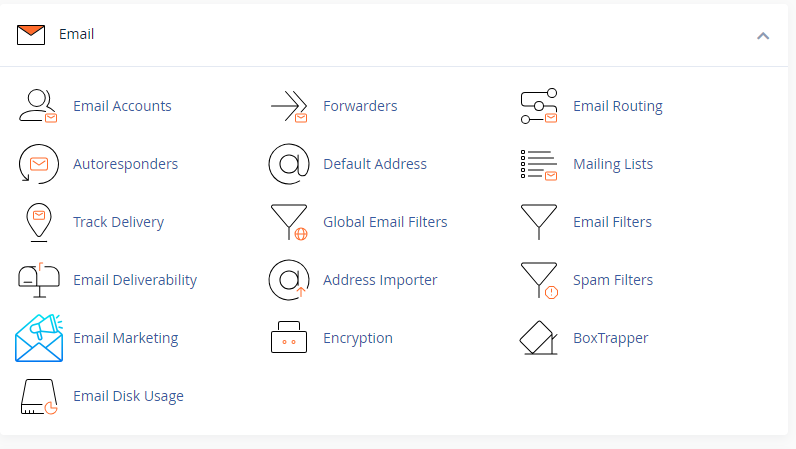
Key functions include:
Forwarders: Automatically send emails from one address to another.
Autoresponders: Send automatic replies to incoming emails.
Spam Filters: Block unwanted emails to keep your inbox clean.
Databases (MySQL)
Databases are essential for dynamic content on websites. In cPanel, you can:
Create Databases: Store website data.
Delete Databases: Remove unnecessary databases.
Back Up Databases: Protect your data with regular backups.
FTP (File Transfer Protocol)
FTP helps you transfer files between your computer and server.
In cPanel, you can create FTP accounts and use FTP clients like FileZilla to manage files easily.
Backup
Regular backups are vital for protecting your data. In cPanel, you can:
Create Full Backups: Backup your entire account.
Create Partial Backups: Backup specific parts of your account.
Automated Backups: Set up regular backups to keep your data safe.
SSL/TLS
SSL/TLS certificates secure your website by encrypting data and verifying its identity.
In cPanel, you can install and manage these certificates to protect sensitive information and improve trust and SEO.
Metrics
cPanel’s Metrics tools, like AWStats and Webalizer, give insights into your website’s traffic and performance.
They help you understand visitor behavior, track performance, and make informed decisions to improve your site.
Understanding these terms will make managing your website through cPanel much easier and more efficient.
Why Understanding cPanel Terminology Matters
Understanding cPanel terminology is crucial for managing your website effectively.

Let’s dive into why this is important and how it can make your life easier.
Efficient Website Management
Knowing key terms in cPanel helps you manage your website more smoothly.

When you understand what each feature does and how it fits into your overall workflow, you can get things done faster.
For example, the File Manager lets you upload, download, edit, and organize files directly within cPanel.
This means you can quickly update your website without needing an external FTP client.
Avoiding Common Mistakes
Familiarity with cPanel terminology helps you steer clear of mistakes that could cause downtime or security problems.
When you know what each feature does, you’re less likely to accidentally delete important files, mess up settings, or give the wrong permissions.
For instance, understanding that DNS (Domain Name System) links your domain name to your website’s IP address helps you be more careful with changes to DNS records, keeping your site accessible.
By getting to know cPanel terms, you can navigate the control panel with confidence, make smart choices for managing your website, and avoid costly errors.

This knowledge gives you control over your online presence and keeps your website running smoothly.
Conclusion
Getting a handle on the core cPanel terminology as new users is super important if you’re diving into web hosting and website management.
Knowing what terms like Dashboard, File Manager, Domains, DNS, Email Accounts, Databases, FTP, SSL/TLS, and Metrics mean will make navigating cPanel a lot easier.
With this knowledge, you’ll not only speed up your website management tasks but also avoid common mistakes that could cause errors or downtime.
As you get more familiar with these terms, managing your site will feel more natural and straightforward, letting you focus on creating great content.
So, understanding the core cPanel terminology is a key step for new users—it helps you control your online space better and make smarter decisions.
Dive in, explore, and let your new cPanel knowledge lead the way to smoother website management!