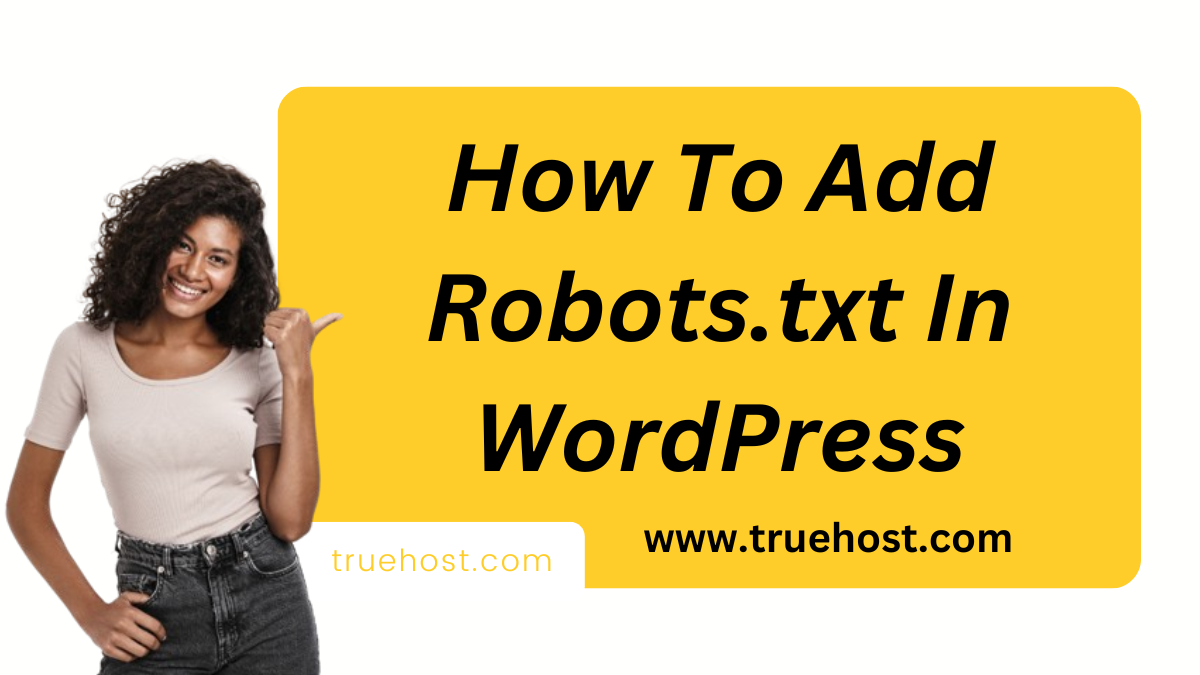Wondering how to add robots.txt in WordPress? This is your post. Despite the ongoing changes in the digital world, search engines such as Google are constantly crawling websites and indexing their content for future queries. While this is generally positive, it might be useful to have control over which areas of your WordPress website these …
Author Archives: Irine W.
How To Restore WordPress Website from Backup
Are you wondering how to restore a WordPress website from a backup? You’re in the right place. Backing up your WordPress website is critical for preserving its security and performance. A solid backup can come in handy in the unfortunate event of data loss due to hacking, technological faults, or other unanticipated situations. You’ll find …
Continue reading “How To Restore WordPress Website from Backup”
How To Uninstall WordPress From cPanel
While WordPress is a powerful platform for building websites, there are times when you might need to remove it from your hosting account. Whether you’re switching to a different CMS, migrating your site, or simply wanting to start fresh, this guide will teach you how to uninstall WordPress from cPanel. Understanding the Process Uninstalling WordPress …
How To Create A Job Website In WordPress
Finding the perfect job can seem like an impossible task, but imagine having a platform that connects job seekers with the right opportunities. With WordPress, you can build a successful job website without needing advanced coding skills. In this guide, we’ll show you how to create a job website on WordPress. A job board enables …
How To Remove The WordPress Logo From The Website
The WordPress logo is a familiar sight, but sometimes it doesn’t quite fit the aesthetic of your website. Whether you’re aiming for a cleaner look, want to showcase your brand, or simply want to make your site feel more unique, removing the WordPress logo is a simple process. Here’s how to remove the WordPress logo …
Continue reading “How To Remove The WordPress Logo From The Website”
How To Add Frequently Asked Questions Section On WordPress
Running a website often means spending a lot of time handling customer queries. The answer? Adding an FAQ section to your WordPress site. Creating a centralized FAQ hub can address common questions, issues, and concerns, making your site more user-friendly and improving your authority in your field. This approach also saves you from answering repetitive …
Continue reading “How To Add Frequently Asked Questions Section On WordPress”
How To Add Social Media Links To WordPress Website
Adding social media links to your WordPress website is an excellent way to engage with your audience and increase your online presence. In this guide, you will learn how to add social media links to your WordPress website. Importance of adding social media links to WordPress website Adding social media links to your WordPress website …
Continue reading “How To Add Social Media Links To WordPress Website”
How to Change a Logo On a WordPress Website
Looking to refresh your website’s look? Follow this tutorial to learn how to change a logo on a WordPress website. A website’s logo is an essential element of branding, typically positioned in the top-left corner where it’s the first thing visitors notice. Why is a website logo so important? With so many things out here, …
Continue reading “How to Change a Logo On a WordPress Website”
How to Use Rank Math SEO in WordPress
Rank Math SEO is a powerful and user-friendly plugin designed to help WordPress users optimize their websites for search engines. Whether you’re a beginner or a seasoned SEO expert, Rank Math provides a range of features to improve your website’s visibility and performance. Here’s a step-by-step guide on how to use Rank Math SEO in …
How to Add a Logo to The WordPress Website
A logo is the visual cornerstone of your brand, instantly recognizable and conveying your website’s identity. Adding a logo to your WordPress website is a fundamental step in establishing your brand identity. Whether you’re running a blog, an e-commerce site, or a corporate page, a logo helps create a professional appearance and increases brand recognition. …
Continue reading “How to Add a Logo to The WordPress Website”