A Dallas VPS server is a virtual private server that allows you to host web projects on your own virtual machine.
It provides better performance thanks to guaranteed hardware resources and a dedicated IP only you can use.
In this blog post, we will discuss how to configure a Dallas VPS server in detail.
Introduction
When a website outgrows its shared hosting plan, the biggest issue is not the cost associated with an upgrade to a more powerful VPS.
Instead, it’s the site owner’s anxiety at the prospect of running an entire server.
But are these fears justified?
Is owning and configuring a virtual server really as daunting as it sounds?
What is VPS Hosting?
VPS hosting lets you accommodate web projects on your very own virtual machine.
You get better performance thanks to the guaranteed hardware resources and a dedicated IP only you can use.
Think of it like this: a shared hosting plan is like an apartment building, where multiple tenants share the same resources, such as electricity and water.
A VPS plan, on the other hand, is like having your own private house, where you have your own dedicated resources and don’t have to worry about being affected by other tenants.
Types of VPS Servers in Dallas
There are two types of VPS hosting – managed and self-managed.
Managed VPS:
- The hosting provider takes care of all the server maintenance and administration tasks, including software updates, security patches, backups, and troubleshooting.
- This is a good option for users who don’t have the technical expertise or time to manage their own server.
- It’s generally more expensive than self-managed VPS.
Self-Managed VPS:
- You have full control over your server environment and are responsible for all server management tasks.
- This requires technical knowledge and experience with server administration.
- It’s a more affordable option than managed VPS.
It doesn’t stop there, here is a third option called Semi-Managed VPS.
This falls somewhere between managed and self-managed.
The hosting provider handles some basic tasks, like software updates and security patches, while you manage others, like installing applications and customizing your server settings.
Semi-Managed VPS can be a good option for users who want some assistance but still want some control over their server.
Choosing the right type of VPS hosting depends on your technical expertise, budget, and specific needs. Here’s a quick guide:
- Managed VPS: If you’re not comfortable managing your own server or want someone else to handle the technical aspects, choose managed VPS.
- Self-Managed VPS: If you’re technically savvy and want full control over your server environment, choose self-managed VPS.
- Semi-Managed VPS: If you want some assistance but still want some control, consider semi-managed VPS.
Why would you need a VPS server in Dallas?
That said, here are some of the key benefits of VPS hosting in Dallas:
a). Improved performance
Since you have your own dedicated resources, your website will experience faster loading times and better overall performance.
b). Increased security
Your website is isolated from other websites on the server, which helps to improve security and reduce the risk of being hacked.
c). Greater control
You have more control over your server environment, including the ability to install your own software and applications.
d). Scalability
VPS plans in Dallas can be easily scaled up or down as your needs change.
What are the cons of a VPS server in Dallas?
However, VPS hosting in Dallas is also more expensive than shared hosting.
Higher latency for specific regions
If your target audience is concentrated in the Northeast or West Coast, a Dallas server might lead to higher latency and slower loading times for them.
Consider server locations closer to those regions for optimal performance.
Limited provider options
Compared to major tech hubs like New York or Los Angeles, Dallas might have fewer VPS providers, potentially influencing price competitiveness and feature availability.
Research thoroughly before choosing a provider.
Limited scalability
While VPS offers more scalability than shared hosting, the physical server still has limitations.
For highly demanding applications with unpredictable surges in usage, consider dedicated servers or cloud solutions.
Potential higher cost
Depending on your chosen provider and configuration, a Dallas VPS might be more expensive than similar options in other regions.
Compare pricing and features carefully before making a decision.
Technical expertise required
Even with managed VPS in Dallas, some basic server management knowledge might be necessary.
If you lack technical expertise, a managed VPS with comprehensive support might be more expensive than you anticipate.
Top 5 VPS Server Providers in Dallas
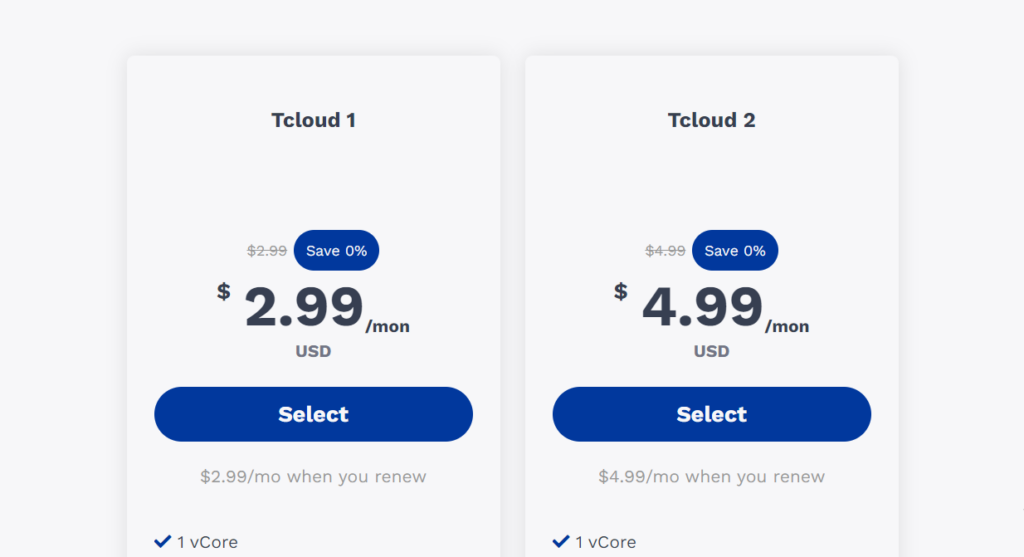
Truehost.com
Offers powerful Dallas VPS hosting solutions starting at $2.99/month.
Truehost’s VPS servers in Dallas come with a user-friendly dashboard, expert support, and DDoS protection.
GTHost
Provides high-performance and optimized VPS hosting solutions in Dallas.
GTHost offers unlimited bandwidth, scalable plans, and a 30-day money-back guarantee.
UltaHost
Specializes in high-performance and optimized VPS hosting solutions in Dallas.
UltaHost’s VPS servers come with unlimited bandwidth, scalable plans, and a 99% uptime guarantee.
Scala Hosting
Located in Dallas, Scala Hosting offers fast and reliable VPS hosting solutions.
Scala Hosting’s VPS servers come with SShield protection, scalable plans, and a 30-day money-back guarantee.
Rad Web Hosting
Offers VPS hosting solutions in Dallas with a focus on customer service and reliability.
Rad Web Hosting’s VPS servers in Dallas come with scalable plans, a 99.9% uptime guarantee, and a 30-day money-back guarantee.
These providers offer a range of VPS hosting solutions in Dallas, catering to various needs and budgets.
When choosing a VPS provider in Dallas, consider factors such as performance, reliability, customer support, and scalability.
Setting Up Your VPS Server in Dallas
The exact steps for setting up your VPS server in Dallas depend primarily on your operating system.
In this guide, we’ll assume it’s running Linux – the dominant OS for web hosting servers.
Most site owners prefer it not only because its open-source nature makes it more cost-effective but also because of its flexibility.
The first step is to access the server from your personal computer.
Access the server via SSH.
- Access your VPS using SSH: Connect to your VPS via SSH using a terminal or an SSH client like PuTTY.
- Update your VPS software: Run the following commands to update your VPS’s software:
sudo apt update sudo apt upgrade - Create a new user account: Create a new user account with sudo privileges to avoid using the root account for daily tasks.
sudo adduser <username> sudo usermod -aG sudo <username> - Change the default SSH port: To enhance security, change the default SSH port to a non-standard one.
- Set up a firewall: Configure a firewall to block unwanted traffic. For Ubuntu, use UFW, and for CentOS, use Firewalld.
- Install a web server: Install a web server like Apache or Nginx.
sudo apt install apache2 - Configure the server: Configure the server to listen on the desired port, typically port 80 for HTTP or port 443 for HTTPS, to ensure encrypted traffic.
- Set up your website files: Create a directory for your website files and configure the server to serve them.
- Open the necessary ports in the firewall: Allow incoming web traffic by opening the necessary ports in the firewall.
- Test the web server: Visit your VPS IP address in a web browser to test the web server’s functionality.
- Set up a database server: Install a database server like MySQL or PostgreSQL.
- Optimize VPS performance: Optimize your VPS’s performance by adjusting settings and installing caching plugins.
- Install a control panel: Install a control panel like cPanel or Plesk for easier management of your VPS.
- Back up your VPS: Set up a backup solution to protect your data.
- Monitor your VPS: Monitor your VPS’s performance and security using tools like Munin, Nagios, or Prometheus.
- Secure your VPS: Implement security best practices like using strong passwords, limiting SSH access, and keeping your software up to date.
Multiple communication protocols let you establish a connection to your VPS.
With FTP, for example, you can upload, manage, and edit files. However, to properly configure your VPS, you need to use SSH.
Managing Your VPS Server in Dallas
Once your VPS in Dallas is set up, you need to manage it to ensure optimal performance and security. Here are some tips on managing your VPS:
1. Choose a management platform
You have a choice of two management platforms to control your VPS hosting account – cPanel and Plesk.
Both platforms provide an intuitive GUI to manage your files, databases, email accounts, and subdomains.
2. Install software
Install the necessary software to run your website or application.
For example, you may need to install a web server like Apache or Nginx, a database server like MySQL or PostgreSQL, and a programming language like PHP or Python.
3. Configure security
Configure your VPS’s security settings to protect against cyber threats.
This includes setting up a firewall, enabling SSL encryption, and using strong passwords.
4. Monitor performance
Monitor your VPS’s performance to ensure it’s running smoothly.
Use tools like Munin, Nagios, or Prometheus to gather real-time information about your system’s resources and gain valuable insights into its performance.
5. Back up your data
Set up a backup solution to protect your data in case of a disaster.
This can include regular backups to an external server or cloud storage.
6. Update software
Keep your VPS’s software up to date to ensure it’s secure and running smoothly.
This includes updating your operating system, web server, database server, and any other software you’ve installed.
7. Get support
If you’re new to managing a VPS server in Dallas or prefer to focus on other core tasks, consider using a managed VPS hosting service.
A reputable provider can offer the technical expertise, infrastructure, and support necessary to ensure the smooth operation of your VPS.
How do I choose a VPS server location?
Choosing the right VPS server location depends on your specific needs and priorities. Here are some key factors to consider:
Target Audience:
- Location: Where is your website’s target audience primarily located? Choose a server location closest to them for faster loading times and lower latency.
- Global audience: If your audience is spread worldwide, consider multiple server locations or a Content Delivery Network (CDN) to optimize performance for all regions.
Performance:
- Latency: Higher latency leads to slower loading times and a worse user experience. Choose a server location with good network connectivity and low latency for your target audience.
- Bandwidth: Consider your website’s expected traffic volume and choose a server with sufficient bandwidth to handle peak loads without performance issues.
Cost:
- Server prices: Server costs can vary depending on location and provider. Compare prices and features before making a decision.
- Connectivity costs: Depending on your target audience, international data transfer fees could be higher for certain locations.
Legal and Compliance:
- Data privacy laws: Consider data privacy laws and regulations of the server location, especially if you handle sensitive information.
- Content restrictions: Some countries have restrictions on certain types of content. Ensure your website content complies with local laws.
Other factors:
- Natural disaster risk: Choose a location with a low risk of natural disasters like earthquakes or floods, unless the data center has robust disaster recovery measures.
- Scalability: Consider future growth and choose a location with providers offering flexible scaling options.
- Technical expertise: Consider your own technical expertise and the level of support offered by providers in different locations.
Our recommendations:
- Use tools like website speed tests to compare performance from different server locations.
- Research data center infrastructure and uptime guarantees for your chosen location.
- Read customer reviews and compare provider features and support options.
Price of VPS Servers in Dallas
Truth is, the price of VPS servers in Dallas varies depending on the provider, the plan, and the resources included. Here are some examples of VPS server prices in Dallas:
- Truehost.com: Their plans start at $2.99 per month for 1GB and go up to $159.99 per month for 16 GB.
- Cloudzy: Dallas VPS plans begin at $4.95 per month for 1GB and go up to $49.95 per month for 8 GB.
- UltaHost: Dallas VPS plans start at $5.50 per month for 1GB and go up to $29.99 per month for 2 GB.
- GTHost: Dallas VPS plans start at $4.00 per month.
- VPSDime: Offers cheap Dallas VPS plans starting at $7.00 per month for 6 GB.
- ScalaHosting: Offers Dallas VPS plans starting at $9.95 per month for 1GB and going up to $49.95 per month for 8 GB.
But what I want you to understand is that the prices listed above are subject to change and may not include additional fees or discounts.
Are there any free VPS servers in Dallas?
While there aren’t truly “free” VPS servers in Dallas that offer the same level of resources and reliability as paid options, there are a few workarounds and alternatives you can consider:
1. Free Trials
Many reputable VPS providers in Dallas offer generous free trials, typically ranging from 7 to 30 days.
This allows you to test their service, performance, and support in your target region before committing to a paid plan.
Some popular Dallas-based providers with free trials include:
- Kamatera: Offers a 30-day free trial with full access to their VPS plans.
- Hostwinds: Provides a 7-day free trial with their VPS plans.
- Liquid Web: Offers a 14-day free trial with their managed VPS plans.
2. Open-source Cloud Platforms
While not specifically Dallas-based, some open-source cloud platforms like DigitalOcean and Oracle Cloud Free Tier offer limited free VPS resources.
However, these resources are often quite minimal and may not be suitable for production environments.
Keep in mind that these free tiers often have limitations on CPU, RAM, storage, and bandwidth, and may not be suitable for demanding applications.
- DigitalOcean: Offers a free plan with 1 CPU core, 512MB RAM, 1GB storage, and 10GB transfer per month.
- Oracle Cloud Free Tier: Provides a free tier with 1 AMD OCPU core, 1GB RAM, 20GB storage, and 10GB outbound data transfer per month.
3. Leverage Student or Educational Discounts
If you’re a student or affiliated with an educational institution, some VPS providers offer special discounts or even free plans for educational purposes.
It’s worth checking with providers in Dallas to see if they have any such programs available.
4. Consider Shared Hosting
While not technically a VPS server in Dallas, shared hosting can be a more affordable option if your website has low traffic and resource requirements.
However, keep in mind that shared hosting means your website shares resources with other websites on the same server, which can impact performance and security.
Remember that even with free trials or workarounds, there are often limitations and trade-offs involved.
Carefully evaluate your needs and priorities before choosing any option to ensure it meets your website’s requirements.
Final Thoughts
Configuring a self-managed VPS server in Dallas is not a set-and-forget task.
It’s up to you to ensure the machine performs at its best at all times, but the internet is awash with helpful resources telling you what you need to do and guiding you in the right direction.
Provided you invest enough time and effort – you can master the VPS operation without breaking a sweat.
If managing a virtual server is not your cup of tea – simply leave it to the professional and opt for a first-class managed VPS server in Dallas.
Read also: