tPanel is a free control panel created by Truehost Cloud for use on VPS and Dedicated Servers based on CyberPanel. If you use tPanel, follow the steps below to create a hostname for your server.
1. Login to tPanel by visiting the link below
https://213.32.87.9:8090 where 213.32.87.9 is your VPS IP
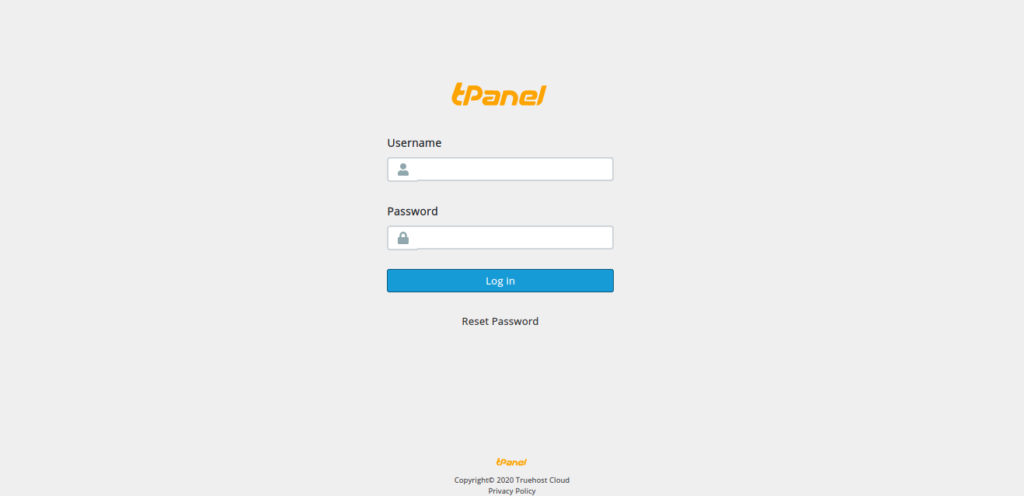
2. Once logged in, on another tab, access the link below https://213.32.87.9:8090/base
3. Click on Websites
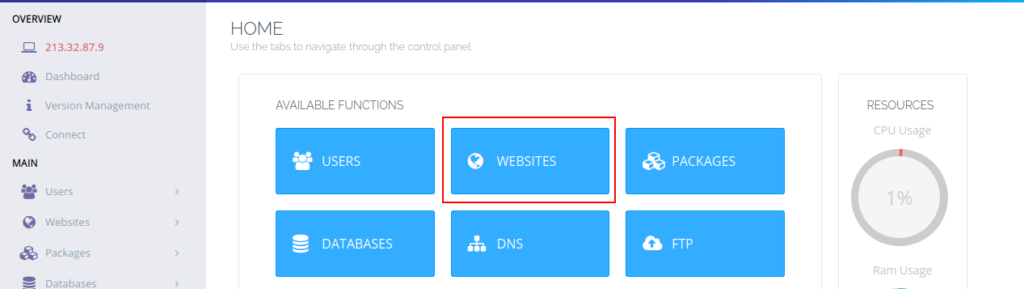
4. Click on Create Websites
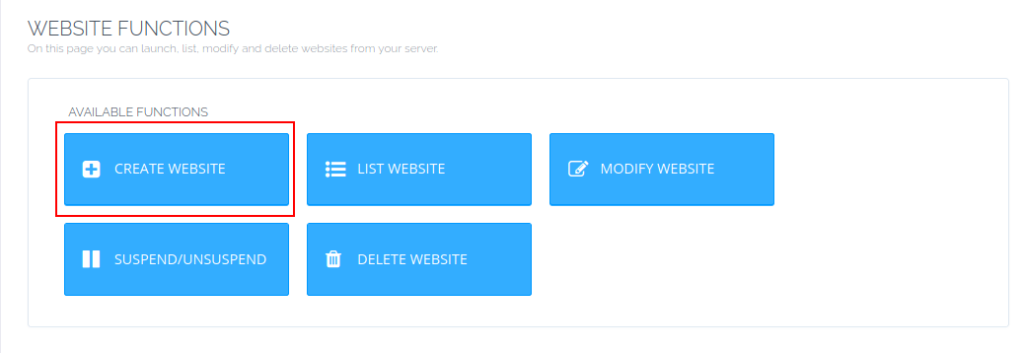
5. On the form that appears, fill your server hostname under the domain field. Eg, if my hostname is server.truehost.co.ke, I will fill in server.truehost.co.ke as the domain name
Note:
If you use olitt.com nameservers, Cloudflare nameservers or any other external providers nameservers you should go to step 6 below. If however, your nameservers were created for your VPS, ie eg ns1.yourdomain.com and ns2.yourdomain.com, please proceed to step 7
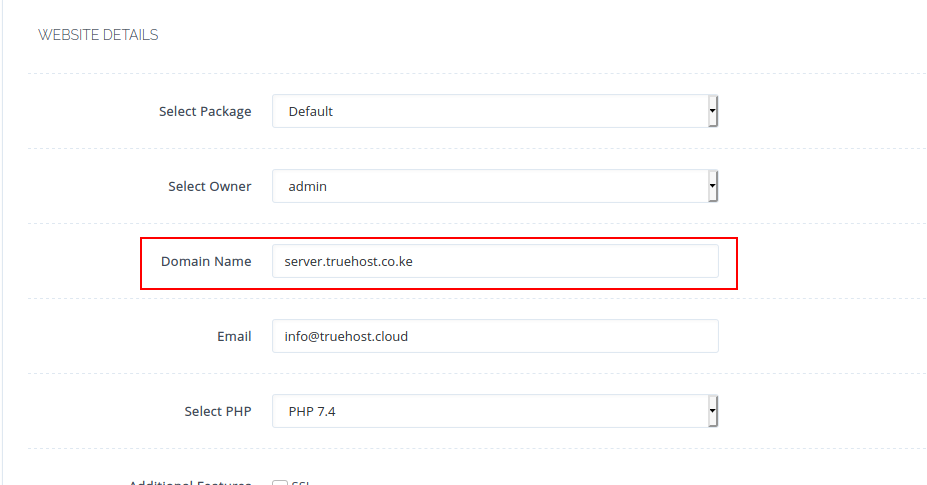
6. At your DNS provider, Add an A record for your server hostname pointing to the VPS IP address
7. Install SSL on the hostname subdomain you have created using the guide below.


Leave A Comment?