Minecraft Education Edition is more than just a game; it’s a dynamic, immersive platform that revolutionizes learning across various disciplines.
Imagine a world where classrooms transform into pixelated landscapes, history unfolds block by block, and scientific concepts come alive in 3D.
This is the power of Minecraft Education Edition, and it’s available for download right now!
Why Choose Minecraft Education Edition?
a). Engaging and Interactive
Minecraft’s familiar gameplay mechanics captivate students, fostering active participation and deeper understanding.
Building, exploring, and problem-solving become natural elements of the learning process.
b). Cross-curricular Learning
From math and science to history, language arts, and social studies, Minecraft Education Edition seamlessly integrates with existing curriculum, making learning relevant and engaging.
c). Coding and Computational Thinking
Introduce students to the fundamentals of coding with intuitive block-based coding tools and progress to more advanced languages like JavaScript and Python.
d). Collaboration and Communication
Minecraft’s multiplayer capabilities encourage teamwork, communication, and critical thinking as students work together to build, explore, and solve challenges.
e). Creativity and Problem-solving
Minecraft’s open-ended nature fosters creativity and critical thinking skills.
Students design solutions, experiment with different approaches, and learn from their mistakes in a safe and encouraging environment.
What are the differences between Minecraft education edition and regular Minecraft?
Minecraft Education Edition and regular Minecraft have several differences, as they are designed for different purposes.
Here are the key differences between the two:
Purpose
Minecraft Education Edition is specifically designed for educational purposes, aiming to engage students in various subjects such as reading, math, history, and coding.
In contrast, regular Minecraft is primarily designed for entertainment and exploration.
Features
Education Edition contains additional features and resources not found in the regular Minecraft, such as an educator-approved curated world, exclusive in-game items, user management tools, and personalization options tailored to students’ learning needs.
It also includes a library of pre-built lessons and a classroom mode for teachers to have an overhead minimap view of their students’ progress.
Platform
Minecraft Education Edition is available for Windows, Mac, iPhone/iPad, Chromebook, and Android phones or tablets.
Regular Minecraft is available on multiple platforms, including Windows, macOS, Linux, and consoles like Xbox One, PlayStation, and Nintendo Switch.
Multiplayer
Education Edition allows multiplayer only with other Education Edition users, using a 4-image join code (e.g., bread-fence-sheep-stone).
Regular Minecraft supports multiplayer with both local and online multiplayer options.
Pricing
Minecraft Education Edition is priced at $5 per user per year, while regular Minecraft is priced at $29.99 for an unlimited amount of time.
Schools and educational institutions can receive a free year of Minecraft Education Edition for Windows 10 devices.
In summary, Minecraft Education Edition is tailored for educational environments, offering additional features and resources to support teaching and learning, while regular Minecraft is focused on entertainment and exploration.
Getting Started with Minecraft Education Edition
Downloading and accessing Minecraft Education Edition is straightforward. Here’s a quick guide:
1. System Requirements:
Ensure your device meets the minimum system requirements:
- Windows 10 or 11 (64-bit)
- macOS Monterey 12.3 or later (Intel or Apple Silicon)
- iOS 15.0 or later
- Android 11.0 or later
- Chromebook (64-bit)
2. Minecraft Education Edition Download and Installation:
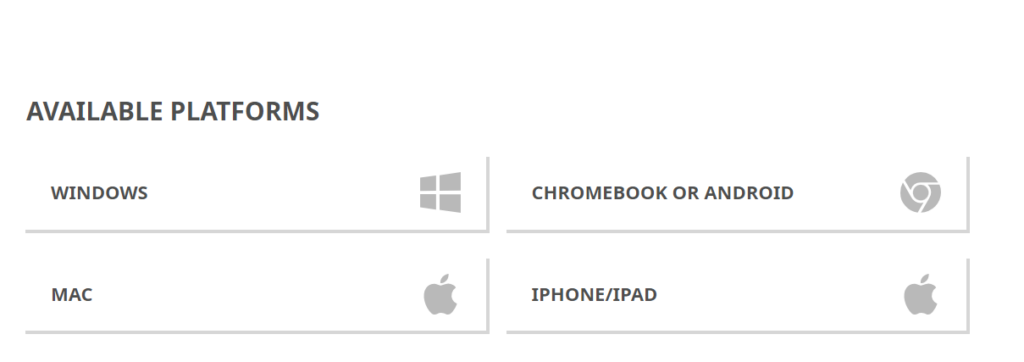
- Head over to the official Minecraft Education Edition website: https://education.minecraft.net/en-us/get-started/download
- Click on the “Download” button and select your preferred platform (Windows, Mac, Chromebook, iOS, or Android).
- Follow the on-screen instructions to download and install the game.
3. Accessing Minecraft Education Edition:
- To access the full features of Minecraft Education Edition, you’ll need a valid license or subscription.
- Schools and organizations can purchase licenses through the Microsoft 365 Admin Center.
- Individual educators can subscribe through Minecraft: Education Edition website.
- Once you have a license or subscription, launch the game and log in with your Microsoft account.
Exploring the World of Minecraft Education Edition:
Once you’ve downloaded and accessed Minecraft Education Edition, a universe of learning opportunities awaits!
Here are some key features to explore:
- Creative Mode: Build anything imaginable with unlimited resources and unleash your creativity.
- Survival Mode: Gather resources, craft tools, and overcome challenges to survive in a pixelated world.
- Marketplace: Access a vast library of free and paid content, including educational worlds, lesson plans, and characters.
- Chemistry Education Pack: Conduct experiments, learn about elements and compounds, and build a periodic table in a 3D world.
- History Education Pack: Explore historical periods, travel through time, and witness iconic events firsthand.
- Code Builder: Introduce students to coding with intuitive block-based coding tools and progress to more advanced languages like JavaScript and Python.
How to install Minecraft education edition on Windows
To install Minecraft Education Edition on Windows, follow these steps:
- Open the Microsoft Store from the start tab.
- Sign in using your DET email if prompted.
- Select Minecraft: Education Edition. If it doesn’t show up, you may need to search for it.
- Click on Install and Download to start the installation process.
Alternatively, you can download the Minecraft Education desktop installer from the official website and follow the instructions provided.
Windows users can also install Minecraft Education using the Windows installer.
Benefits for Educators and Students:
Minecraft Education Edition offers a plethora of benefits for both educators and students:
For Educators:
- Engaging and interactive lessons: Capture students’ attention and make learning fun and memorable.
- Cross-curricular integration: Easily integrate Minecraft with existing curriculum and make learning relevant.
- Differentiated instruction: Cater to diverse learning styles and abilities with a variety of tools and resources.
- Assessment and evaluation: Track student progress and measure learning outcomes through in-game activities and projects.
For Students:
- Active and hands-on learning: Develop essential skills like critical thinking, problem-solving, collaboration, and communication.
- Deeper understanding of concepts: Learn through exploration, experimentation, and discovery in a safe and engaging environment.
- Increased motivation and engagement: Stay motivated and engaged in learning with a fun and interactive platform.
- Development of 21st-century skills: Prepare for the future by developing essential skills like coding, digital citizenship, and creativity.
How to get Minecraft: Education Edition for free
To get Minecraft: Education Edition for free, you can follow these steps:
- Go to the Get Minecraft Education download page or the Minecraft Education website.
- Select the version of Minecraft Education that is compatible with your device and download it.
- Install the version of Minecraft Education that you downloaded.
- Launch Minecraft Education and, at the Welcome to Minecraft Education screen, select “If you don’t have an account, try a demo lesson.”
- To view the license agreement, select “View Terms.”
- When ready to play, select “Accept Terms and Play.”
- Select “Start Lesson.”
Note that the trial is limited by the number of logins (25 for teachers with an Office 365 Education account) and trial logins cannot be refreshed.
If you have any issues, contact the support team right away so you don’t use all your trial logins.
After your trial logins have been used, Minecraft Education is available to purchase.
Read also: Minecraft Education Login Link + Guide
How to purchase licenses for the Minecraft education edition
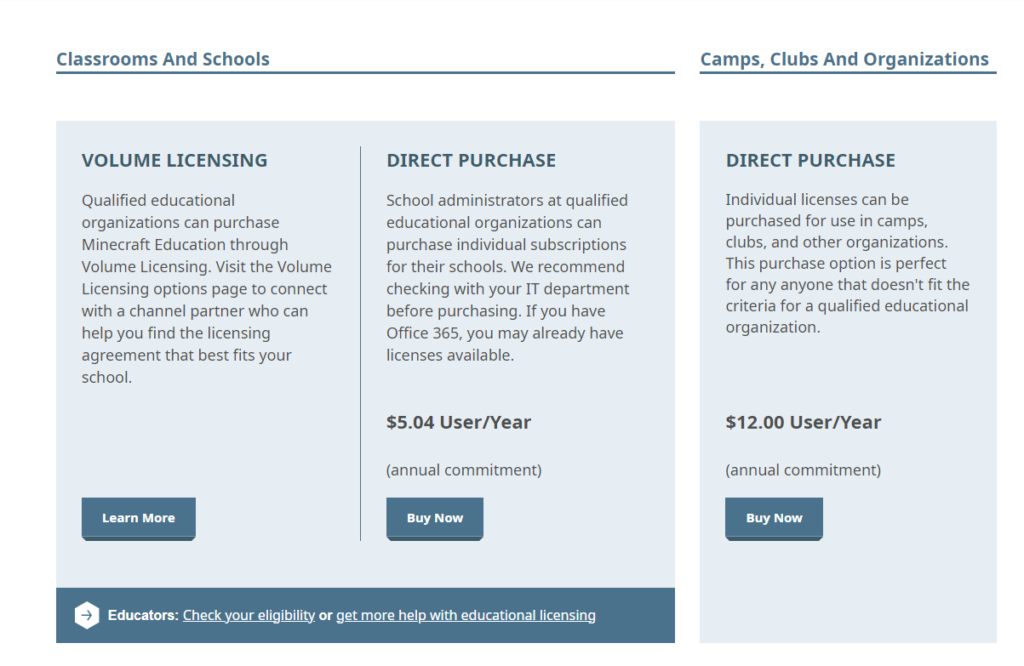
Want more access? You’ll have to dig into your pockets!
To purchase licenses for Minecraft: Education Edition, eligible academic institutions can follow these steps:
- Direct Purchase: IT administrators can purchase licenses directly from the Microsoft 365 Admin Center. They can sign in, navigate to the Minecraft Education product page, select the number of licenses, and place the order.
- Volume Licensing via a Partner: Qualified educational organizations can purchase Minecraft Education through Volume Licensing. They can visit the Volume Licensing options page to connect with a channel partner who can help them find the direct purchase.
- Commercial License: Any organization, including camps, clubs, and homeschools, can purchase a Commercial license for Minecraft Education. The Commercial license is available to organizations that are not eligible academic institutions, as well as to individuals and homeschoolers.
The pricing for the licenses is $5.04 per user per year for qualified educational organizations and $12 per user per year for camps, clubs, and organizations.
Minecraft Education Edition is more than just a game; it’s a powerful tool that can transform the way we learn and teach.
Download it today and unlock a world of endless possibilities!