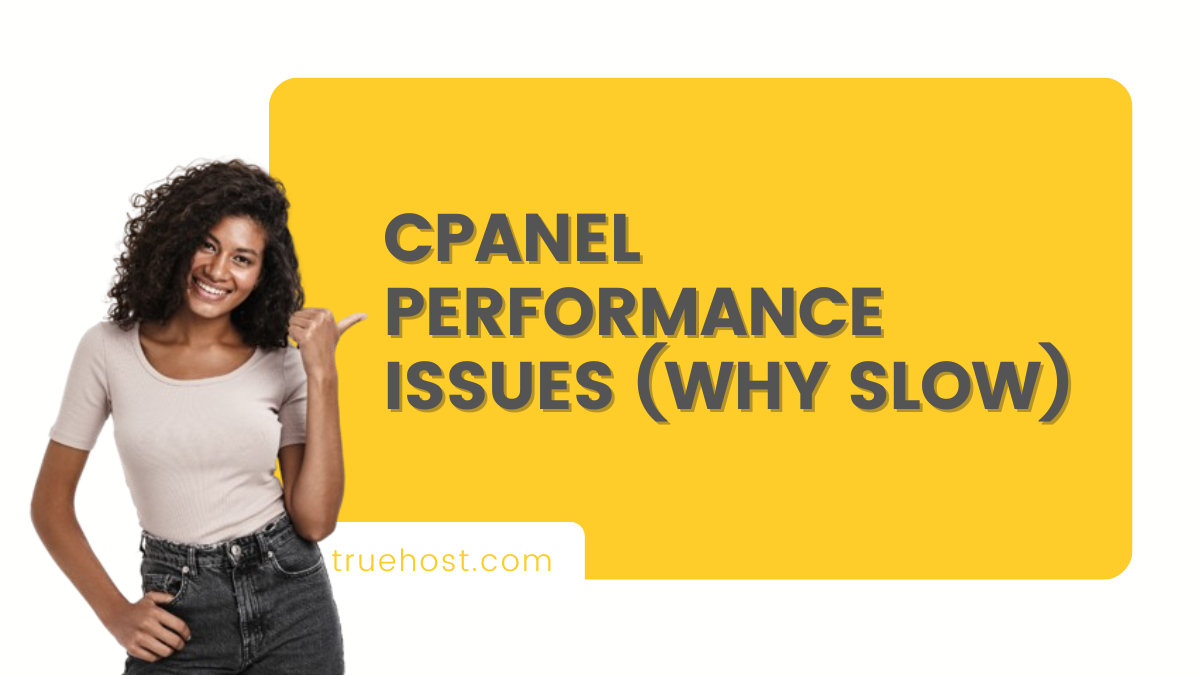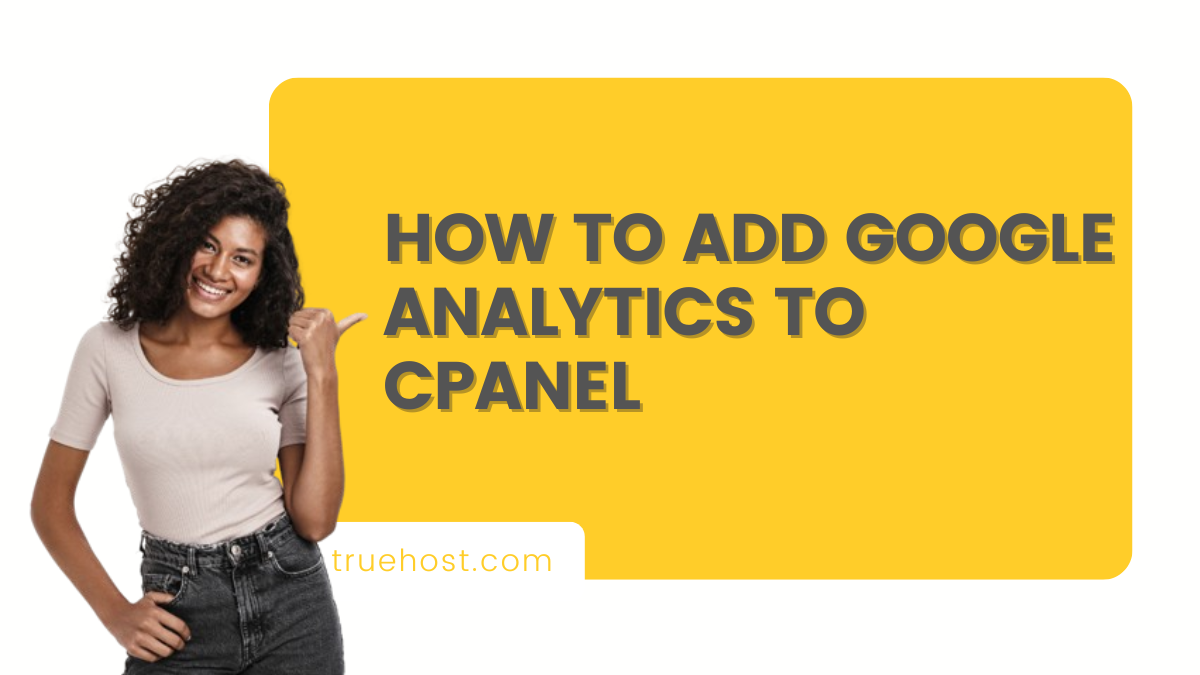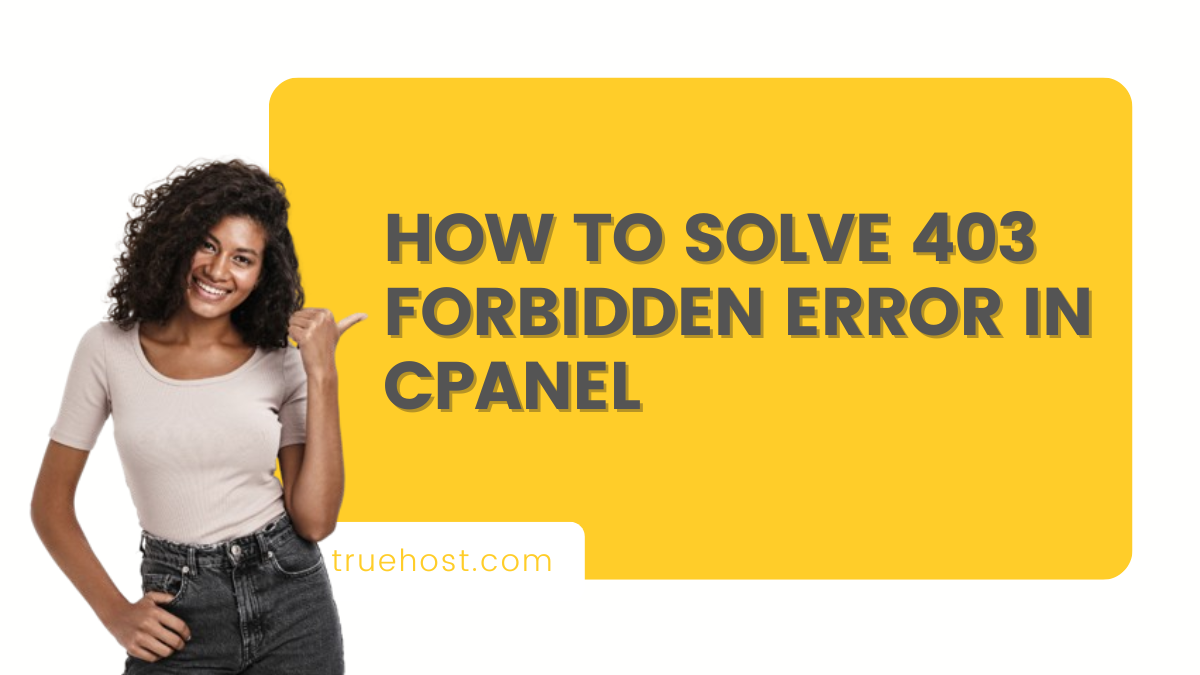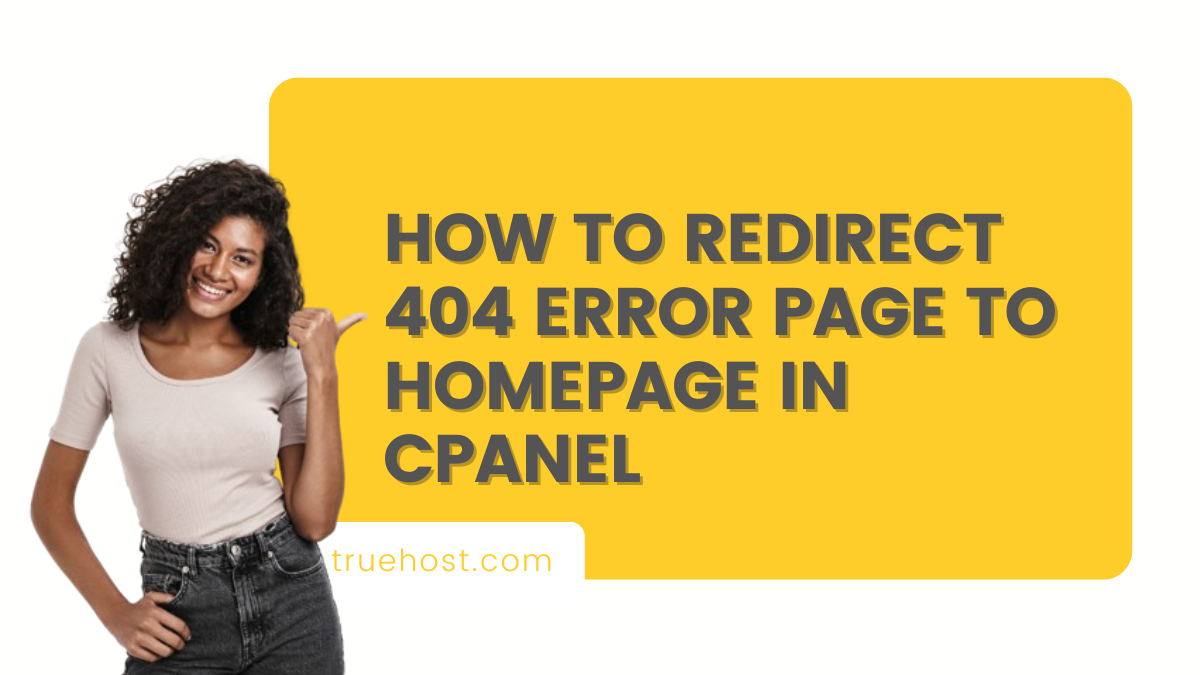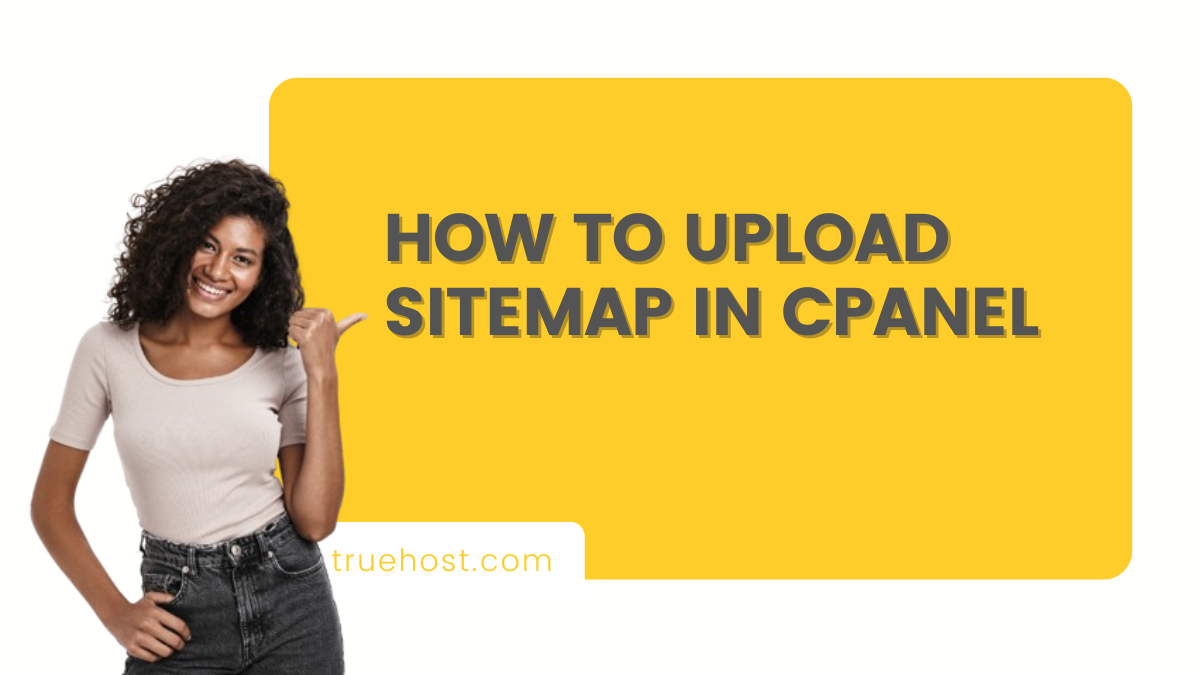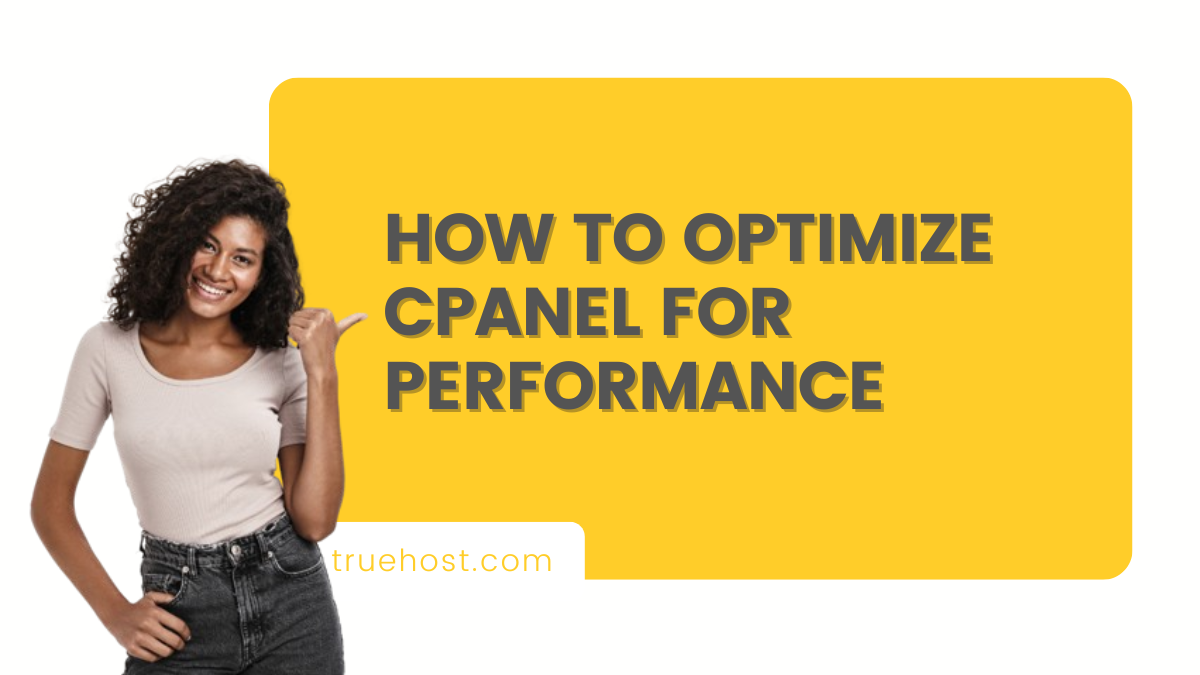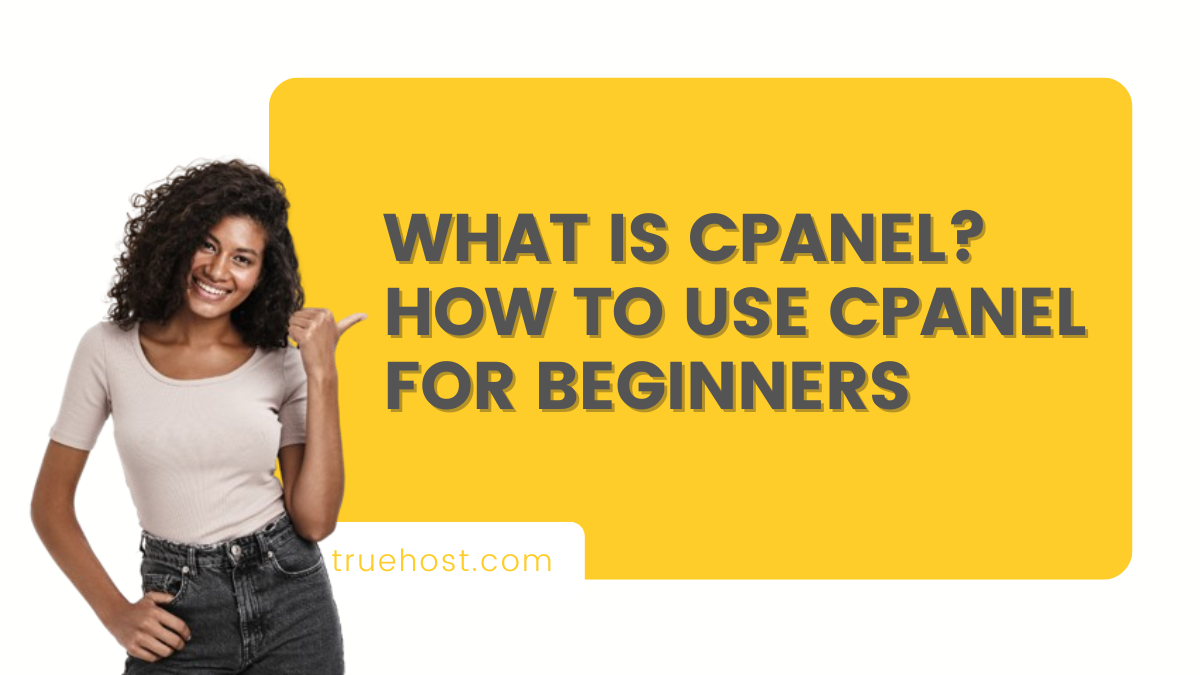Understanding cPanel performance issues is super important if you’re managing a website. A slow cPanel can be really frustrating, affecting both how your visitors experience your site and how well it functions. Since cPanel is the main tool for managing domains and websites, when it gets sluggish, it’s often due to things like high server …
Category Archives: Cpanel Hosting
How to Use cPanel’s Built-in Tools to optimize your Website
Want to use cPanel’s built-in tools to optimize your website to fasten and smoothen it? It’s essential for improving user experience, search rankings, and your site’s success. By fine-tuning cPanel, you can speed up your site, manage resources better, and reduce server strain, all while avoiding downtime and server issues. In this article, we’ll cover …
Continue reading “How to Use cPanel’s Built-in Tools to optimize your Website”
How to Add Google Analytics to cPanel
If you want to add Google Analytics to cPanel and keep track of how well your website is doing, you’re in the right place. Google Analytics helps you see who’s visiting your site and what they’re doing, which can help you make smart choices to improve your site. By connecting Google Analytics with your cPanel, …
How to Solve 403 Forbidden Error in cPanel
If you’re trying to figure out how to solve a 403 Forbidden Error in cPanel, you’re in the right place. This error happens when your server blocks access, causing visitors to see an annoying error message instead of your content. It’s not just frustrating; it can hurt your site’s traffic and reputation. Fixing this error …
Continue reading “How to Solve 403 Forbidden Error in cPanel”
How to redirect 404 error page to homepage in cPanel
Let’s talk about how to redirect a 404 error page to the homepage in cPanel. You know, those frustrating “Page Not Found” errors that pop up when someone tries to visit a page that doesn’t exist? These can really mess up your website’s user experience and hurt your search engine ranking if they happen too …
Continue reading “How to redirect 404 error page to homepage in cPanel”
How to Upload Sitemap in cPanel
How to upload a sitemap in cPanel is a key step for boosting your website’s SEO and making it easier for users to navigate. Think of a sitemap as a map for search engines; it helps them find and index your site’s pages more effectively. Consequently, this can make your site more visible in search …
How to Create Custom Error Pages in cPanel
Have you ever wondered how to Create Custom Error Pages in cPanel? Error pages pop up when a user hits a problem while browsing your site. They usually display an error code and a brief message about the issue. Default error pages often look bland and aren’t very user-friendly, but you can change that! Custom …
Continue reading “How to Create Custom Error Pages in cPanel”
How to Set Up Cron Jobs in cPanel
When managing server tasks, knowing how to set up Cron Jobs in cPanel is super important for web admins and developers. A Cron Job is like a timer for your server that automatically runs scripts or commands at set times. This helps keep things running smoothly without needing to do everything manually, which cuts down …
How to Optimize cPanel for Performance
Want to optimize cPanel performance for a faster, smoother website? It’s essential for improving user experience, search rankings, and your site’s success. By fine-tuning cPanel, you can speed up your site, manage resources better, and reduce server strain, all while avoiding downtime and server issues. In this article, we’ll cover easy ways to optimize your …
What is cPanel? How to use cPanel for Beginners
Managing your website is super important for website beginners, but what is cPanel, and how do you use it as a beginner? Don’t worry—it’s simpler than you think! cPanel is a popular tool that makes handling your hosting account easy with its user-friendly design. You can manage files, databases, emails, and much more without needing …
Continue reading “What is cPanel? How to use cPanel for Beginners”