It is possible to change your webmail password in cPanel or when you are logged in to webmail interface. Unfortunately, it is not possible to reset the password using the Forgot Password link on the webmail login page.
To change the password for your email, please follow the steps below:
In cPanel
1. Login to cPanel.
2. Navigate to Email Accounts under Email section
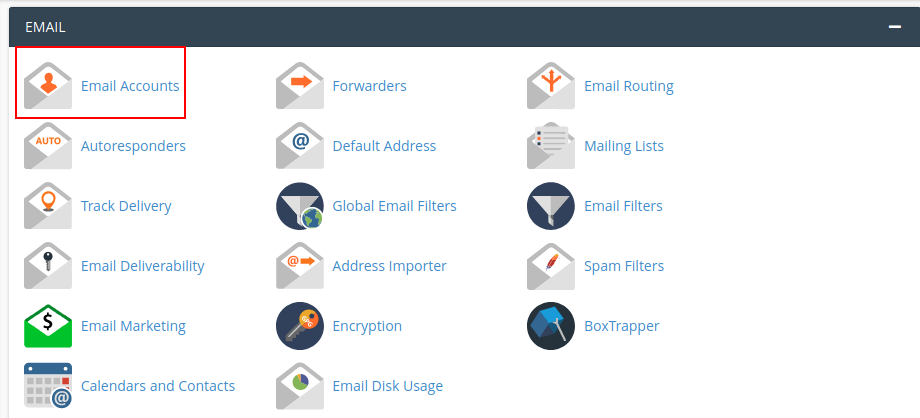
3. Next to the email you want to reset its password, click Manage
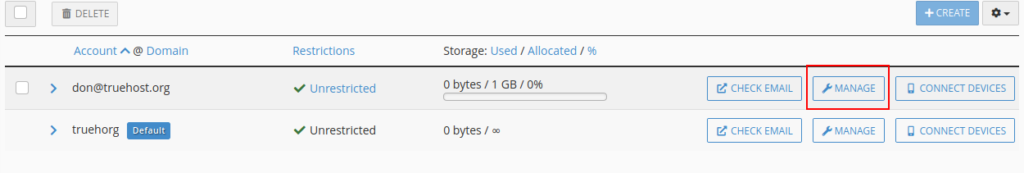
4. Under New Password section, enter your new password. The password must be strong (contains letters, numbers and symbols). Use the password strength meter displayed down there to gauge if your password is strong enough
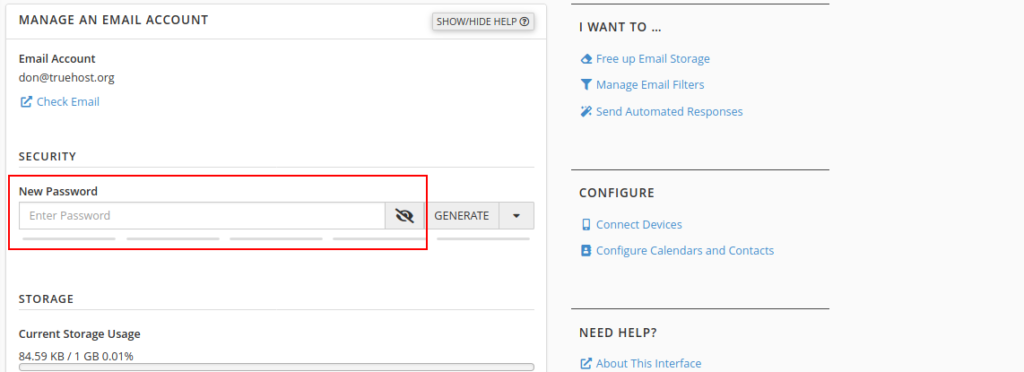
5. Scroll down and click Update Email Settings
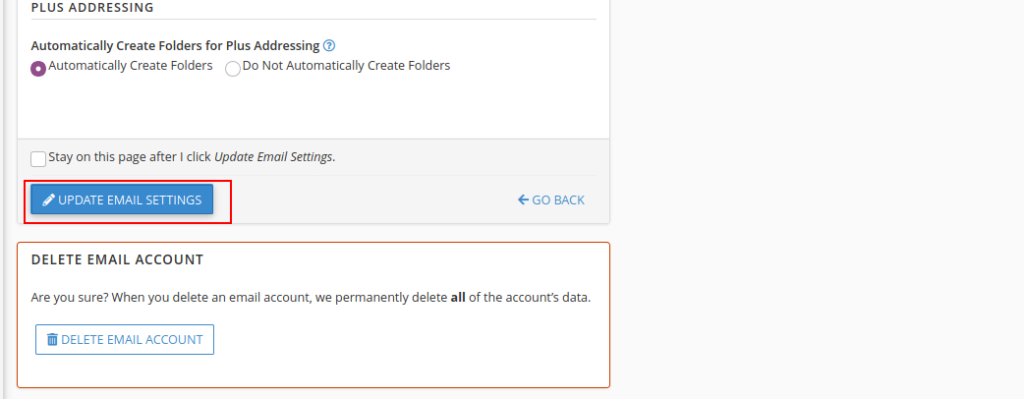
In Webmail
If you are logged into your email via webmail already, you can update you password as well. To do so, follow the steps below
1. Login to your email address via Webmail Interface
2.Click Webmail Home icon
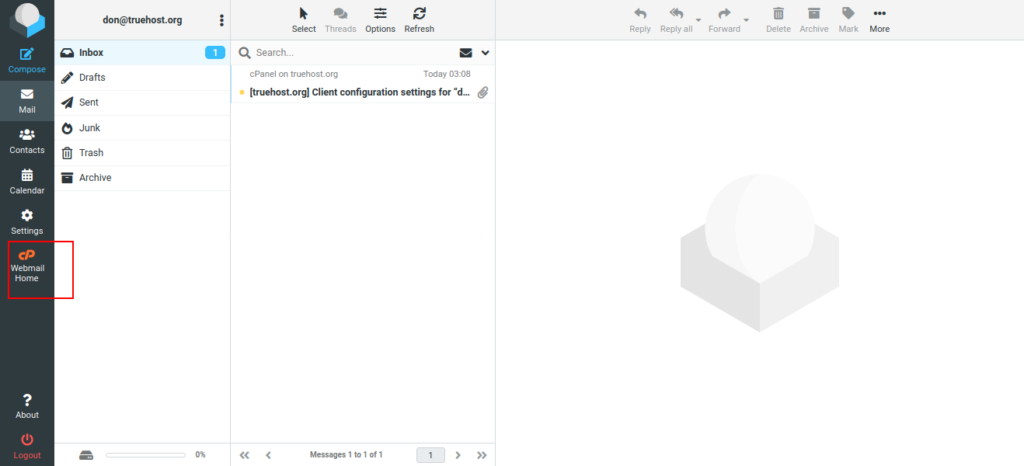
3. Navigate to Password and Security
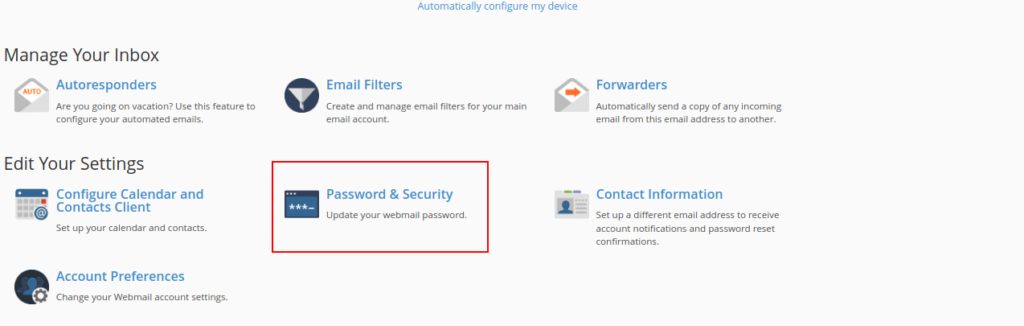
4.Enter your new password and repeat it then click Save
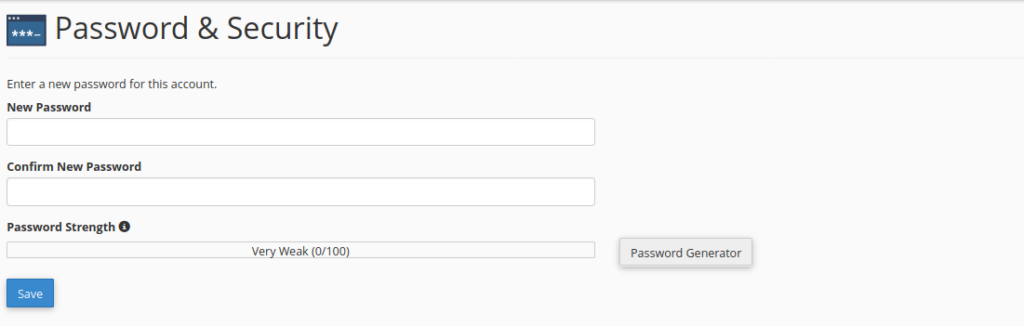


Leave A Comment?