You are building a website on Squarespace.
You want a pro email address to match your domain.
But Squarespace email hosting feels like a maze.
Is it worth the price?
Or are you better off looking elsewhere?
Let’s cut through the noise and get to the truth.
This post breaks down Squarespace’s email hosting, its pros, cons, and the best alternatives.
Why Truehost.com Steals the Show for Email Hosting
But before we dive in, let’s talk about a game-changer.
Truehost.com offers email hosting that’s dirt cheap and stupidly reliable.
For as low as $0.4/month, you get secure, scalable email with your domain.
No bloated plans, no hidden fees.
Think of it like finding a $5 burger that tastes like a $50 steak.
We’ll tie Truehost into the alternatives section later, but trust me—it’s the budget-friendly hero you didn’t know you needed.
Check it out: Truehost Email Hosting.
What Is Squarespace Email Hosting?
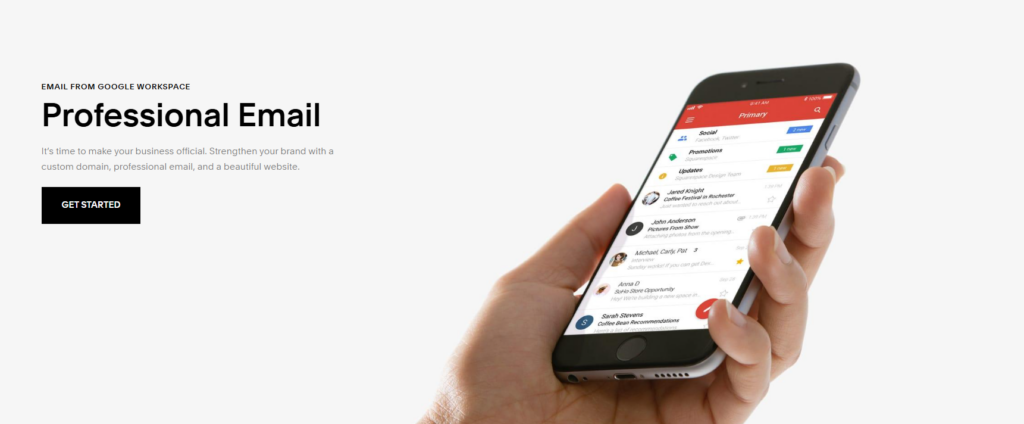
Squarespace doesn’t actually host email itself.
It partners with Google Workspace to power your custom email (like you@yourdomain.com).
You manage billing through Squarespace, but Google runs the show.
This setup gives you Gmail’s interface, Google Drive, and other Workspace tools.
Sounds slick, right?
But the devil’s in the details.
Is Squarespace Email Hosting Worth It?
Let’s break it down like we’re splitting a pizza.
Squarespace’s email hosting has perks, but it’s not for everyone. Here’s the good, the bad, and the ugly.
The Pros of Squarespace Email Hosting
- Seamless Integration: Your email syncs with your Squarespace domain. No DNS headaches.
- Google Workspace Perks: Gmail, Drive, Calendar, Meet—full suite for productivity.
- Professional Vibe: A custom email screams “I’m legit” to clients.
- Easy Management: One dashboard for your website and email billing.
My buddy Sarah runs a photography biz.
She used Squarespace’s email hosting to set up sarah@herbusinessname.com.
Clients loved the pro look, and she managed everything without pulling her hair out.
For her, the simplicity was worth every penny.
The Cons of Squarespace Email Hosting
- Pricey Plans: Starts at $6/user/month for Google Workspace via Squarespace. Scales fast with more users.
- No Standalone Email: You need a Squarespace site to use it. No site, no email.
- Limited Features: Basic email automation and analytics. Not great for heavy marketing.
- Google Dependency: If you hate Gmail’s interface, tough luck.
I worked with a startup that had 10 employees.
They shelled out $720/year for Squarespace’s email hosting.
Then they realized they didn’t need Google Drive or Meet.
They switched to a cheaper provider and saved $500 annually.
Ouch.
Who’s It For?
Squarespace email hosting works if:
- You are already on Squarespace and love simplicity.
- You need Google Workspace tools for your team.
- You’re okay paying a premium for convenience.
It is not for you if:
- You are on a tight budget.
- You want advanced email marketing features.
- You don’t need Google’s extra apps.
Read also: 11 Best Email Spam Filtering Services: Stop Junk Mail for Good
Squarespace Email Hosting Pricing: What’s the Damage?
Squarespace’s email hosting is tied to Google Workspace plans. Here’s the breakdown (monthly, per user):
- Business Starter: $6 – Basic email, 30GB storage, standard Google apps.
- Business Standard: $12 – 2TB storage, advanced Meet features.
- Business Plus: $18 – 5TB storage, extra security.
- Enterprise: Custom pricing – For big dogs with complex needs.
Pro Tip: Prices are billed through Squarespace, but they align with Google’s standard rates.
No discounts here, just convenience.
If you are a solo hustler, $72/year for one email isn’t awful.
But add a team, and costs stack up quick.
Best Alternatives to Squarespace Email Hosting
Squarespace isn’t your only option.
Plenty of providers offer better value or more features.
Let’s look at the top players, including our pal Truehost.
1. Truehost.com: The Budget King
Truehost is like the thrift store find that fits perfectly. It’s cheap, reliable, and doesn’t skimp on quality.
- Pricing: Starts at $0.4/month for 5GB storage.
- Features:
- Custom domain email.
- Spam protection.
- Webmail or app integration (Outlook, Gmail, etc.).
- Scalable plans for teams.
- Why It Wins: Costs less than a coffee. Perfect for startups or solopreneurs.
- Downside: Fewer bells and whistles than Google Workspace.
Example: Jake runs a small e-commerce store.
He ditched Squarespace’s $6/month email for Truehost’s $1/month plan.
Same pro email, $60/year saved.
He used the extra cash to run Facebook ads.
Smart move.
Explore Truehost Email Hosting.
2. Zoho Mail
Zoho Mail is like a Swiss Army knife for email. Great for businesses needing more than basic hosting.
- Pricing: Free plan for 5 users (5GB/user). Paid plans from $1/user/month.
- Features:
- Custom domain email.
- Built-in office suite (docs, sheets, etc.).
- Advanced email filtering and search.
- Integrates with Zoho’s CRM tools.
- Why It Wins: Free plan is a steal. Paid plans rival Google Workspace.
- Downside: Interface feels dated compared to Gmail.
Lisa’s consulting firm used Zoho’s free plan for her team of four. They got pro emails and basic CRM tools without spending a dime. When they grew, they upgraded to a $4/month plan for more storage.
Read also: Zoho Mail Forever Free Plan: Is It Worth It? (+ Best Alternatives)
3. Microsoft 365
Microsoft 365 is the suit-and-tie option. Perfect for teams already in the Microsoft ecosystem.
- Pricing: Starts at $6/user/month (Business Basic).
- Features:
- Custom domain email via Outlook.
- 50GB mailbox, 1TB OneDrive storage.
- Teams, Word, Excel, PowerPoint included.
- Why It Wins: Robust for collaboration-heavy teams.
- Downside: Overkill for solo users or small biz.
A law firm I know switched from Squarespace to Microsoft 365. They needed Outlook’s email sorting and Teams for client calls. The $6/month felt steep for some users, but the tools justified it.
Read also: 9 Best Corporate Email Hosting Providers (Compared)
4. Namecheap Private Email
Namecheap is like the scrappy startup that punches above its weight.
- Pricing: Starts at $0.83/user/month (billed annually).
- Features:
- Custom domain email.
- 10GB mailbox, 30GB cloud storage.
- Mobile apps and webmail.
- Why It Wins: Dirt cheap with solid basics.
- Downside: Support can be slow.
Example: Tom, a freelance designer, used Namecheap for his email.
He paid $10/year for a pro address and basic storage. No frills, but it got the job done.
How to Choose the Right Email Hosting Provider
Picking the best email host is like choosing a car.
It depends on your needs, budget, and style. Here is a quick guide:
- On a Budget? Go with Truehost or Namecheap.
- Need a Free Option? Zoho Mail’s free plan is clutch.
- Want Google Apps? Stick with Squarespace or buy Google Workspace direct.
- Team Collaboration? Microsoft 365 or Zoho for robust tools.
- Email Marketing Focus? Pair any host with Mailchimp or Brevo for campaigns.
Quick Tip: Always check storage, user limits, and spam protection.
Hidden caps can bite you later.
Squarespace Email Campaigns: A Quick Note
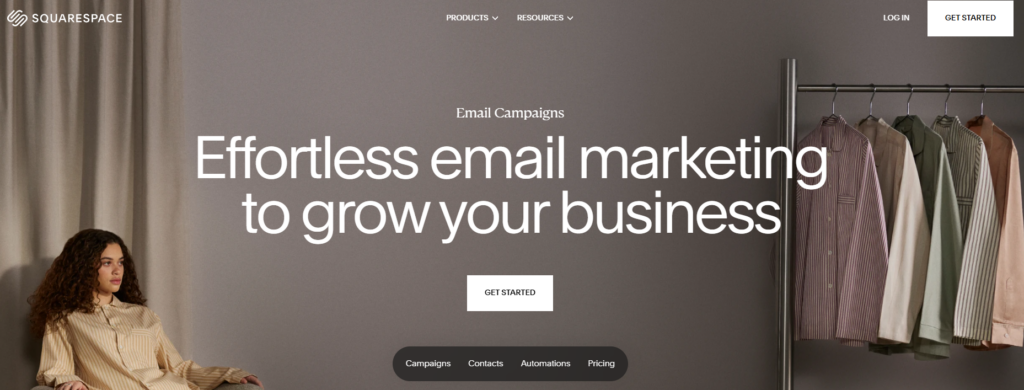
Squarespace also offers Email Campaigns for marketing. It is not email hosting, but it is worth a glance.
- Pricing: $7–$68/month (annual billing).
- Features: Drag-and-drop editor, basic automations, analytics.
- Pros: Sleek templates, integrates with your Squarespace site.
- Cons: Limited automation, no A/B testing, pricey for what you get.
Verdict: If you need serious email marketing, skip Squarespace’s tool.
Use Brevo or MailerLite for better features at lower costs.
Final Verdict: Should You Use Squarespace Email Hosting?
Squarespace email hosting is like a fancy hotel.
It’s nice, convenient, and polished—but you pay for the vibe.
If you are deep in Squarespace’s ecosystem and love Google Workspace, it is a solid pick.
But if you are pinching pennies or need more flexibility, alternatives like Truehost, Zoho, or Namecheap crush it.
My Advice: Start with Truehost for cheap, reliable email.
Scale to Zoho or Microsoft 365 if your biz grows.
You will save cash and still look pro.
Your Next Steps
Ready to set up your email?
Here is what to do:
- Audit Your Needs: Solo or team? Basic email or full suite?
- Compare Pricing: Check Truehost, Zoho, or Namecheap for budget wins.
- Test Free Plans: Zoho and Truehost offer trials or free tiers.
- Set Up Your Domain: Link your email to your Squarespace or third-party domain.
- Migrate Smoothly: Follow provider guides to avoid downtime.
Got questions?
Drop ‘em below, and I’ll answer them.
Or head to Truehost.com to lock in that $1/month deal.
Your wallet will thank you.
Read also: