TL;DR;
- pCloud and Internxt offer lifetime cloud backup plans, with pCloud at 2TB for $399 and Internxt varying from 2TB for $149 to 5TB with discounts.
- Backblaze, IDrive, Carbonite, and CrashPlan are top subscription-based options, costing $10–$130 yearly, suitable for long-term use due to their established reputations.
- Lifetime plans being cost-effective over decades, but subscription services provide ongoing updates and support, which might be crucial for some users.
Introduction to Lifetime Cloud Backup
Cloud backup involves storing data on remote servers accessed via the internet, offering protection against local hardware failures, natural disasters, or cyber threats like ransomware.
For lifetime use, the ideal service should be cost-effective over decades, secure, and reliable.
The term “lifetime” can imply either a one-time payment for perpetual access or a service with a proven track record for long-term viability.
This report covers both interpretations, catering to diverse user needs.
Lifetime Plan Options
Some services offer lifetime plans, meaning you pay once for perpetual access. These are ideal if you want to minimize long-term costs:
- pCloud: Offers 2TB for a one-time $399, with features like file versioning and encryption.
- Internxt: Provides plans like 2TB for $149, with potential 5TB options at discounts, focusing on security and ease of use.
Subscription-Based Services for Long-Term Use
If you prefer flexibility and ongoing support, these established services are great for decades-long use:
- Backblaze: Unlimited storage for $10/month, known for automatic backups since 2007.
- IDrive: 5TB for $79.50/year or unlimited for $129.50/year, with multi-device support since 1995.
- Carbonite: Unlimited storage from $6–$10/month, easy to use with strong customer support since 2004.
- CrashPlan: $10/month for unlimited devices, offering advanced features since 2007.
Cost Considerations
Lifetime plans like pCloud and Internxt can save money over time (e.g., $399 vs. $1,200 over 10 years for Backblaze), but subscription services offer updates and might be better for users needing unlimited storage or frequent changes.
Read also: How to Backup Your Minecraft World
Cloud Backup Services with Lifetime Plans
Two services stood out for offering true lifetime plans, where users pay once for perpetual access:
pCloud
Founded in 2014, pCloud offers a 2TB lifetime plan for a one-time payment of $399, as noted in a recent TechRadar review.
Cloudwards.net also confirms lifetime plans, with pricing details at pCloud pricing.
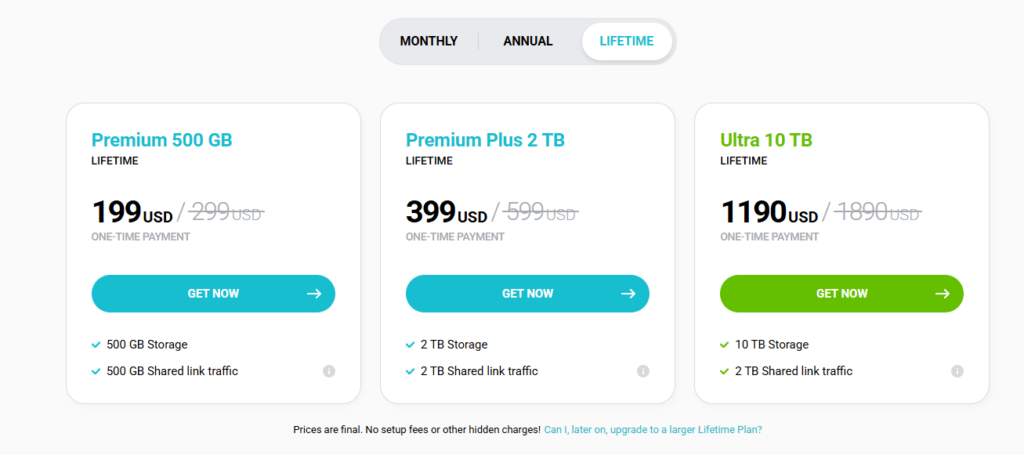
Features
Includes file versioning, advanced sharing (public and private links), and pCloud Encryption for end-to-end protection. A free tier starts at 2GB, upgradable to 10GB via micro-tasks.
Pros
Cost-effective over time ($399 vs. thousands for subscriptions over decades), large storage for the price, and a solid reputation with 11 years in operation.
Cons
Potential limitations on file size or number of files, and as with any lifetime plan, there’s a risk of future terms changes, though unlikely given their track record.
Suitability for Lifetime Use
Ideal for users who need 2TB and want a set-it-and-forget-it solution, minimizing long-term costs.
Internxt
Founded in 2017, Internxt offers lifetime plans with varying storage amounts.
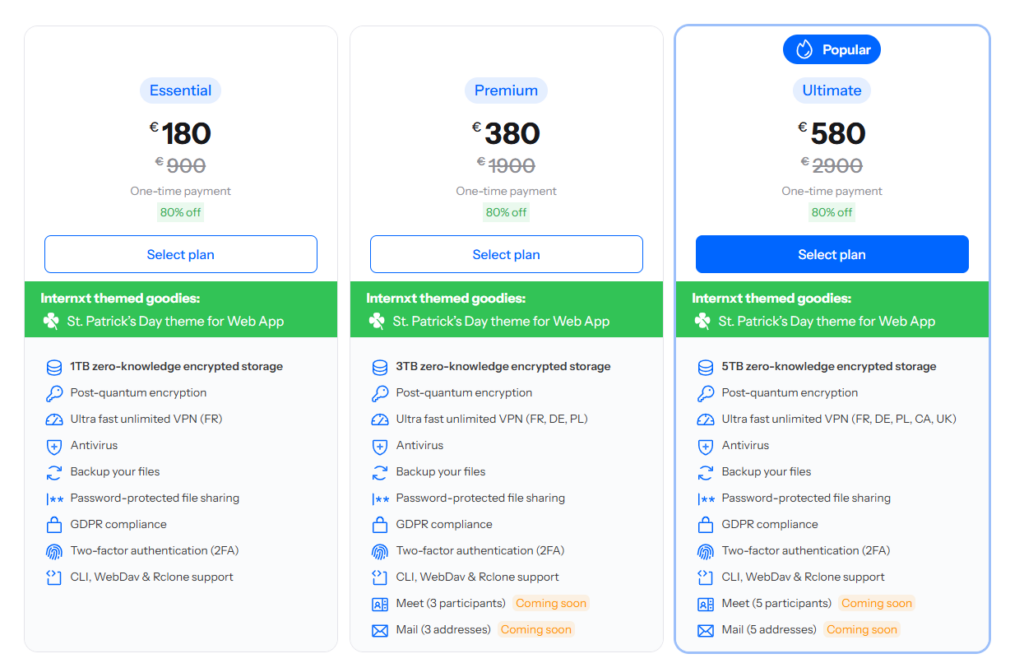
According to their pricing page, there are three plans:
- Essential – €180
- Premium – €380
- Ultimate – €580
All heavily discounted to over 80% off!
Features
Focuses on security with end-to-end encryption, zero-knowledge privacy, and supports rclone/WebDAV for advanced users. Offers desktop and mobile apps for ease of use.
Pros
Affordable lifetime options, especially at discounted rates, strong privacy focus, and multi-platform support.
Cons
Newer company (8 years), so less established than older competitors, and free tier limited to 1GB, which is low for 2025 standards.
Suitability for Lifetime Use
Excellent for users seeking cost savings and security, particularly if catching a promotional deal, though its newer status might concern some.
Top Subscription-Based Services for Long-Term Use
For users who prefer ongoing subscriptions with established providers, these four services are renowned for reliability and longevity, making them suitable for decades-long use:
Backblaze
Founded in 2007, Backblaze offers unlimited storage for $10/month for unlimited computers, as per Wirecutter’s review.
No free tier, but a strong reputation for 18 years.
Features: Automatic continuous backups, file versioning, and unlimited bandwidth, ideal for power users.
Pros: Truly unlimited storage, established company, and peace of mind with automatic backups.
Cons: Higher monthly cost ($120/year, $1,200 over 10 years), which can be expensive compared to lifetime plans.
Suitability for Lifetime Use: Perfect for users needing massive storage without limits, with a long track record ensuring stability.
IDrive
Founded in 1995, IDrive offers 5TB for $79.50/year or unlimited for $129.50/year, as per Cloudwards.net. Offers a 1TB free trial for 30 days.
Features: Backup for multiple devices (Windows, Mac, Linux, mobile), file sharing, and advanced options like incremental backups and scheduling.
Pros: Flexible plans, 30 years of operation, and comprehensive features for personal and business use.
Cons: Annual subscription required ($795–$1,295 over 10 years), and interface can feel dated.
Suitability for Lifetime Use: Reliable for long-term use due to longevity, ideal for users needing robust features and multi-device support.
Carbonite
Founded in 2004, Carbonite offers unlimited storage for $6/month for one computer or $10/month for multiple, as per PCWorld.
Includes a 15-day free trial.
Features: Simple setup, automatic backups, and file restoration options (individual files or entire systems), with strong customer support.
Pros: Easy to use, even for non-tech-savvy users, unlimited storage, and good support for 21 years.
Cons: Pricing per computer can be costly for multiple devices ($720–$1,200 over 10 years), less feature-rich than competitors.
Suitability for Lifetime Use: Dependable for hassle-free backups over decades, ideal for users prioritizing simplicity.
CrashPlan
Details: Founded in 2007, CrashPlan offers $10/month for home users with unlimited devices, as per Cloudwards.net.
No free tier, but strong for advanced users.
Features: Advanced backup options (selective restoration), strong security (encryption, two-factor authentication), and multi-device support.
Pros: Ideal for tech-savvy users, unlimited devices, and strong security focus for 18 years.
Cons: Higher cost ($120/year, $1,200 over 10 years), interface can be overwhelming for beginners.
Suitability for Lifetime Use: Suitable for users needing advanced features and control, with a long track record ensuring reliability.
Cost Comparison Over 10 Years
To illustrate the financial impact, here’s a table comparing costs over a decade, assuming current pricing and no changes:
| Service | Plan | Cost Over 10 Years |
|---|---|---|
| pCloud | 2TB Lifetime | $399 (one-time) |
| Internxt | 2TB Lifetime | $149 (one-time) |
| Backblaze | Unlimited | $1,200 |
| IDrive | Unlimited | $1,295 |
| Carbonite | Multiple Computers | $1,200 |
| CrashPlan | Home Users | $1,200 |
This table highlights the significant cost savings of lifetime plans, especially Internxt at $149 for 2TB, compared to subscription services, which can cost over $1,200 in 10 years.
However, subscription services offer ongoing updates, customer support, and potentially unlimited storage, which might justify the cost for some users.
Sleep Well, Backed Up Well
Join thousands of businesses who trust our enterprise-grade backup solution. 24/7 monitoring with instant alerts
Conclusion and Recommendations
For users prioritizing cost savings, pCloud and Internxt are standout choices with lifetime plans, offering 2TB for $399 and potentially 2TB for $149, respectively.
These are particularly appealing for users with moderate storage needs who want to avoid recurring fees.
However, for those needing unlimited storage or advanced features, subscription-based services like Backblaze, IDrive, Carbonite, and CrashPlan are reliable, with long histories (18–30 years) ensuring stability.
When choosing, consider your storage requirements, budget, and whether you value upfront savings or ongoing support.
Always review the terms of service, especially for lifetime plans, to understand potential future changes.
This balanced approach ensures you select a cloud backup service that protects your data for a lifetime.
Read also: