My Emails going to Spam- Solution
Anti-spam checks are carried out by mail servers to determine whether an email will be sent to spam or not. These checks include message composition, IP reputation checks, mail user feedback and RFC compliant handshake. These checks constitute spam scores that determine whether an email is spam or not. Legitimate emails may however be still classified as spam due to issues such as poor reputation of server IP network, message headers and message encoding.
The following Suggestions can be useful in ensuring that your emails are not sent to the spam folder;
Check Whether Your domain is blacklisted
Your server or domain IP being blacklisted can be a reason why your emails are spammed. To check whether your IP is blacklisted, you can use the following tool in this link http://www.mxtoolbox.com/blacklists.aspx.
Visit the above link and enter your domain name or IP address to check blacklists.
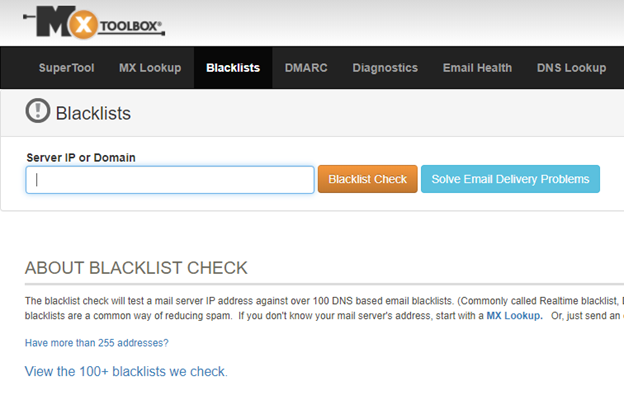
This blacklist check will check your domain or IP address against the most popular databases for reputation check. On establishing that your domain has been blacklisted you will contact tour domain host so that it can be whitelisted.
Ensuring that Email authentication is enabled.
Email authentication is a verification method that is used to stop spam coming from your email address even when you are not sending any email. Emails that are not authenticated well can be easily spoofed by spammers. Such actions lead to domain and IP blacklisting. IP blacklisting consequently sends your emails to spam.
Follow these steps to enable email authentication in your cpanel;
Login to your cpanel and navigate to the emails Section, click on Email Deliverability link.
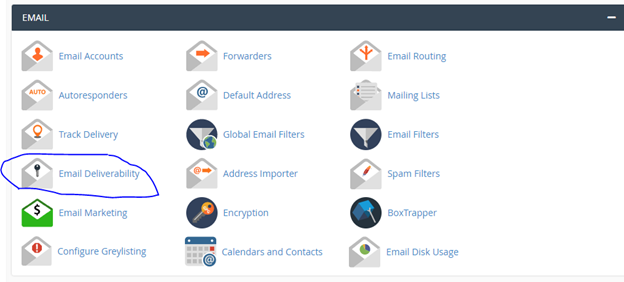
Under Email Deliverability indicates whether DKIM and SPF records are well configured and gives an option of properly configuring them to authenticate emails.
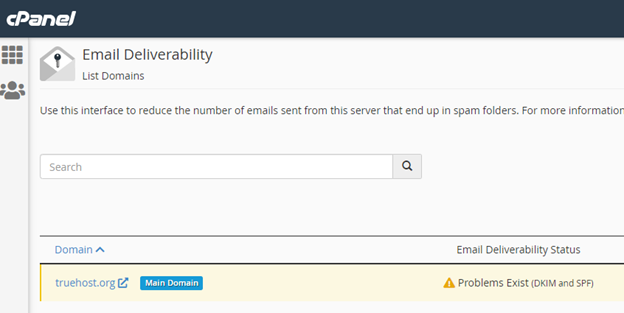
To manage the deliverability status, click on the manage button
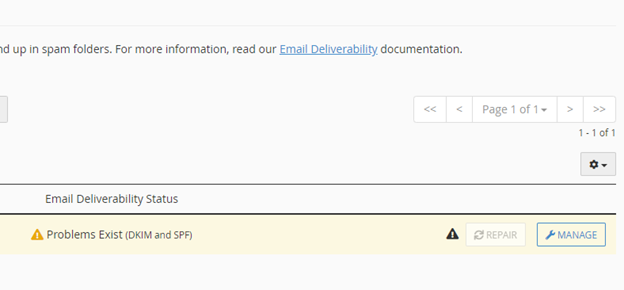
Minimize blacklisting
Providers of mail service keep history of IP reputation. By keeping your server IP out of blacklist as much as possible, helps to reduce its spam score. The following can be done to reduce cases of blacklisting;
- Limiting the number of emails sent per hour.
- Implement firewalls to prevent against malware infection
- Setting up DMARC spam reporting Ips so that you get an early warning of a potential spammer is received and action taken.
Use dedicated IPs or VPS for purposes of sending bulk emails.
In cases where shared Ips are used to send thousands of emails for purposes of marketing, and the bulk mailer does not implement practices like unsubscribe link, the spam score of all users in that IP will be affected.
Summary /Key Points.
The major reasons among many others as to why emails are delivered to the spam folder include;
- IP Reputation – Servers can determine whether emails will be sent to spam by evaluating factors in the sender IP such as bounced messages, message content, emails sent to non-existing addresses.
- The receiving server blocking your domain. If your domain is blacklisted by the mail destination server, your emails will be treated as spam. To resolve this, you contact the mail admin of the receiving server.
- Wrongly configured DNS records
- When SPF, DKIM and DMARC are missing of not configures properly.
.


Leave A Comment?