Sometimes, you may need to host emails at an external host such as Zoho, Gsuite, Office 365 etc. To do this, you will need to get MX records from the current email host. For this example, we will use Zoho’s MX records shown below. Feel free to replace them as you may want with any provider you use
| Host/ Domain | Address/ Mail Server/ MX Entries/ Value | Priority |
| @/ Blank/ Domain name | mx.zoho.com. | 10 |
| @/ Blank/ Domain name | mx2.zoho.com. | 20 |
| @/ Blank/ Domain name | mx3.zoho.com. | 50 |
As you will note, MX records have a field for Mail Server and Priority field. All MX records follow this structure
With these, now follow the steps below
1.Login to cPanel
2.Navigate to Zone Editor
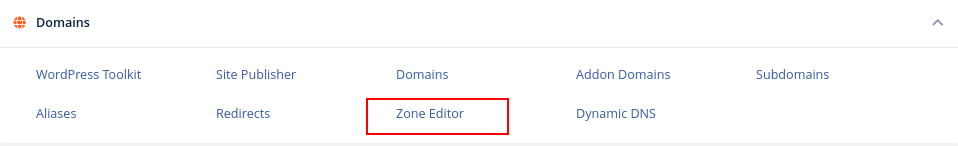
3.Click Manage next to the domain you need to update its MX records
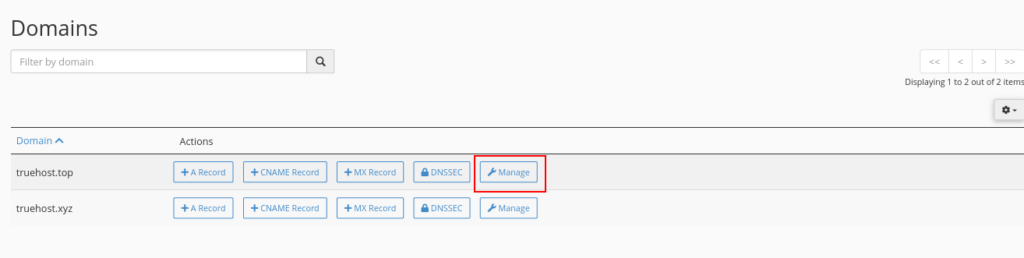
4.Delete the current MX records. Leaving the MX records there will interfere with your email reception.
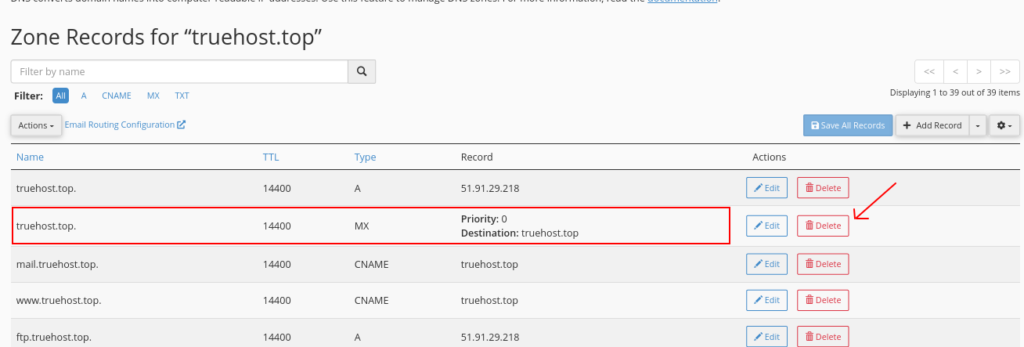
5.Click Add Record button and fill in the form as follows
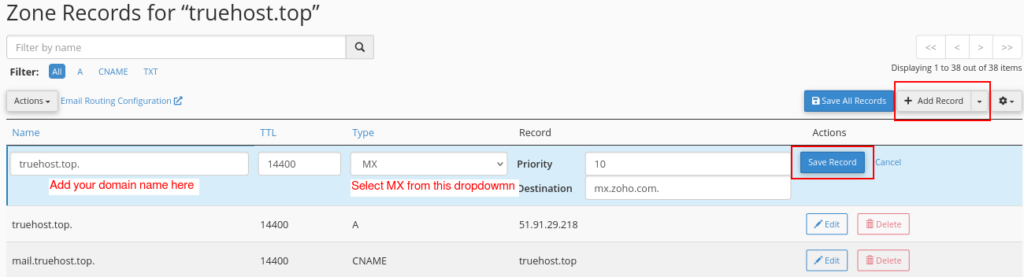
6.Repeat the process above for as many MX records as you have.


Leave A Comment?